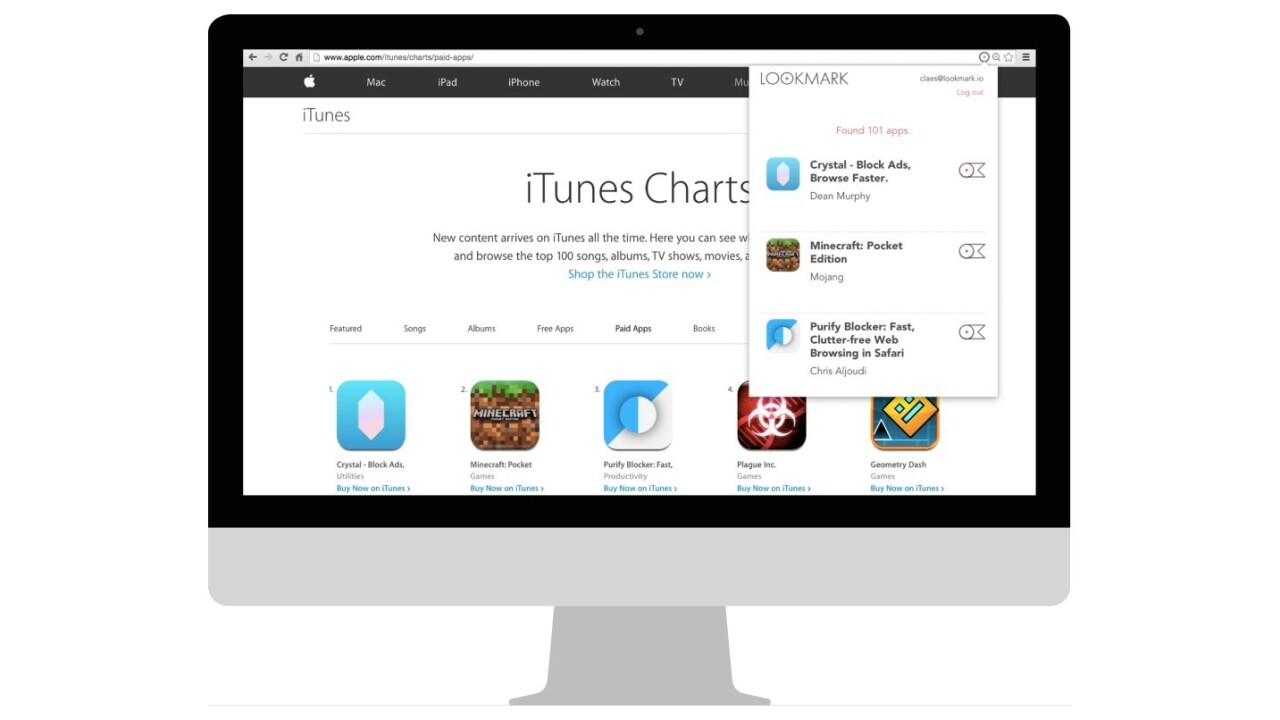
I frequently come across iOS apps that I want to try, but getting them on my iPhone isn’t always just a click away.
If I spot the app while browsing on my desktop, I need to send myself the link using PushBullet to grab it. And if it’s a free app that I want to install on another iOS device, I can’t save it to my wish list (the feature only works with paid apps).
Fortunately, Lookmark makes all those problems go away.
The free service, available for Chrome on desktop and iPhone or iPad, lets you save any iOS app you hear about to a list that you can access on your devices and download them whenever it’s convenient.

Once you’ve got the extension installed, Lookmark’s icon will show up in the address bar on any page that contains links to App Store apps: Click on it and toggle the switches to save the apps to your list.
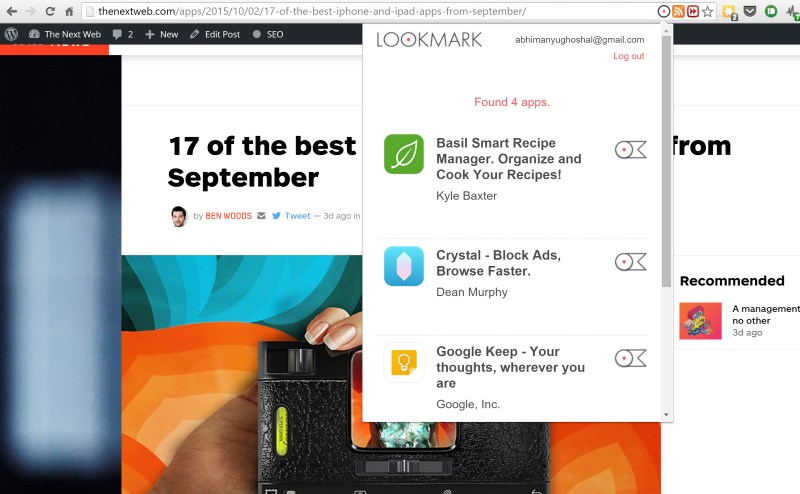
On your iPhone or iPad, you can add apps you’re browsing by finding Lookmark in the share sheet.
It’s handy for saving apps you want to install when you have Wi-Fi rather than mobile data, or for another device, and saves you the hassle of sending yourself links. It’s also excellent for saving multiple apps from handy roundups like our list of favorites from September.
Get the TNW newsletter
Get the most important tech news in your inbox each week.





