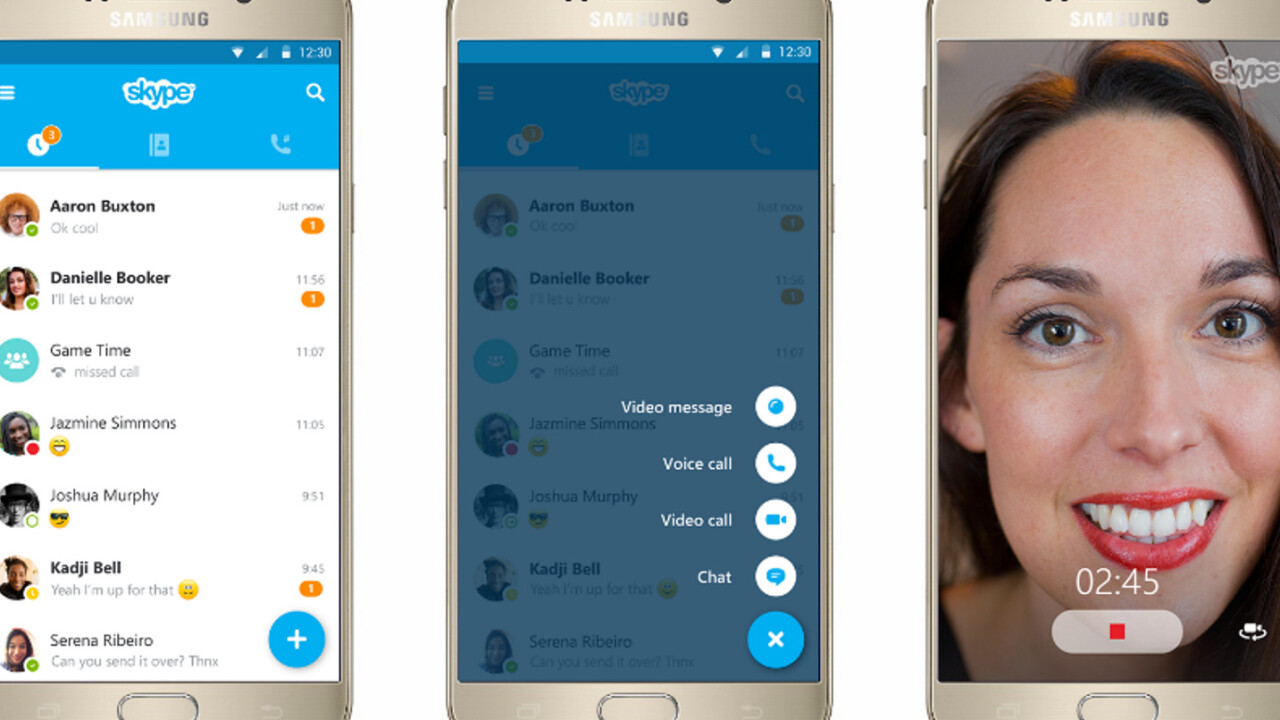
Microsoft has rolled out an update to Skype for iOS devices today that promises simpler in-app navigation and more effective search, which now allows you to quickly look up friends, groups, specific conversations or contacts from the new ‘recents’ tab.
Alongside this, there’s a refreshed UI and support for better multi-tasking, so it should be easier to chop and change between a call and chat screen, for example. This is particularly handy if you’re trying to share links or locations while out and about.
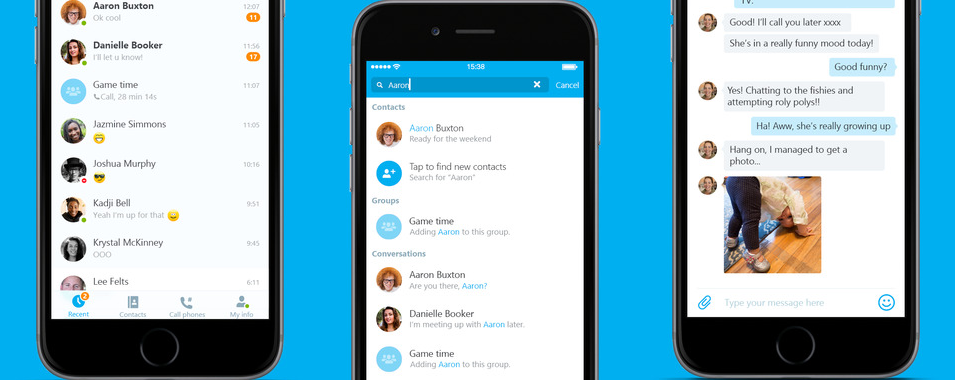
As part of the navigation changes, you can now just swipe on a contact to make a call, or delete/respond to message chains by opening them with a swipe.

The iPad update is a bit more significant and brings the changes above plus “tons of new features, including location sharing, new large animated emoticons, starting groups and chats, interacting with notifications, and sharing and receiving photos more easily,” Microsoft says.
You can also now automatically add contacts from your iPad address book.
On the Android side of things, the app now fits in with Google’s Material Design approach, and now offers a ‘floating action button’ of the sort found on many newer Android apps. You can use this for things like starting a new video or audio call, chats or sending a video message.
Microsoft says that the Android app also gets enhanced search features that should make it easier to find important contacts and conversations.
Rounding off the UI changes, it’s also now simper to see which messages you have or haven’t read at a glance.
Get the TNW newsletter
Get the most important tech news in your inbox each week.





