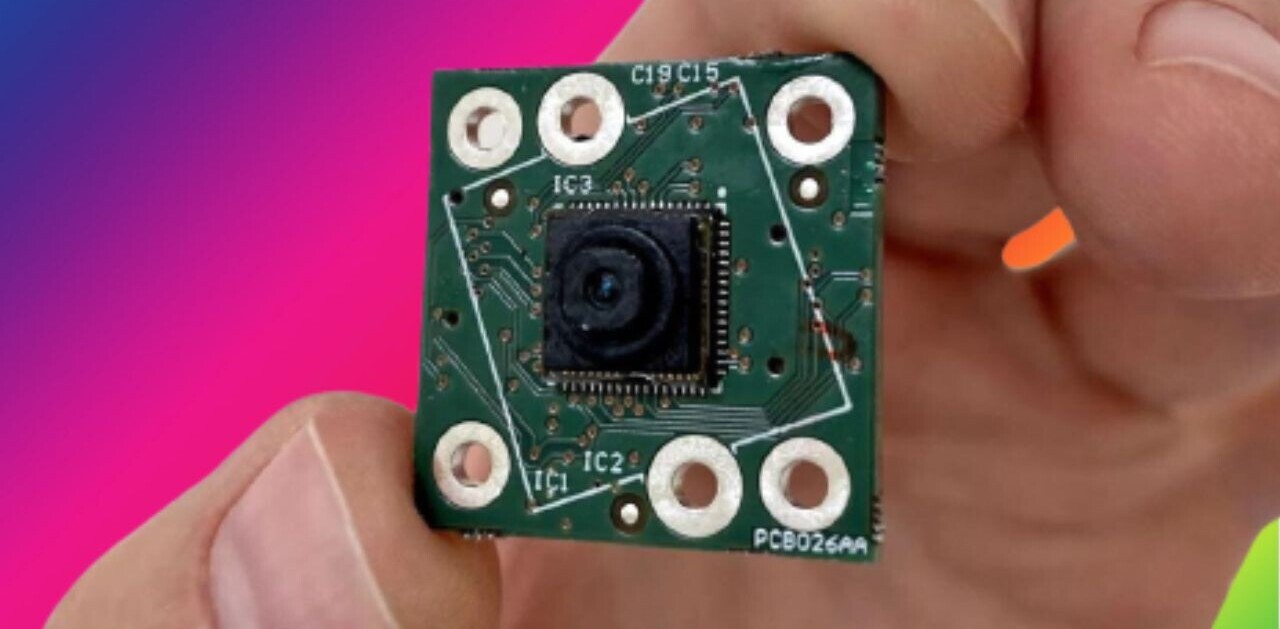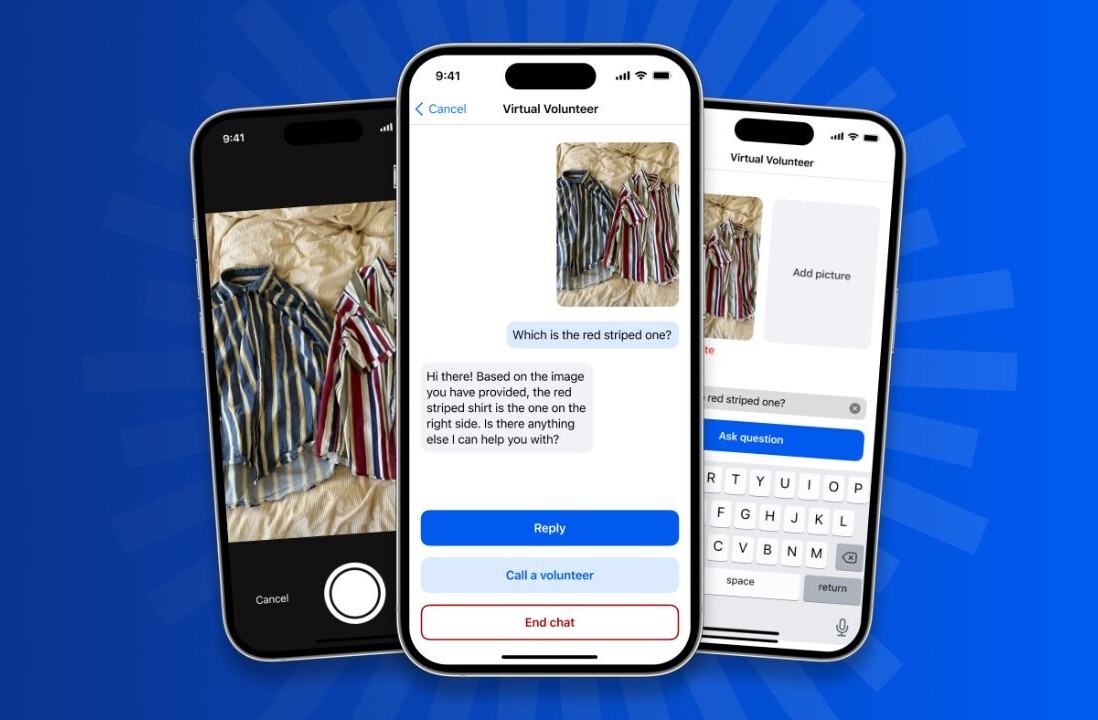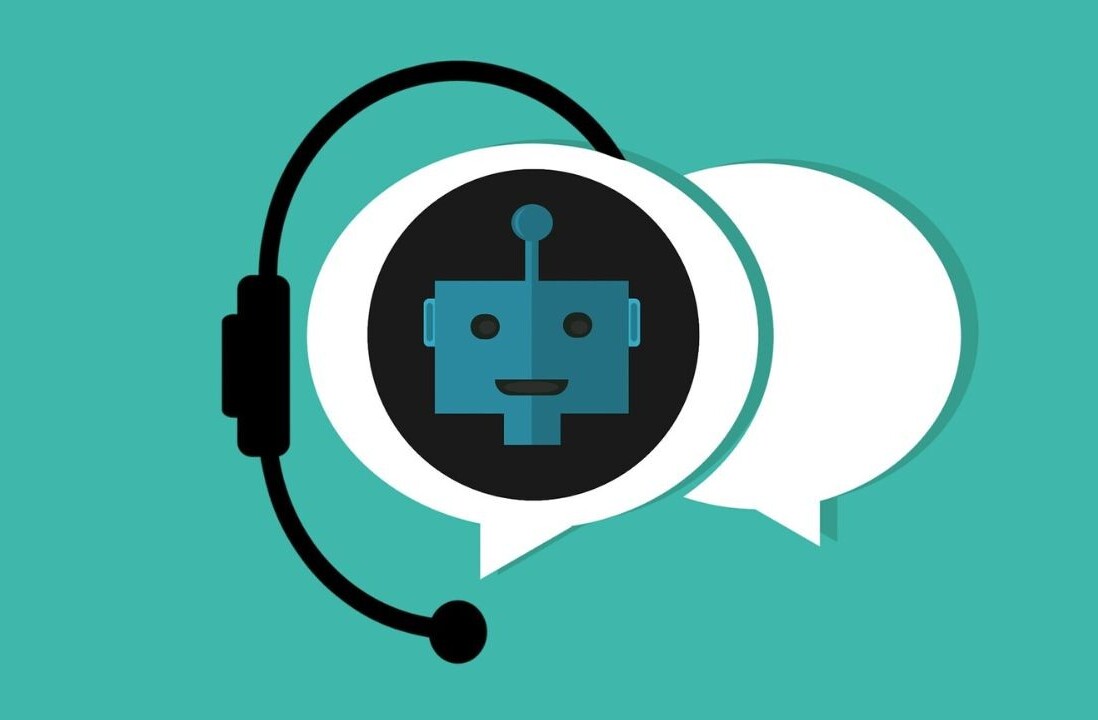In a world dominated by mobile phones, finding a way to sell your product or service via smartphone is a good move. But when it’s your first time launching an m-commerce app, there’s a lot that’s easy to overlook. So I asked 10 founders from YEC the following:
What is the No. 1 usability consideration I should not overlook when launching an m-commerce app?
Their best answers are below:
1. Platform Usability
 Nothing is more frustrating to mobile users than not having an app work on their specific model of phone. In this case, make sure you extensively test exactly how the sales process will work across multiple platforms, using various types of digital devices. You don’t want to learn later that you have a high bounce rate because you overlooked a device issue. (And every phone on the market today has a few bugs!) – Nicole Munoz, Start Ranking Now
Nothing is more frustrating to mobile users than not having an app work on their specific model of phone. In this case, make sure you extensively test exactly how the sales process will work across multiple platforms, using various types of digital devices. You don’t want to learn later that you have a high bounce rate because you overlooked a device issue. (And every phone on the market today has a few bugs!) – Nicole Munoz, Start Ranking Now
2. Incentives for Sharing and Purchase
 Mobile apps are more difficult than the web for quickly engaging customers. To overcome the additional friction of app downloads and installs, grease the virality with incentives for sharing and purchase. Turn your active consumers into marketing advocates. – Trevor Sumner, LocalVox
Mobile apps are more difficult than the web for quickly engaging customers. To overcome the additional friction of app downloads and installs, grease the virality with incentives for sharing and purchase. Turn your active consumers into marketing advocates. – Trevor Sumner, LocalVox
3. Usability and Conversion
 The most important thing you can do to test usability (and conversion) is to use mobile A/B testing platforms such as Optimizely. A/B testing allows you to test two or more variations of a particular app design or layout. For instance, you can test whether a red or a yellow “buy now” button drives more conversions. You can test if one layout results in longer time in-app than another, or various in-app purchase paths to see which drives more responses. The key is to stop guessing and start testing. Improving usability requires constant testing and optimization. – Obinna Ekezie, Wakanow.com
The most important thing you can do to test usability (and conversion) is to use mobile A/B testing platforms such as Optimizely. A/B testing allows you to test two or more variations of a particular app design or layout. For instance, you can test whether a red or a yellow “buy now” button drives more conversions. You can test if one layout results in longer time in-app than another, or various in-app purchase paths to see which drives more responses. The key is to stop guessing and start testing. Improving usability requires constant testing and optimization. – Obinna Ekezie, Wakanow.com
4. Easy Navigation
 One of the top issues that users have when using m-commerce apps is poor navigation. This means that while they are using the app, they have trouble finding exactly what they are looking for, and have to navigate for way too long to stumble upon what they were looking to purchase. When focusing on usability, make sure that your products and/or services are extremely easy to find. Make sure there’s an easy to find “complete transaction” button on every page that they navigate through so that users can click as few times as possible. – Miles Jennings, Recruiter.com
One of the top issues that users have when using m-commerce apps is poor navigation. This means that while they are using the app, they have trouble finding exactly what they are looking for, and have to navigate for way too long to stumble upon what they were looking to purchase. When focusing on usability, make sure that your products and/or services are extremely easy to find. Make sure there’s an easy to find “complete transaction” button on every page that they navigate through so that users can click as few times as possible. – Miles Jennings, Recruiter.com
5. Relevant Content
 You should curate content that is personalized for your site visitors. This is key to the usability success of an m-commerce site. – Ania Rodriguez, Key Lime Interactive.com
You should curate content that is personalized for your site visitors. This is key to the usability success of an m-commerce site. – Ania Rodriguez, Key Lime Interactive.com
6. Great Aesthetics
 Don’t overlook aesthetics. People often start with a template, and you can tell by the look and feel. You should think through the aesthetics, as well as speed and interaction, so you can engage users on a deeper level. – Kevin Castle, Technossus
Don’t overlook aesthetics. People often start with a template, and you can tell by the look and feel. You should think through the aesthetics, as well as speed and interaction, so you can engage users on a deeper level. – Kevin Castle, Technossus
7. Complete Information
 Traditional advice is to decrease content and reduce clicks required to conversion in a small screen environment. But make sure not to remove content that is vital to the customer’s buying process solely for the sake of reducing content. Consumers still need complete information to make their purchase, and withholding that basic information in the name of simplicity will result in a lower conversion rate. – Punit Shah, My Trio Rings
Traditional advice is to decrease content and reduce clicks required to conversion in a small screen environment. But make sure not to remove content that is vital to the customer’s buying process solely for the sake of reducing content. Consumers still need complete information to make their purchase, and withholding that basic information in the name of simplicity will result in a lower conversion rate. – Punit Shah, My Trio Rings
8. Auto-Filled Customer Data
 Repeatedly having to input personal data is a huge deterrent for making purchases on mobile, whether it’s via app or on a mobile site. Make sure they can store their billing and shipping information and then have it be automatically added to their orders, without having to re-add it each time. Just make sure you also give them an easy to reach edit button during the checkout process, in case they need to change their billing or shipping info. – Jared Brown, Hubstaff
Repeatedly having to input personal data is a huge deterrent for making purchases on mobile, whether it’s via app or on a mobile site. Make sure they can store their billing and shipping information and then have it be automatically added to their orders, without having to re-add it each time. Just make sure you also give them an easy to reach edit button during the checkout process, in case they need to change their billing or shipping info. – Jared Brown, Hubstaff
9. Quick Movement
 A small screen requires a simplified experience in order to get people to use it. Since browsing on mobile isn’t necessarily as fast as it is on a laptop, it’s important to limit the amount of clicks the customer has to make. Utilize scrolling as much as possible, as mobile customers prefer scrolling down a page to consume information as opposed to bouncing around between many pages. Focus on providing an experience where they can quickly move through the purchase process in as few pages as possible. – Andy Karuza, brandbuddee
A small screen requires a simplified experience in order to get people to use it. Since browsing on mobile isn’t necessarily as fast as it is on a laptop, it’s important to limit the amount of clicks the customer has to make. Utilize scrolling as much as possible, as mobile customers prefer scrolling down a page to consume information as opposed to bouncing around between many pages. Focus on providing an experience where they can quickly move through the purchase process in as few pages as possible. – Andy Karuza, brandbuddee
10. Usability Testing Through Video
 It’s not enough just to have usability tests — invest in a few video tests so you can actually see how people interact with your app. UserTesting.com is a great service that we’ve used, and the results we’ve gotten have been outstanding. Even though we thought we had a good understanding of our apps, watching many users interact — from different demographics — helped us make countless modifications. This should be essential. And once this is done, the next consideration is speed. Your app should be fast, or users wont’ have the patience for it. – Marcela DeVivo, National Debt Relief
It’s not enough just to have usability tests — invest in a few video tests so you can actually see how people interact with your app. UserTesting.com is a great service that we’ve used, and the results we’ve gotten have been outstanding. Even though we thought we had a good understanding of our apps, watching many users interact — from different demographics — helped us make countless modifications. This should be essential. And once this is done, the next consideration is speed. Your app should be fast, or users wont’ have the patience for it. – Marcela DeVivo, National Debt Relief
Read Next: 9 ways to handle scheduling for flexible teams
Image credit: Shutterstock
Get the TNW newsletter
Get the most important tech news in your inbox each week.