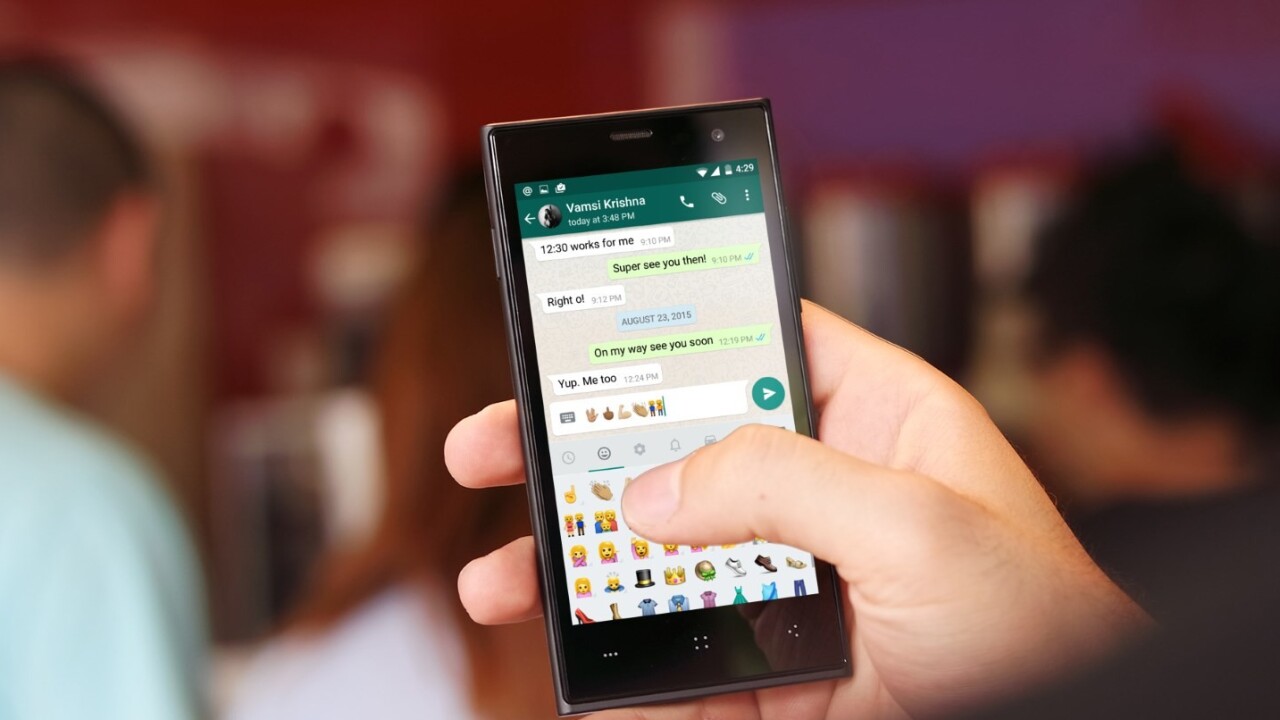
WhatsApp has updated its messaging app on Android with a bunch of useful new features today, giving users better control over notifications from individual contacts.
The ability to toggle the read status of chats showed up in an earlier build last month, but it’s here for all users now. Long-press on a conversation in the Chats list to mark it as read or unread.
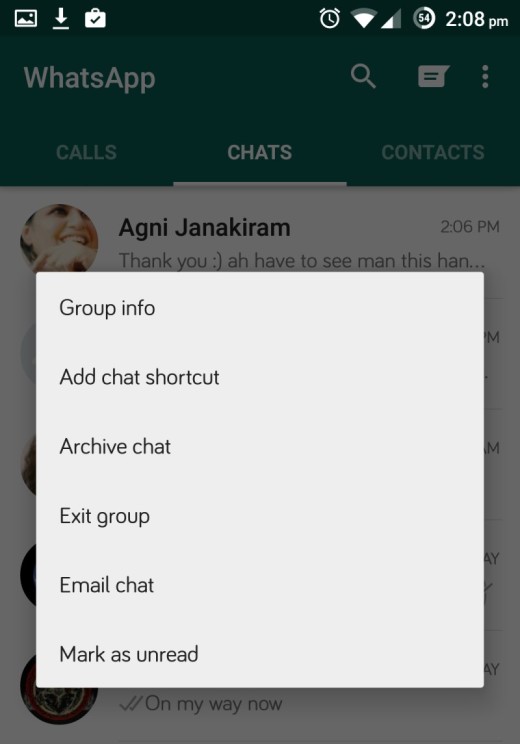
Of course, this feature won’t affect the read status on messages within your conversation — it’s only there to make it easier to spot or ignore them.
Open up a conversation and tap View Contact, and you’ll spot new options for custom notifications. There are settings for vibration alerts, lights, pop-ups and audio tones.
This should make it easier to spot messages from people you care about, without having to unlock your device.
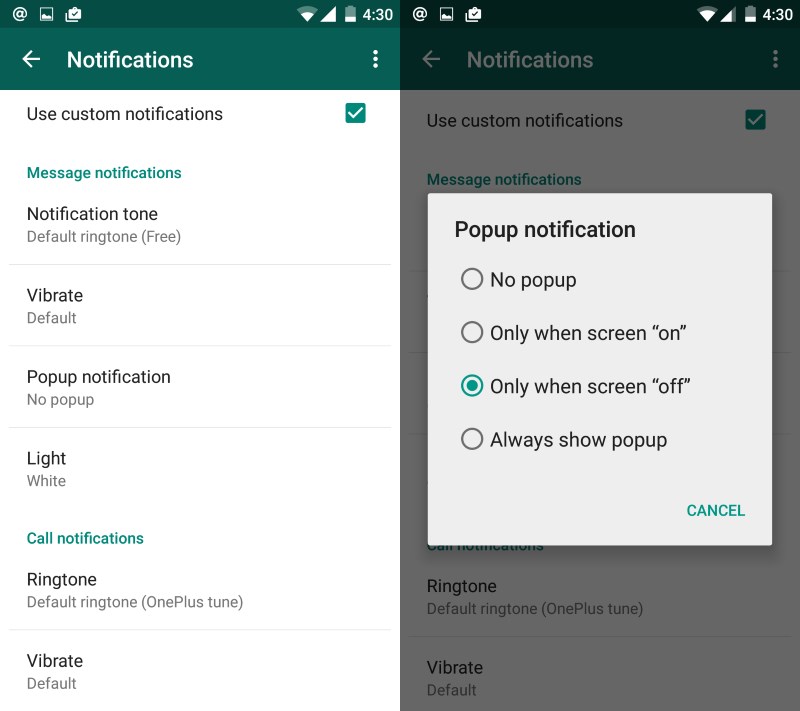
You can also mute conversations with individual contacts for preset periods, just like with group chats — though you’d probably have to be rather rude to do that!
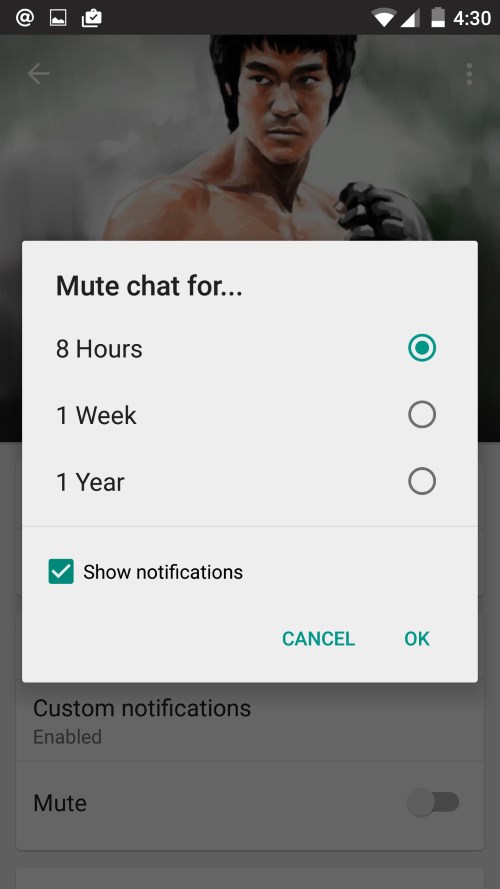
WhatsApp has also introduced skin tone variations for several existing emoji. Long-press the hand emoji to find them in pop-ups. Oh, and there’s a new Vulcan salute if you need it.
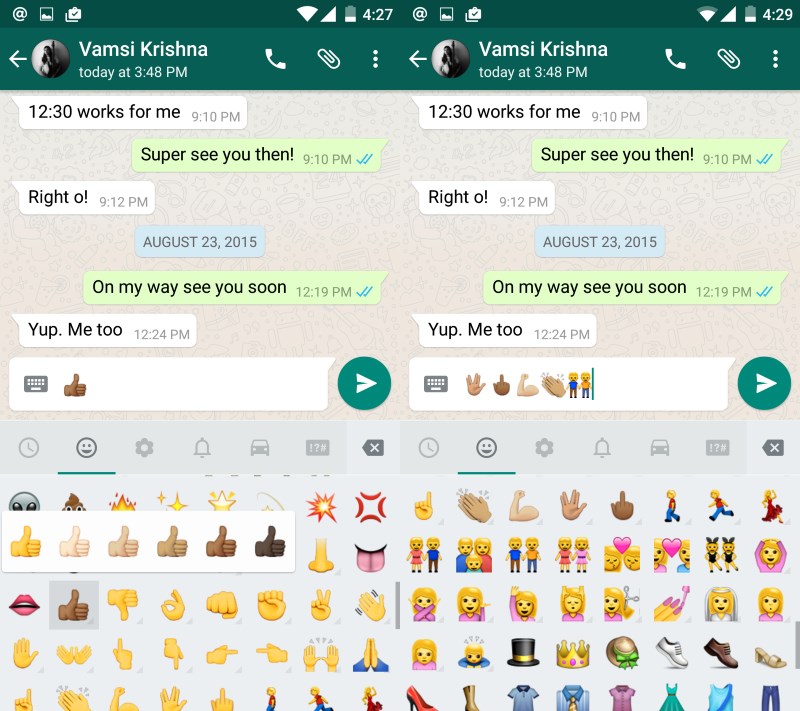
Additionally, the latest version also brings an option in the Chats and calls menu to reduce data usage when making calls. As we noted with last month’s build, this feature didn’t affect call quality negatively, so feel free to give it a go.
➤ WhatsApp [Android |iOS | Windows Phone | BlackBerry | Web via Android Police]
Get the TNW newsletter
Get the most important tech news in your inbox each week.





