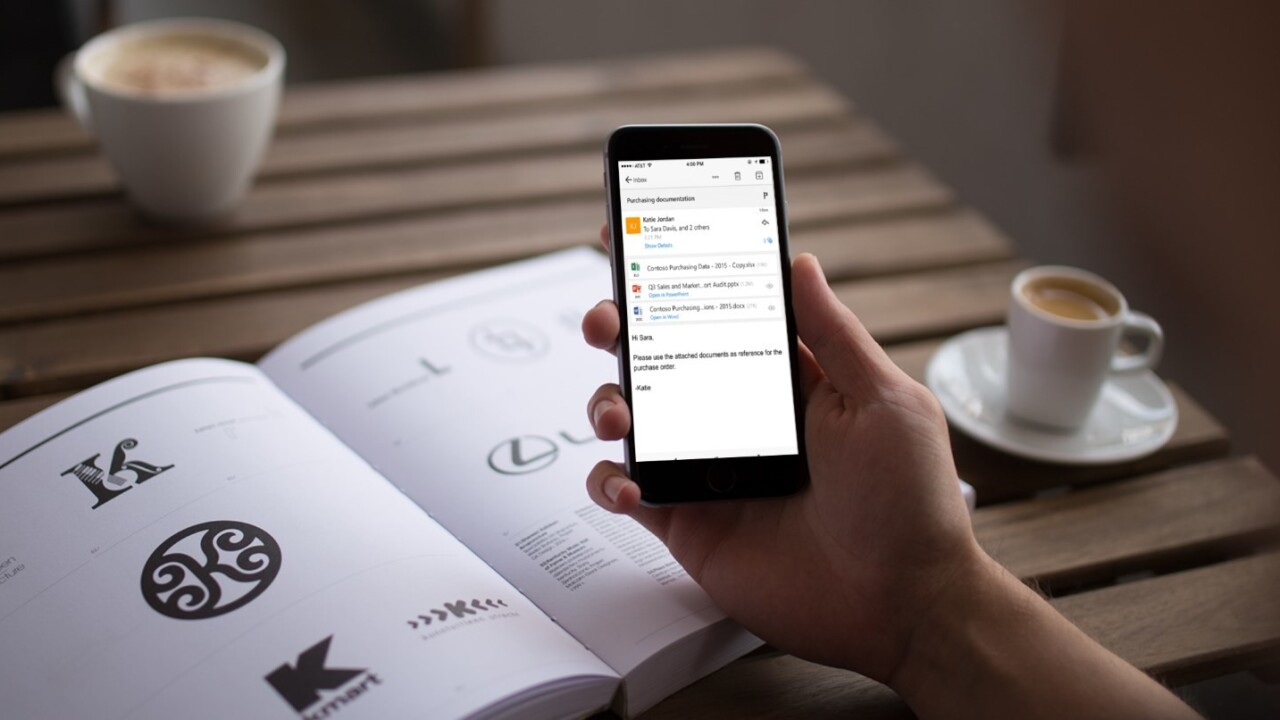
Microsoft has updated its Outlook and Office apps for iPhone and iPad to allow users to open and edit attachments in Word, Excel and PowerPoint more easily.
Outlook users can now open Office documents that they receive as attachments in their respective apps. If you don’t have them installed, Outlook will prompt you to download them from the App Store.
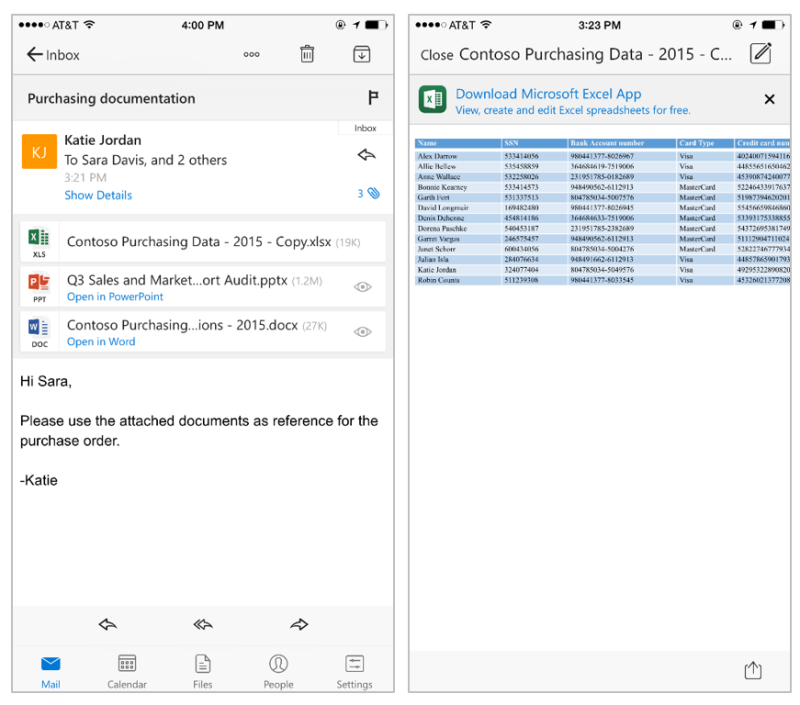
What’s especially nifty is that after you’ve edited the the document, tapping ‘Back’ will return you to Outlook with your file attached in a reply, ready to go.
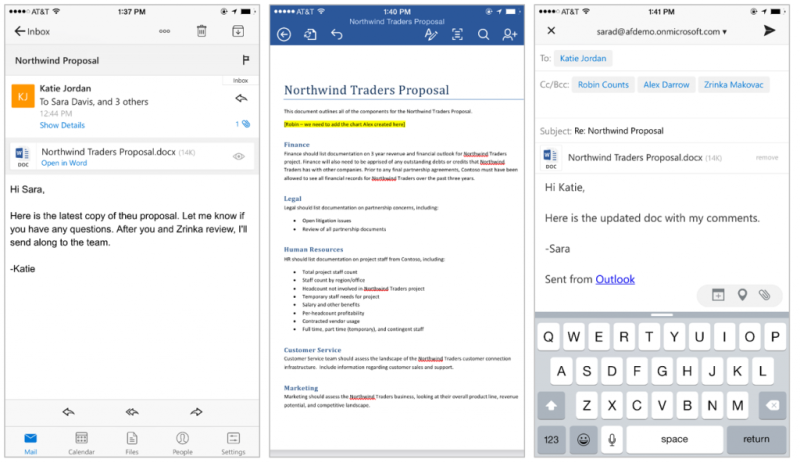
Additionally, if you’re working on documents in Word, Excel or PowerPoint, a new ‘Send with Outlook’ option in the Share menu attaches your file to a new email and lets you start composing your message instantly.
Microsoft says it will bring these features to Android in the next couple of months.
➤ Deeper integration between Office documents and Outlook for iOS [Office Blogs]
Get the TNW newsletter
Get the most important tech news in your inbox each week.





