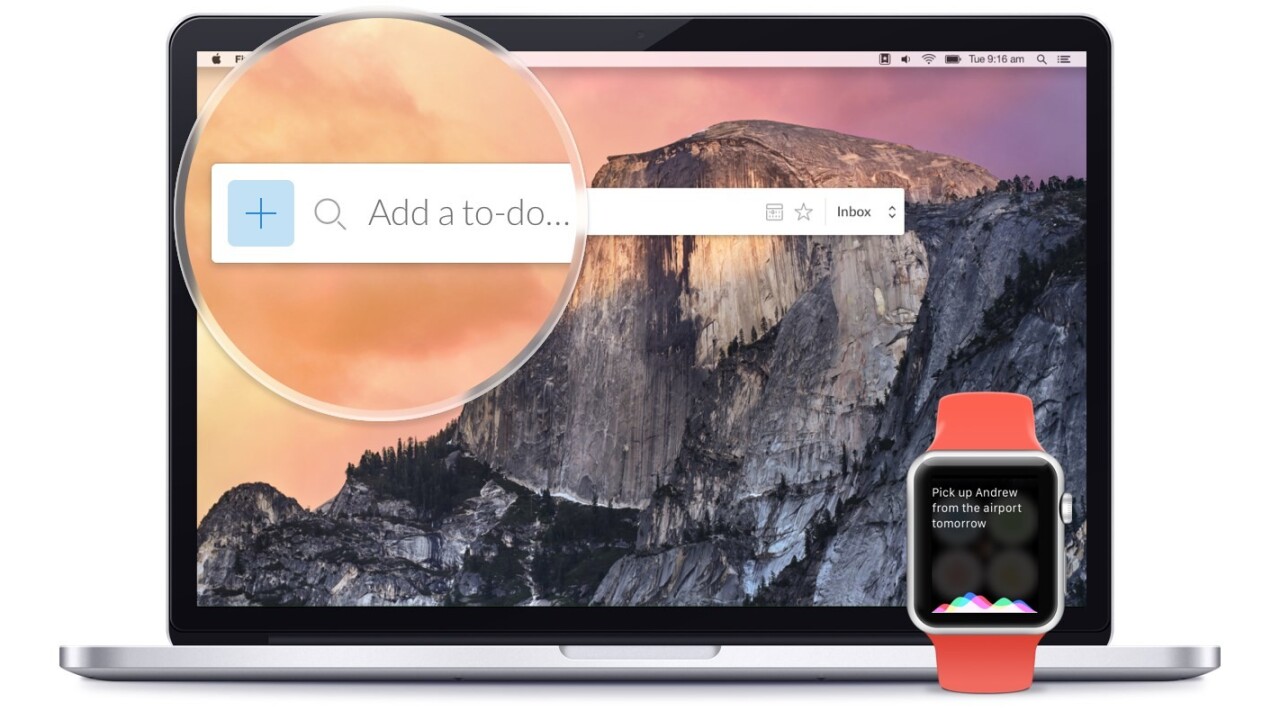
Microsoft’s recently acquired to-do app Wunderlist just got a neat update on OS X, which lets users add tasks with a global keyboard shortcut.
No matter what app you’re currently using, you can hit CTRL+Option (Alt)+W to invoke Wunderlist’s new Quick Add feature and click the + button to add a new to-do without having to switch apps.
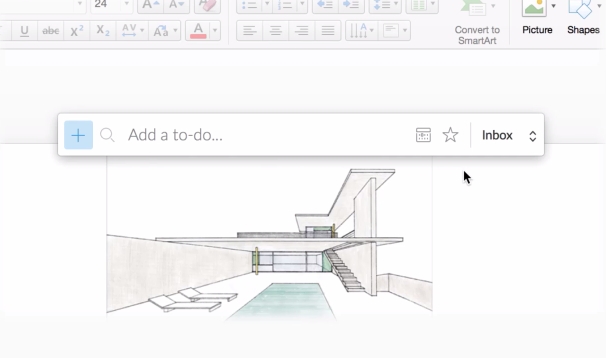
You can also add a due date and reminder by simply adding some context to your input. For example, entering ‘Meet Jim tomorrow’ will automatically set up a reminder for the next day.
The Quick Add bar also has a search button that you can use to check out any of your to-do details or look up a particular list of tasks.
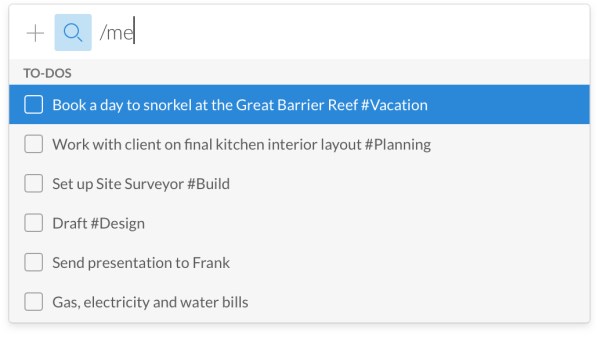
In addition to searching by keyword, you can also use commands like /today, /tomorrow, /overdue, /completed and /starred to surface tasks from these categories.
Quick Add has also made it to Wunderlist’s Apple Watch app, and allows you to dictate to-dos. It also supports smart due dates and reminders.

The new features are available in the latest versions of Wunderlist for OS X and Apple Watch.
➤ Updates for Mac & Apple Watch [Wunderlist Blog]
Read next: Microsoft-acquired Wunderlist updates with Smart due dates, Restore tool
Get the TNW newsletter
Get the most important tech news in your inbox each week.





