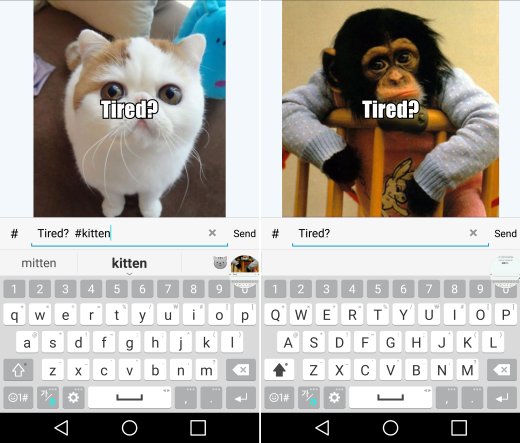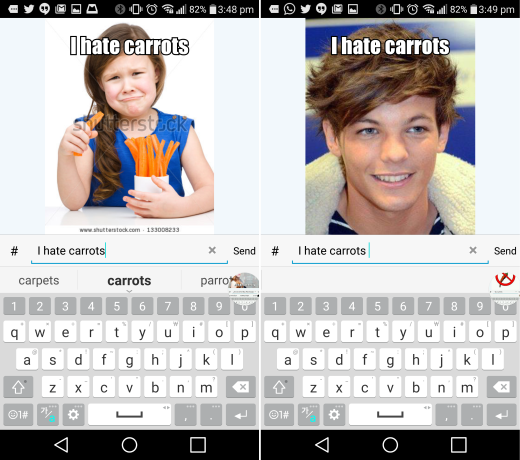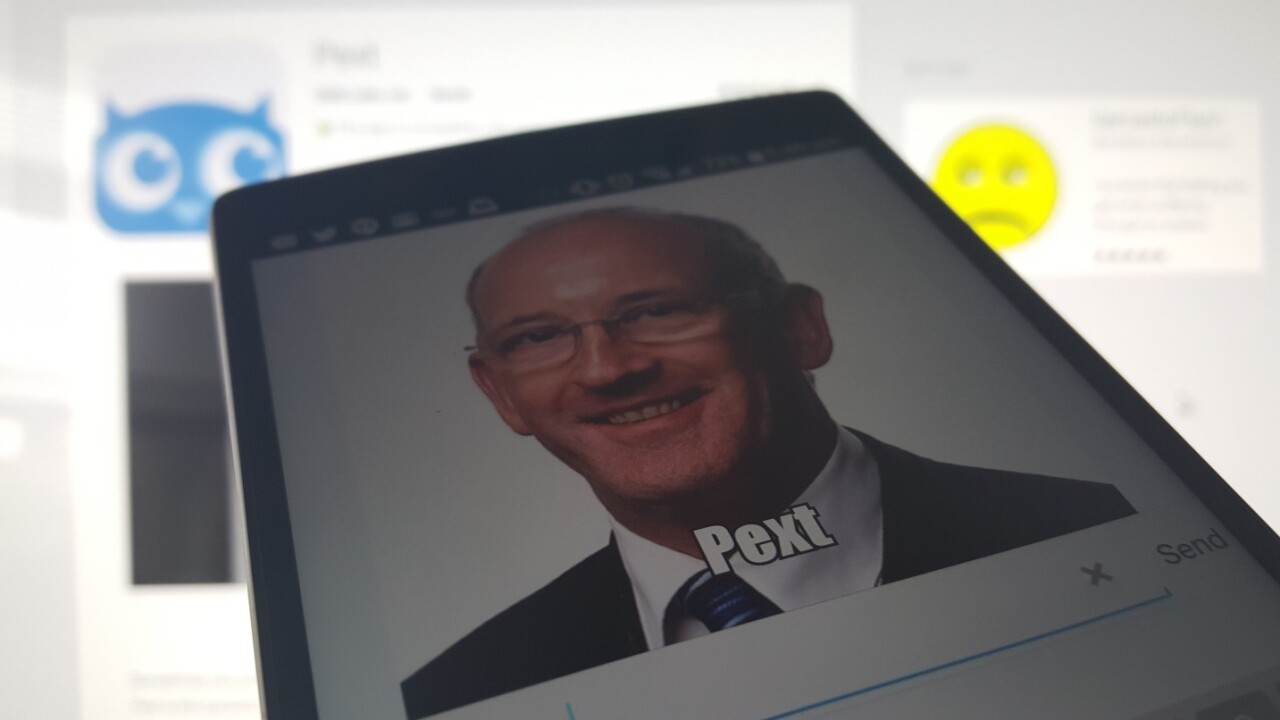
There are many, many services out there for sending messages, and there are also a whole bunch that will bring you a seemingly endless supply of memes at the press of a (virtual) button. And now there’s Pext, which combines the two for iOS and Android users.
Launched in beta last week, the idea behind Pext is pretty simple: send a message of a custom image overlaid with your text. Easy, automated meme creation.
Once you’ve entered your phone number and verified your account, you just need to start typing and Pext will automatically add an image for you. If you don’t like it, you can swipe along to the next suggestion.
If you’re still not really finding what you want, you can use a hashtag to filter by a certain type of image. So, if you wanted to ask if someone was feeling down, you could add a #kitten hashtag to ensure you got a suitably cute image.
One thing that I like is that the hashtags don’t appear in the message, they’re just used to refine the selected image and you can still swipe along for more suggestions.
Once you’re happy with your message, just hit send and select a recipient – and here is the problem for Pext and for users. Mostly for Pext though.
As a new messenger network, there aren’t a lot of users and the chances of anyone you know happening to be on it already are pretty slim. Of course, over time this could change and that outcome is ultimately what the company is hoping for.
Unfortunately, with so many competing messaging services already available, the odds of convincing users to switch to another new entrant in significant numbers are pretty long. It’s certainly not impossible, but it won’t be easy.
For users, that’s actually not so much of a problem, as you can share your created Pext easily enough via existing services like SMS, email or via existing services like WhatsApp. That last option is what I used for testing, as I don’t know any other Pext users.
The duo of ex-Googlers behind the app – Harsh Goel and Jason Yonker – came up with the tagline ‘instantly turn messages into memes’ and that’s exactly how Pext works. If you’re used to making do with pre-made memes from apps like Giphy, then Pext really does make it easy to create your own from a mobile.
That said, it’s not perfect and you’ll find some ‘interesting’ image suggestions for some of your messages – I’m not sure whether he really hates carrots.
You’ll, obviously, also need to keep the actual text pretty brief as it’s overlaid on the image.
All results are drawn from Google’s image search, and the company says that it – like other similar services – is essentially acting as an image search engine and therefore isn’t going to be hit with copyright claims over the use of the images.
In the longer term, we’ll have to see if Pext manages to grow its own network of users or whether early interested sign-ups continue to use WhatsApp, Messenger, Kik, Super and the host of other available options to send created messages.
Whether or not it achieves that goal, it certainly is an easy way to create and send memes from your phone right now, even if the automated search is a bit hit-and-miss.
Get the TNW newsletter
Get the most important tech news in your inbox each week.