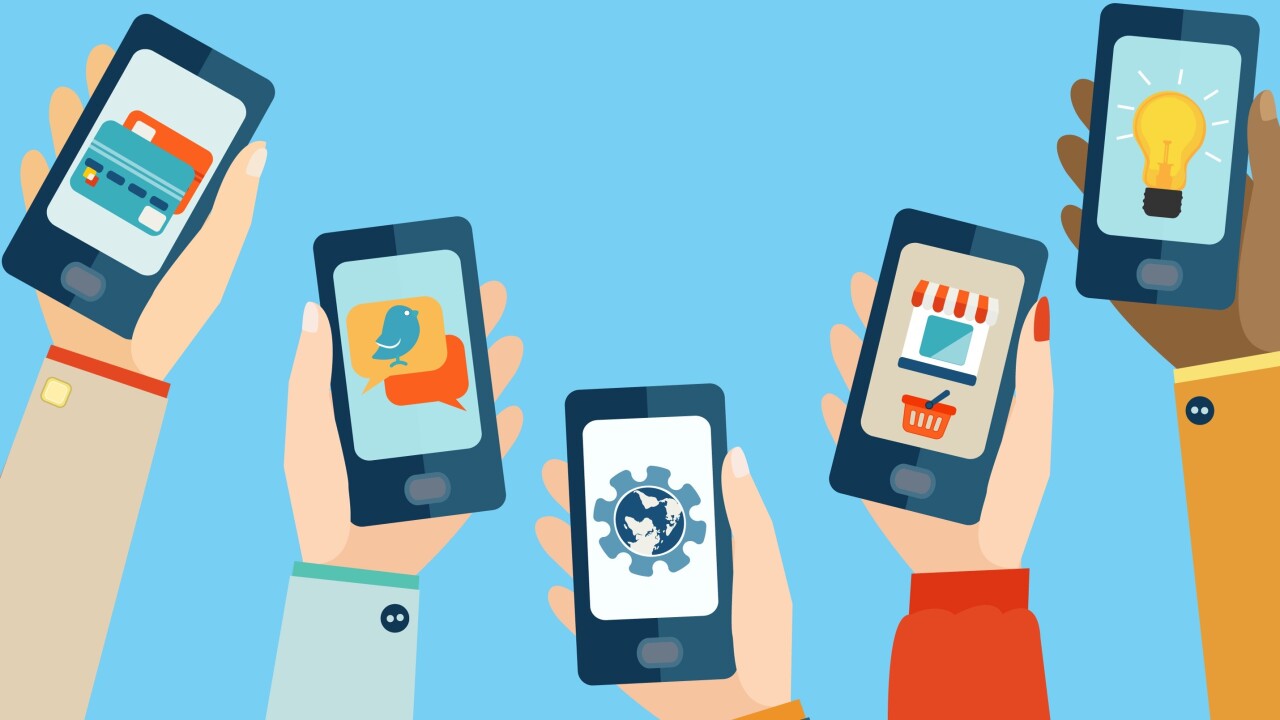
Shlomo Garbi is the North America GM/VP Business Development at Moburst, a global mobile marketing agency helping first tier startups and brands grow their mobile business.
When it comes to ASO, there are two types of people: one will admit to not having a clue what that is, and the other will tell you that it’s basically like SEO, only for Appstores. While the latter is partially true (not to mention, a very easy way of explaining the concept to those unfamiliar with the term), the real story behind ASO is far more complex, deep and interesting.
The key difference between SEO and ASO lies in what happens after users enter your website (or app page, in our case). For SEO, that’s where the process ends. The point behind including certain keyword in the text is to make sure your website appears among the top search results for relevant (and sometime irrelevant) queries.
In the Appstore however, the fun has just begun. Our purpose isn’t generating app-page traffic, but instead making sure your app is discovered by relevant, loyal users who will not only visit the app page but continue to install your app and use it on a regular basis. It’s not about traffic, it’s about conversion.
In other words: to truly optimize your app store page, you need to pay close attention to various aspects that will come into play during a potential user’s visit. The following list details the key steps in creating a creative, compelling and informative experience that will do just that:
Keyword research
Ok, this part is pretty similar to SEO. Using specifically designated tools such as SensorTower and App Annie, your page content should comprise of relevant, sought-after terms that will lead potential users to your app. The trick here is to hit the right balance between the different levels of traffic and difficulty. Some words are worth competing for, but choose your battles wisely.
Remember: Most organic traffic to your page will be the result of a simple Appstore search, so give it all you’ve got.
App description
Keywords research is great for generating the best results out of Google and Apple’s algorithms, but those who will actually read your app description and decide whether or not to install your product are human. That’s why stuffing your content with keywords, thus creating a baffling app description, is a terrible (yet very common) approach for ASO.
Remember: Potential users don’t know or care about keywords. They want the app asking permission to access their most sensitive information to be serious and smart. Don’t write text that might suggest otherwise.
App logo
Make sure your icon is, well, iconic. It should do more than give users a sense of what the app is all about. Here’s a way of turning a flat logo into an eye-catching one: create a smaller picture surrounded by a frame, and allow your logo to “break” the frame and create a cool 3D effect.
Remember: When potential users scroll and examine different options, your icon is the first (and sometimes only) thing they notice. You have to stand out.
Screenshots
Many apps out there think of screenshots as a features list, which is unfortunate and inefficient. Instead of using simple in-app shots, which are probably not that brilliant to begin with, make the most out of this space and look at it as another advertising platform. Unfamiliar brands should pay extra attention to this opportunity to shine.
Remember: just like you would never use a bland, simple banner, don’t let such a crucial part of your app page become boring and predictable. Use screenshots to tell a story.
Video trailer
If you choose to invest resources in creating a trailer, our advice to you is to put users before Apple. A recent study we’ve conducted proved that Apple doesn’t enforce its own guidelines and is quick to approve videos containing footage that goes way beyond the same old in-app footage.
Remember: Your trailer allows users to see not only what your product does, but also how creative the people behind it are. Keep potential users both informed and entertained.
Competitive research
Keep your friends close, and your direct competition closer. The best way to learn what you should (and shouldn’t) be doing in the Appstore is to keep an eye on what your competitors are up to and discover certain keywords you might be missing. Use existing measuring tools as well as your own common sense, and update your app page accordingly.
Remember: It’s always good see what the current standard is, and then do something completely different to become an Appstore superstar.
Reviews and 5 starts rankings
When users visit your app page, they examine previous users’ experience very carefully. Not only that, but on Google Play the reviews section is very visible and prominent. Make sure to highlight positive reviews and reply to negative ones immediately.
Remember: Users expect you to be ready with an answer in an hour, so if there are loads of reviews (and users, so congrats!) consider assigning a staff member to stay on top of it.
App Name
Your app’s name should be memorable, catchy and informative. It should also include leading keywords as part of your title. With a strict character limitation on Google Play and an unpredictable approach by Apple – choosing the right name for your app is one of the biggest challenges of ASO. Don’t be tempted to choose a title based solely on what sounds attractive and fun, and devote the time to research your category and see how your chosen keywords can influence ranking.
Remember: Only the first characters of your chosen title will be visible to users, so make it short and sweet.
Category
Choosing the right category for your app will influence your ranking for that specific arena. Choose the right category based not only on what is most relevant, but also based on the level of competition and generated revenue. In addition to the primary category, Apple introduced subcategories as part of the iOS 8, which divide the Appstore into micro segments and allow developers to rank highly in specific fields.
Remember: Your chosen category gives potential users a better sense of what your app does, and allows them to find you in a relevant search.
Price
Determining your app’s worth to users is tricky. With so many free apps available, asking users to pay for yours seems almost insane. However, in order to be featured in the “apps on sale” section, you must first name your price. Make sure to put a price tag on your product that makes sense, and launch special offers and sales during holidays.
Remember: If your app is on sale, make it part of your PR plan as well, and get featured on an “apps gone free” post.
Localization
App developers and marketers must speak their users’ language, literally. The UK Appstore and the US one require separate keyword research, and if your target audience speaks Korean – so should your app description.
Remember: There’s no “one size fits all” in ASO. Include local phrases, slang and cultural references to match each specific location.
Analytics

We hate to discourage you, but your ASO efforts are never really over. In fact, once your description, screenshots and title are all in place – you can get started. Make sure to constantly measure and optimize your results, try different keywords and change the description and creative content accordingly.
Remember: It’s a trial and error business. The saying “if you don’t try you will never succeed” was never more fitting.
For app developers to fully understand what drives potential users to install an app, think of your app page as a storefront on the busiest boulevards in your area and apply each part of our guide as if were a way of attracting window-shoppers. Focus on creating an emotional shopping experience for users and you’re bound to see the results right away.
Read Next: The a-z guide of influencer marketing
Get the TNW newsletter
Get the most important tech news in your inbox each week.










