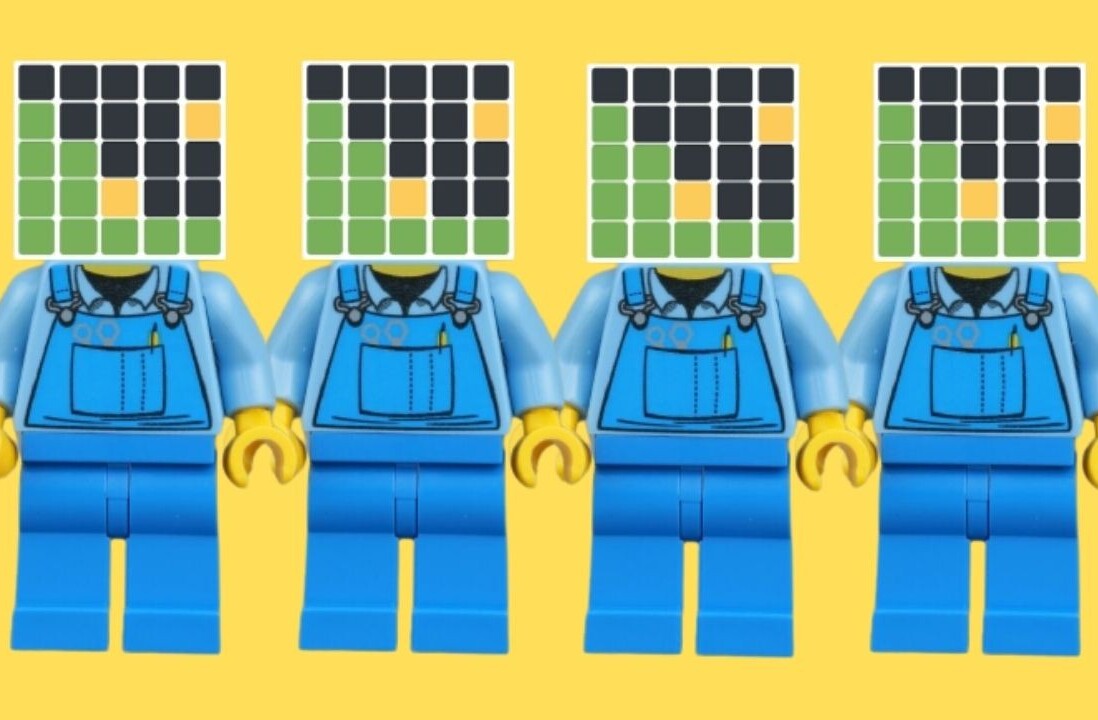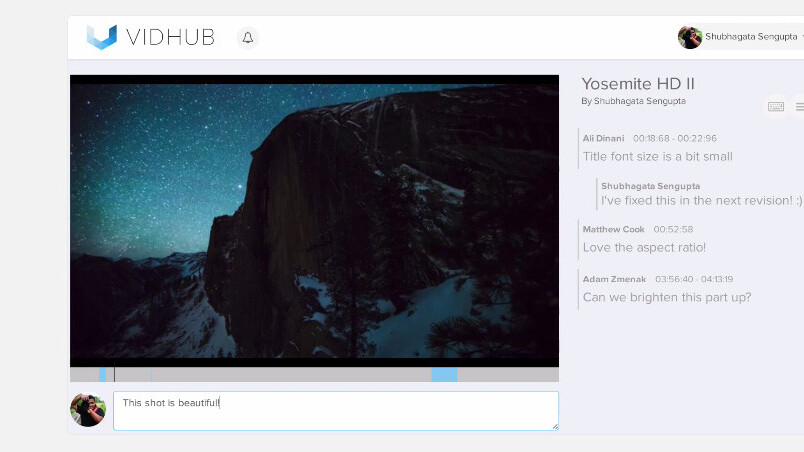
If you’re a professional videographer or an amateur YouTuber looking for a way to streamline your workflow, you’ll love this. Vidhub lets you review and collaborate on videos with clients and colleagues in a simple keyboard-driven interface.
Just sign up and add a YouTube or Vimeo link, and you’ll be able to annotate your video and invite collaborators to join you in doing so. Hit the Tab key to play/pause, and simply begin typing at any time to add a comment with an automatically added timestamp.
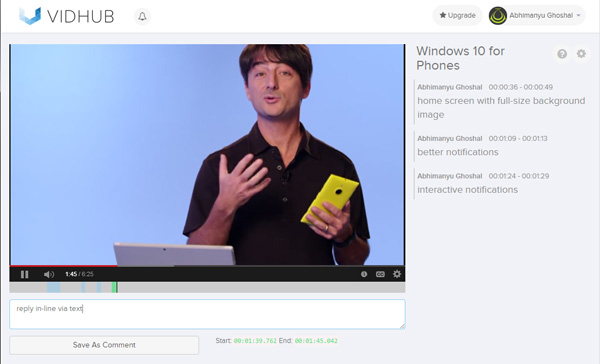
When you work with others on a video, you’ll be able to see everyone’s comments alongside the video, and click on them to skip to the portions they refer to. It works extremely well for when you want to mark up changes or ask for suggestions, and the tool is easy enough for anyone to learn and use right out of the box.
Vidhub also features real-time notifications to alert you of new comments, automated reminders to request feedback, and version history so you can post updated videos and track responses easily.
Vidhub lets you collaborate on up to two videos for free, and has premiums starting at $29 per month for five videos and going up to $99 per month for 50 projects with multiple videos per project. Features like feedback export, direct uploads to Vidhub, Dropbox support and a white-label interface are coming soon to the app.
➤ Vidhub
Get the TNW newsletter
Get the most important tech news in your inbox each week.