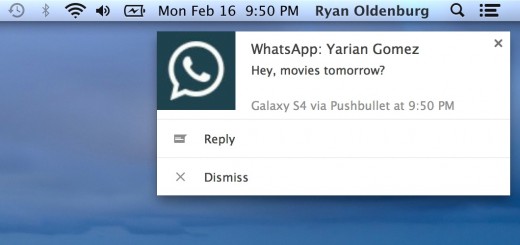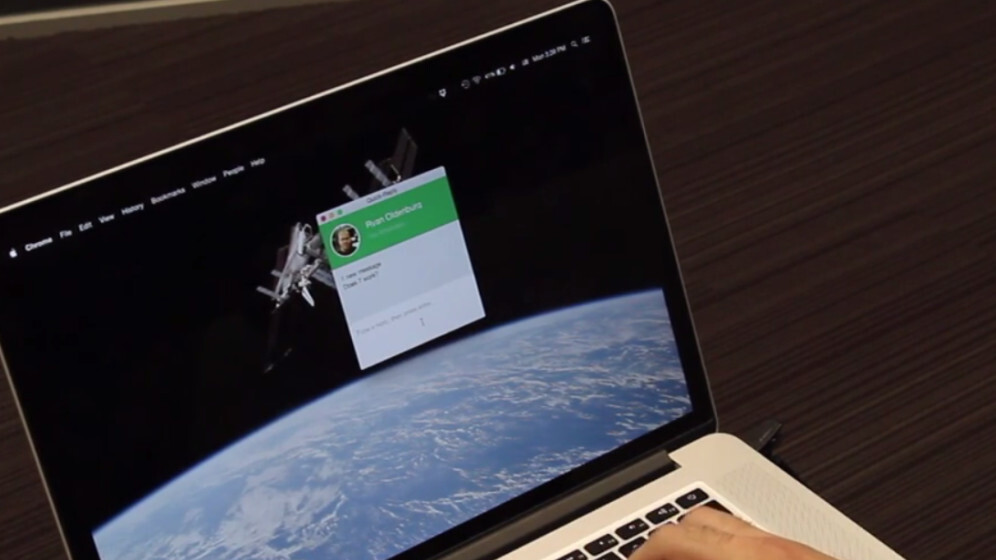
PushBullet for Android, an app that provides mirrored notifications and file transfers between your smartphone and desktop PC, has today announced that you can now respond directly to IMs from its pop-up notification panels on the desktop.
Released today, the update works with WhatsApp, Google Hangouts, Telegram, Facebook Messenger and Line, but we’d expect to see other popular IM clients added in future if users shout loudly enough for that support. It works in just the same way as replying to an SMS via PushBullet: just click the reply button and type your message directly in the pop-up.
The company noted in its blog post that in order to be able to respond to Hangouts messages, you’ll need to have the Android Wear app installed on your phone. You don’t actually need a watch though, obviously. It also launched a new Android home screen widget today, which allows you to quickly turn the mirroring on and off.
➤ Reply To WhatsApp, Hangouts, And More From Your Computer With Pushbullet On Android
Get the TNW newsletter
Get the most important tech news in your inbox each week.