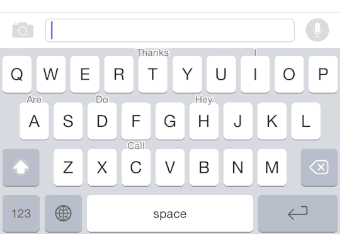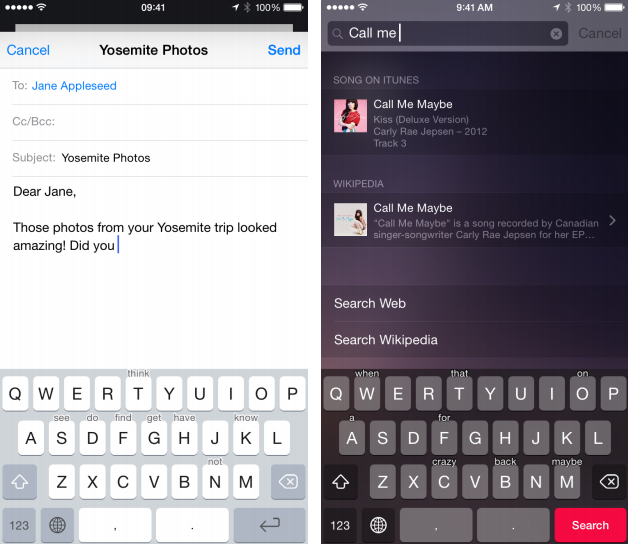We’ve seen a number of great keyboards for iOS emerge after Apple finally added support for third-party keyboards in iOS 8.
You can get everything from the ever-popular SwiftKey to GIF keyboards or even an auto correcting emoji keyboard. Crimson, however, brings a unique way of typing to the iPhone that builds on the familiar iOS keyboard and improves on it.
As you type, Crimson gives suggestions on the next word it thinks you’ll pick directly above the letter. The same autocorrect style can be found on BlackBerry 10’s virtual keyboard; it’s an awesome way to present a number of options on screen, without taking up more space above the keyboard.
I’ve been using Crimson for a few weeks and have fallen in love with this style of typing; it does takes a while to get used to, but the payoff is huge. Not only does Crimson looks great, it really is the best iOS keyboard I’ve used because it’s familiar and better.
The keyboard is well designed and features a number of color options, as well as native themes for around iOS such as when you’re searching in Spotlight. The attention to detail is awesome.
Crimson doesn’t auto correct your typos for you out of the box and instead tries to get you to swipe up on the correct word highlighted in red instead of offering ‘unsolicited’ corrections (you can enable automatic autocorrect in the settings).
After a first day riddled with errors and constant fighting of muscle memory, Crimson keyboard becomes a much faster way to type. My favorite part, however stupid it may be, is that it’s easier to tell if the shift key is toggled or not.
The keyboard also has another trick up its sleeve; it splits the space bar into two at the right moments to add punctuation right when you need it, which is incredibly handy.
The team behind Crimson met over Twitter and started building the app together. Doney den Ouden in The Netherlands designed Crimson and Laurin Brandner, based in Switzerland, developed the app.
According to the team, Crimson can be seen as the “spiritual successor” to a discontinued jailbreak tweak called Octopus Keyboard, that featured a similar autocorrect function.
Crimson is available now from the iOS app store for $1.99/€1.79.
➤ Crimson Keyboard [iTunes]
Get the TNW newsletter
Get the most important tech news in your inbox each week.