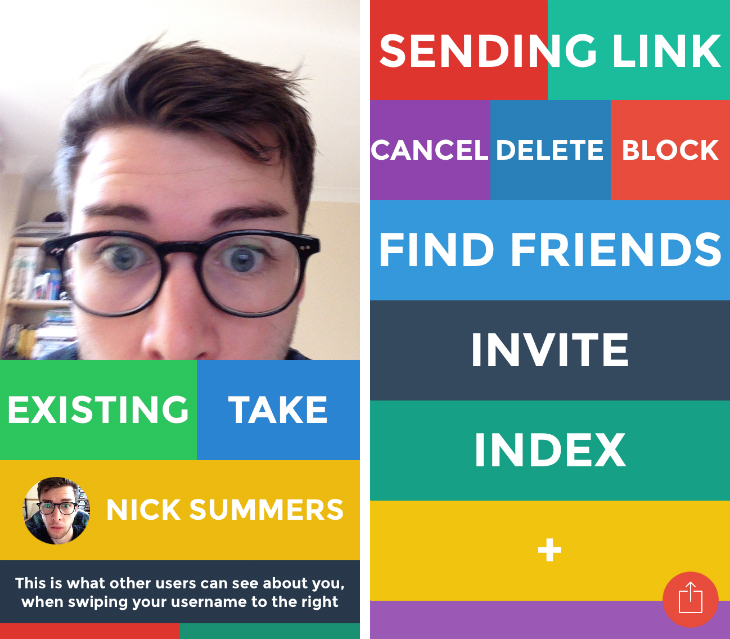Yo, a simple messaging app that sends nothing but the word “Yo,” just got a little more complicated.
In its first major update, the iOS app now gives you the option to show a photo and your full name. These can be configured from the settings menu (the red circle in the bottom right-hand corner) followed by the ‘Edit Profile’ option. If other people have chosen to show their name and photo, you can see them by swiping right on their username in the main feed.
Growing tired of a simple “Yo?” The updated app now lets you attach any link saved to your clipboard; simply long-press the username in your home feed to attach and send the URL. A simple upgrade, but one that gives you the ability to explain why you’re messaging (or just virtually prodding) someone.
There’s also the Yo Index, which transforms the app into a more advanced notification system. By plugging into third-party websites and services, the app can send you a “Yo” when a user you follow on Instagram posts a new photo, or when a post on Hacker News breezes past 500 up-votes. It’s similar to If This Then That (IFTTT), although the resulting action is obviously just a “Yo.”
Finally, the Yo app also lets you “Yo” a hashtag. This feature feels pretty pointless – rather than messaging a person, you’re simply adding to the global tally of people who have used the same hashtag. Yo is keeping track of the most popular ones at justyo.co/trending, if you’re curious to see what’s hot.
The Android app is yet to receive the same update, but we suspect it’s only a matter of time.When it lands, we’ll let you know.
Get the TNW newsletter
Get the most important tech news in your inbox each week.