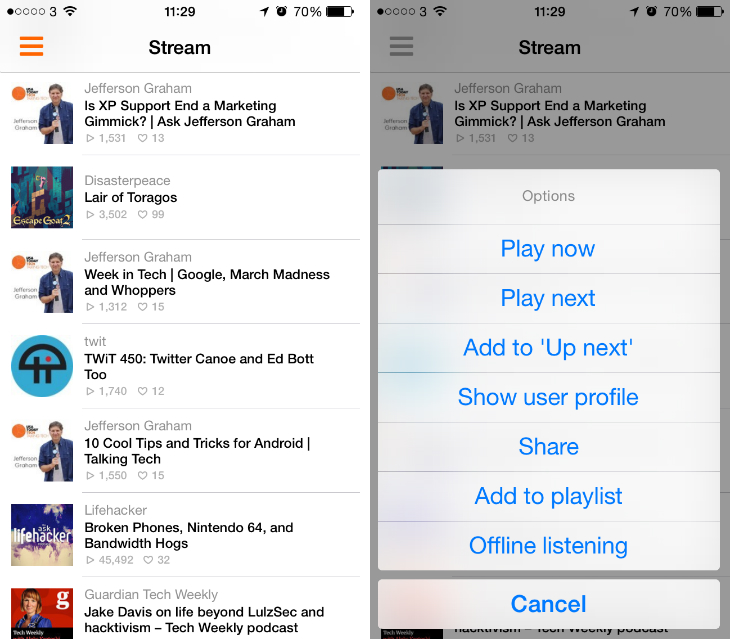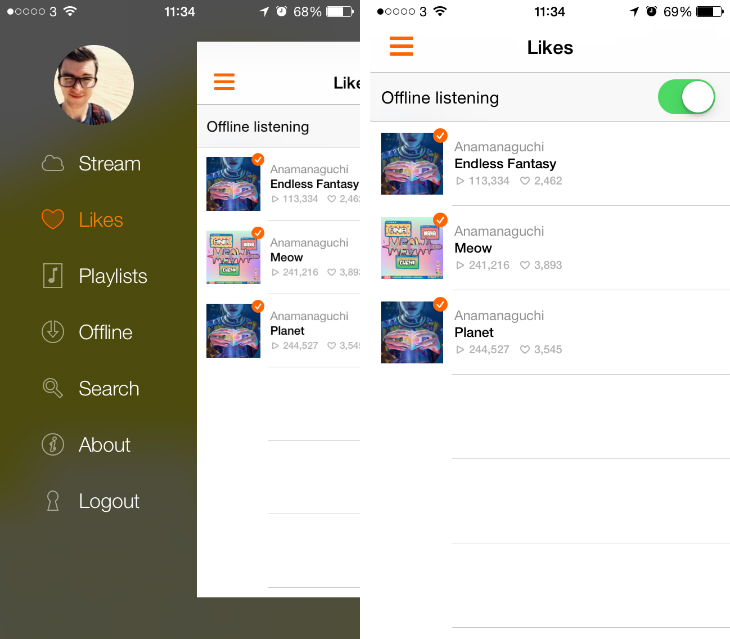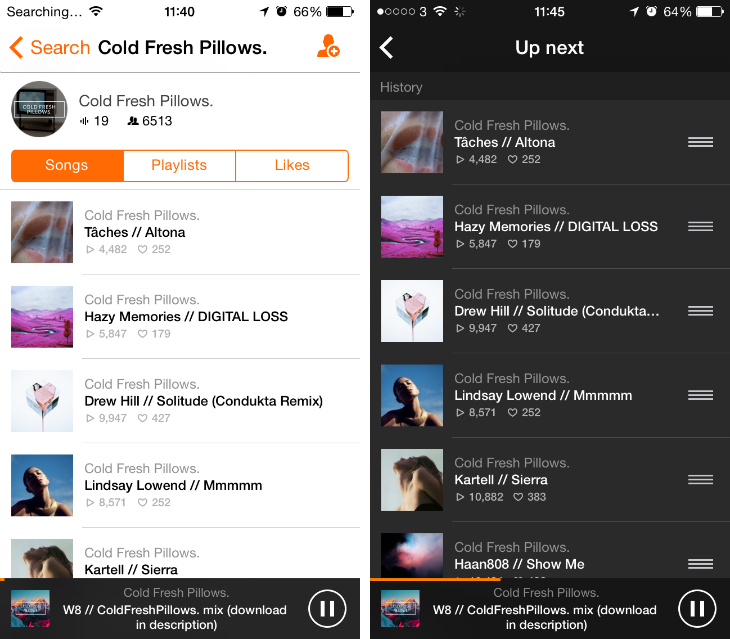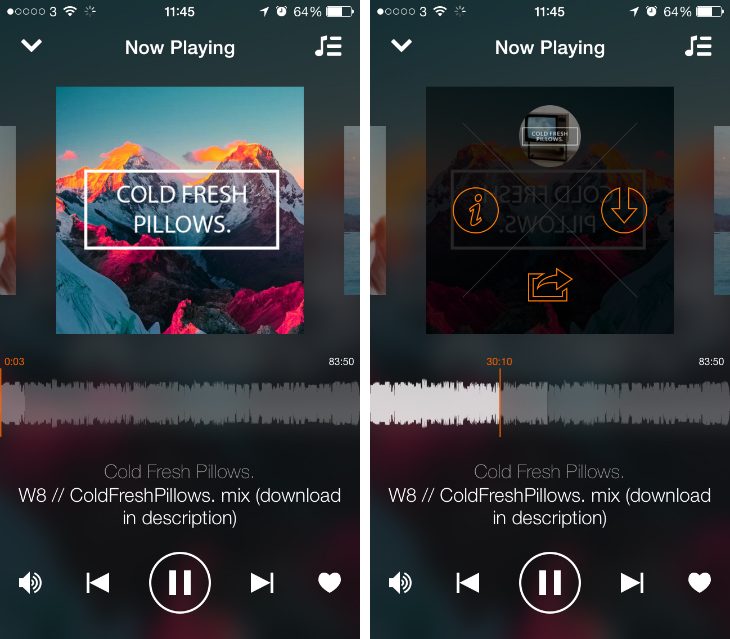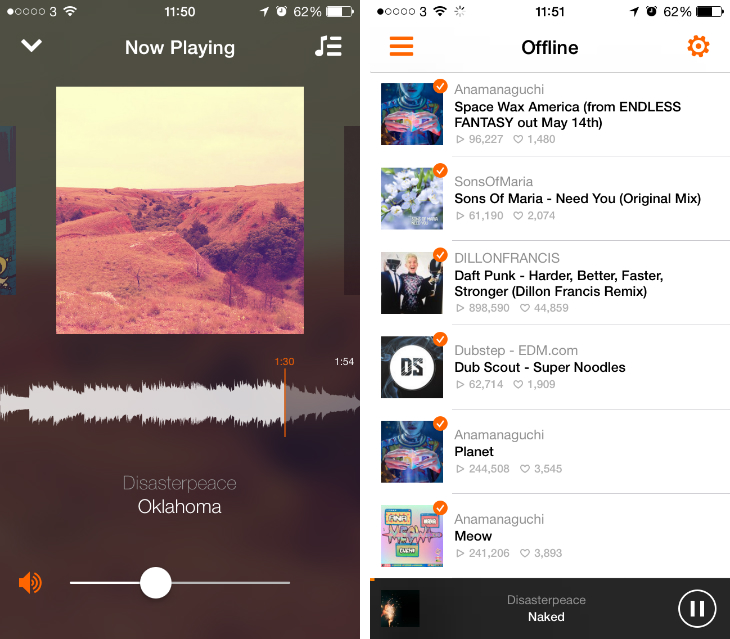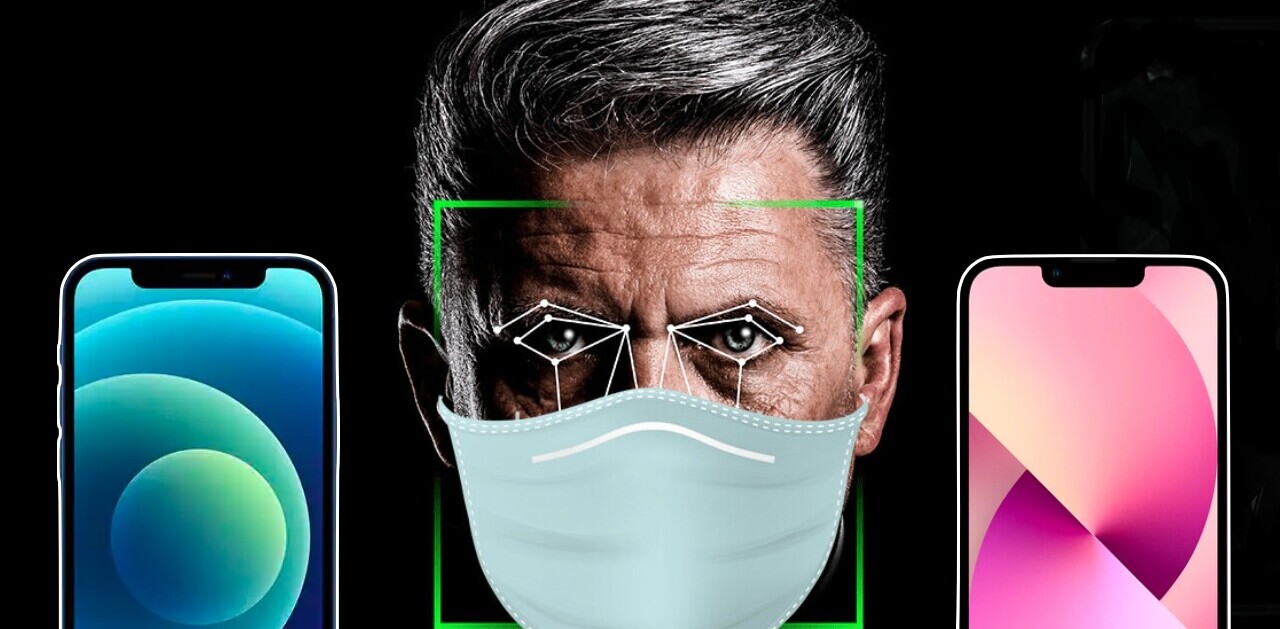![Soundflake is a brilliant SoundCloud client for your iPhone [Updated]](https://img-cdn.tnwcdn.com/image?fit=1280%2C720&url=https%3A%2F%2Fcdn0.tnwcdn.com%2Fwp-content%2Fblogs.dir%2F1%2Ffiles%2F2014%2F05%2Fsoundflake.jpg&signature=46348416628749bf0c96c770333226e9)
Update: Unfortunately, the Soundflake app has already been pulled from the App Store. Developer 9elements says they “hope to be back really soon,” but we’ll have to wait and see if the SoundCloud client ever resurfaces.
SoundCloud is a terrific platform for discovering new music, but its mobile apps could use some work. They’re not lacking in features, but the design and user experience pales in comparison to music apps such as Rdio and Spotify.
Instead of waiting for SoundCloud to update its mobile apps, German developer 9elements has taken the initiative and built its own. The result is Soundflake, an iPhone app that is well-designed, simple to use and packed with new options.
How it works
Soundflake begins with a Stream that isn’t too dissimilar to the official SoundCloud app. It lists new tracks, in chronological order, from other users that you’re already following. Each selection is clearly tagged with the artist, track name and artwork, as well as the total number of plays and ‘likes’.
With a long-press, Soundflake offers a wealth of options for any track in your Stream. You can play the song immediately, add it to any of your playlists, share it with other people or jump to the user’s profile page.
Even here, 9elements has trumped the official SoundCloud app. Soundflake shows more tracks on-screen while, remarkably, looking less cluttered too. Part of this can be attributed to the new app’s navigation menu, which slides out from the left-hand side of the screen.
Here you’ll find a dedicated area for all of the tracks you’ve liked on SoundCloud so far. It functions as a mini-playlist, with the option to download them all for offline playback. While the official SoundCloud app does offer a home for your ‘likes’, they’re buried underneath your profile and there are currently no options for storing them offline – a major drawback for many users.
Soundflake boasts a similar interface for playlists, which allow you to manage groups of tracks into carefully selected mixes. Tapping the cog icon lets you rearrange the running order, while a swipe down reveals the toggle for offline listening. Selecting and managing playlists within the app is smart and fluid – they’re at the center of the experience, which simply isn’t the case in SoundCloud’s official offerings.
What a player
Taking cues from alternative music streaming apps such as Spotify and Google Play Music, developer 9elements has positioned a mini-player at the bottom of Soundflake. It means you can quickly pause, review and switch tracks as you continue to browser other parts of the app.
Swiping left skips to the next track in your playlist, while swiping right replays the track(s) you were just listening to. The execution is dead simple and easy to operate, especially when you’re outside or using your smartphone one-handed. Tapping the mini-player brings up the app’s full-screen player, which comes with a broader set of controls and large album artwork.
The icons are large and evenly distributed, with a dedicated ‘like’ button and full sound wave. Tapping the artwork reveals four additional options: a shortcut to the artist, offline playback, track information and sharing – either through a social network, or by adding it to one of your existing playlists.
SoundCloud is a popular choice for DJs, who often upload longer sets which are more than an hour in length. With this in mind, 9elements has implemented a ‘Smart Resume’ feature that allows you to stop listening and then pick up from where you left off. It only works with tracks that are longer than 10 minutes at the moment, but it’s safe to assume developer 9elements will be tweaking the feature based on user feedback.
Searching for search
Discovery and recommendations are increasingly important for music streaming apps, but Soundflake, just like SoundCloud, struggles in this department. The search option in the navigation menu lets you look up specific tracks, artists and playlists – but if you don’t know what you’re looking for, Soundflake does little to point you in the right direction.
It’s a shame, as SoundCloud has a wealth of content for users to explore. The official Android app was recently updated with some new discovery features, but the iOS app is yet to receive these tweaks. Furthermore, Soundflake isn’t an inferior option for iPhone owners, although it’s still an area that could (and should) be improved upon.
The bottom line
Soundflake is better than the official SoundCloud app. It’s just that simple. If you use the service on a regular basis and want to listen to your favorite tunes with an iPhone, this is definitely worth picking up.
It costs $2.99/£1.99 in the App Store, which is more than what SoundCloud charges for its official apps (they’re free). Nevertheless, the benefits more than outweigh the small entry fee.
➤ Soundflake | App Store
Get the TNW newsletter
Get the most important tech news in your inbox each week.