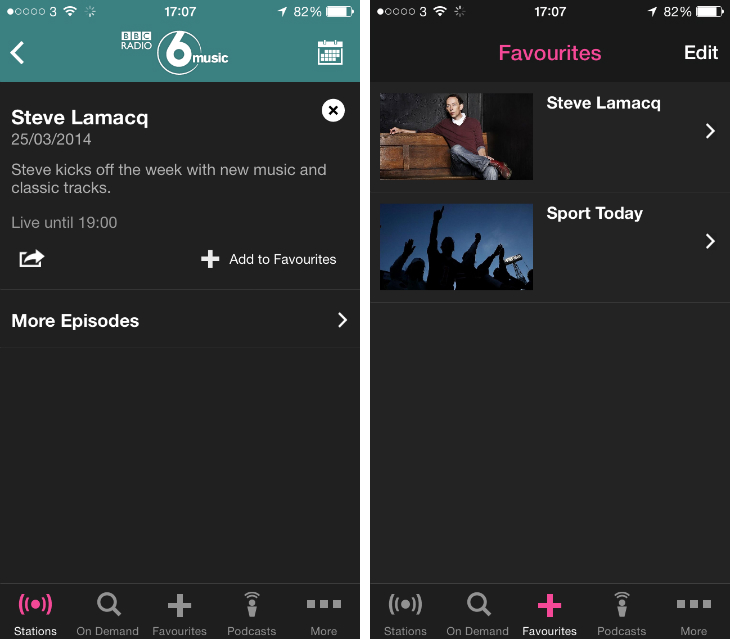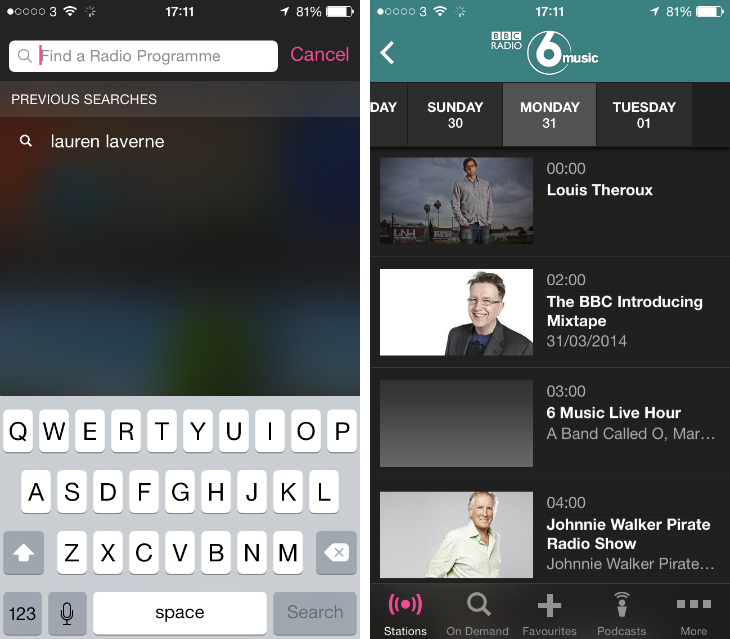Update: The same update has now been introduced for the Android version of the iPlayer Radio app too.
The BBC updated its iPlayer Radio for iOS app today with a handful of useful new features, making what was already an impressive piece of software just a little bit sweeter.
Favorites is the biggest addition, giving radio enthusiasts the ability to save their favorite shows for easy access later. They’re added by tapping the information symbol (shown with a white “i”) next to any listing, followed by the favorites option on the back of the card. Chosen shows are then stored in a dedicated tab at the bottom of the screen; the Alarm option that used to be in the center has now been moved under the More menu.
If you listen to the BBC’s vast array of radio stations with another device, your favorites can be synced automatically with a BBC iD account. It’s a huge step forward for the service and should help listeners to personalize their experience across platforms and hardware.
The updated app now shows previous searches whenever you begin tapping out a new query, and the schedules for each station now show seven days stretching into the past and future. Previously, it only showed the next two days in advance, which limited your ability to set up alarms and reminders.
Show listings also indicate when the current slot will be over – not just when it begins – and the app’s lock-screen capabilities have supposedly been improved too, although in our testing they were identical to the previous version.
Featured Image Credit – Getty Images
Get the TNW newsletter
Get the most important tech news in your inbox each week.