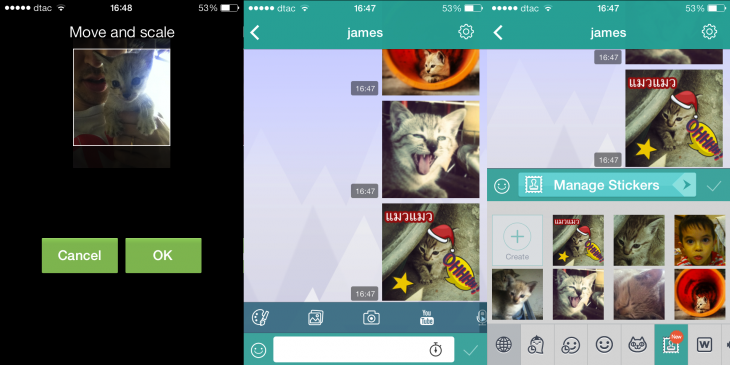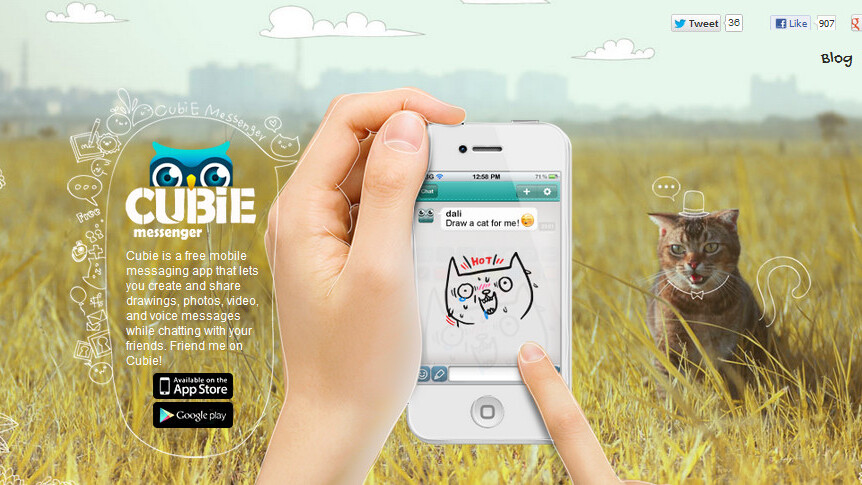
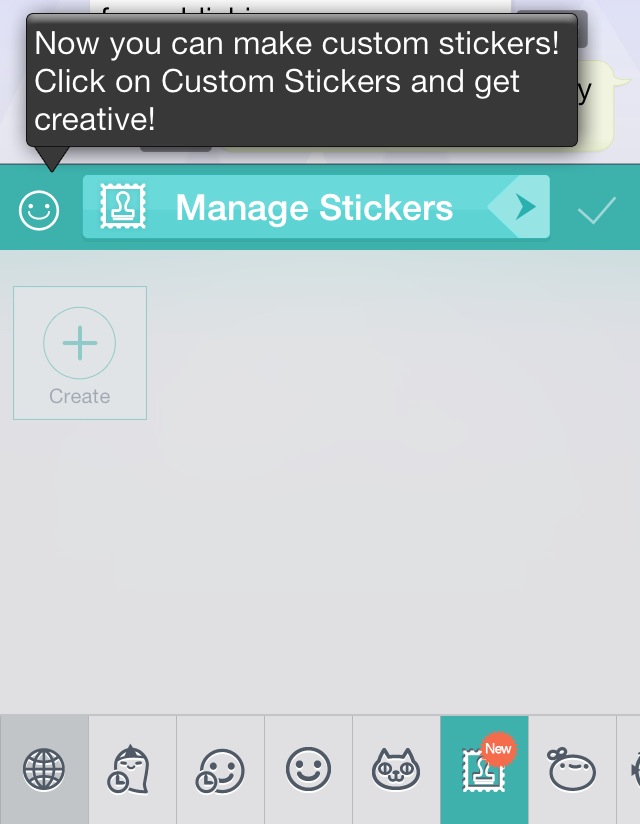 Stickers are all the rage now on messaging apps — and 500 Startups-backed messaging app Cubie has taken it a step further by launching custom stickers. Now you can create your own stickers and “share the funny with friends,” in the company’s own words.
Stickers are all the rage now on messaging apps — and 500 Startups-backed messaging app Cubie has taken it a step further by launching custom stickers. Now you can create your own stickers and “share the funny with friends,” in the company’s own words.
Creating a custom sticker on Cubie essentially consists of pulling a photo off your camera roll, zooming in to focus on any part of the photo, and then saving it into your sticker drawer. You can’t edit in-app though — you’ll need to head to a dedicated photo app such as Molome to do that.
If someone else sends you a sticker, you can also collect it by pressing and holding on your friends’ sticker messages as well. Cubie’s James Hill tells us that there are plans for further customization — we’re hoping that means advanced editing and… custom GIFs!
➤ Cubie: iOS | Google Play
Get the TNW newsletter
Get the most important tech news in your inbox each week.