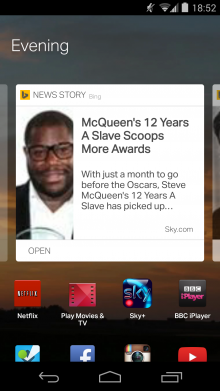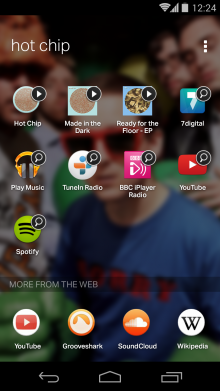We were excited when Aviate brought us its vision of a ‘contextual’ Android homescreen last year, and now EverythingMe is launching a fresh take on the idea of a phone that knows what apps and information you want, when you want them.
EverythingMe released the first version of its Android launcher last year, with a search-focused approach. However, the Israeli startup found that not many people actually like to search on their phones, and you can be a lot more successful if you give users what they want, when they want it, without them having to do anything. In fact, they’ve found that there are 20 times the amount of interactions per day with their contextual homescreen than with the previous version.
So here’s the new EverythingMe. There are certainly some similarities to Aviate here; it automatically sorts your apps into folders based on themes like ‘Social’, ‘Games’ and ‘News’, and it presents you with a selection of shortcuts to apps and information that you’re likely to want based on the time of day. For example, the launcher will learn if you tend to use Facebook more in the evening and have a shortcut to the app ready and waiting for you on the homepage, whereas during a working day, it might be tucked away in the ‘Social’ folder, its homescreen position replaced by Google Drive or something more productivity-focused that you tend to use then.
Another shortcut on the homepage, meanwhile, takes you to a page that shows additional information relevant to the time of day, such as upcoming appointments and news of the type that you tend to read then.
Meanwhile, the search function from the previous version of the EverythingMe is still here, bringing back results for apps, contacts and more, not just from your phone but from across the Internet. For example, searching for ‘Hot Chip’ fills your homescreen with results relevant to that band, with links to any music from that band that you have stored on the device and shortcuts to searches on apps like Spotify and YouTube.
EverythingMe will even recommend relevant apps that you don’t have installed that may be of use to you right at that moment. That’s how the company plans to make money; by learning how you use your phone, it hopes to be able to earn referral fees for apps you download based on its recommendations.
EverythingMe’s approach to the contextual homepage isn’t particularly in-your-face. If you were put off by Aviate’s radically different look to your homepage, you’ll be pleased that this launcher is a lot more conventional, looking like a slightly reworked version of the standard Android 4.4 homescreen. If you scroll left and right, you’ll find plenty of room for any widgets you’re used to relying on.
It’s open season for contextual homescreens right now. There’s no dominant player (although Aviate was acquired by Yahoo last month), and no smartphone vendors are offering anything like this out of the box yet. Still, it’s easy to imagine Google taking its Google Now service a step further and working more relevancy into your homescreen itself. We’ll have to wait to see what emerges in the next major update to Android.
EverythingMe is free to download on Google Play now.
Get the TNW newsletter
Get the most important tech news in your inbox each week.