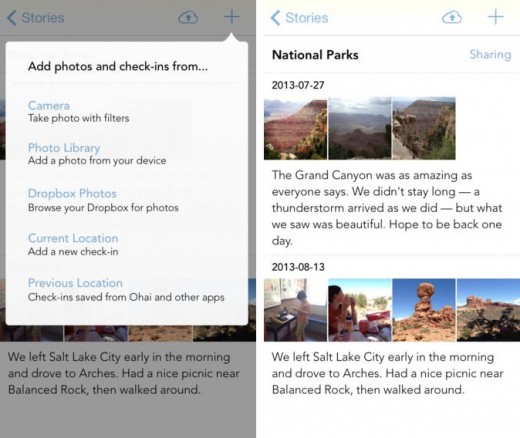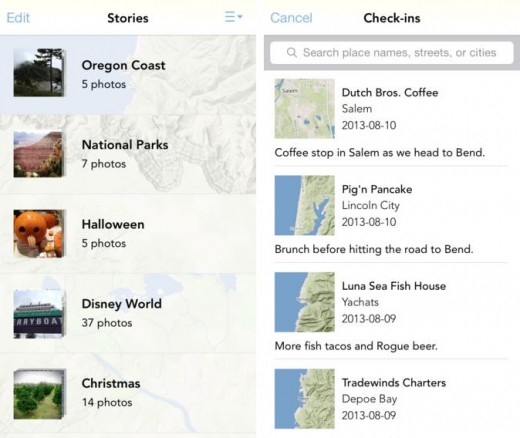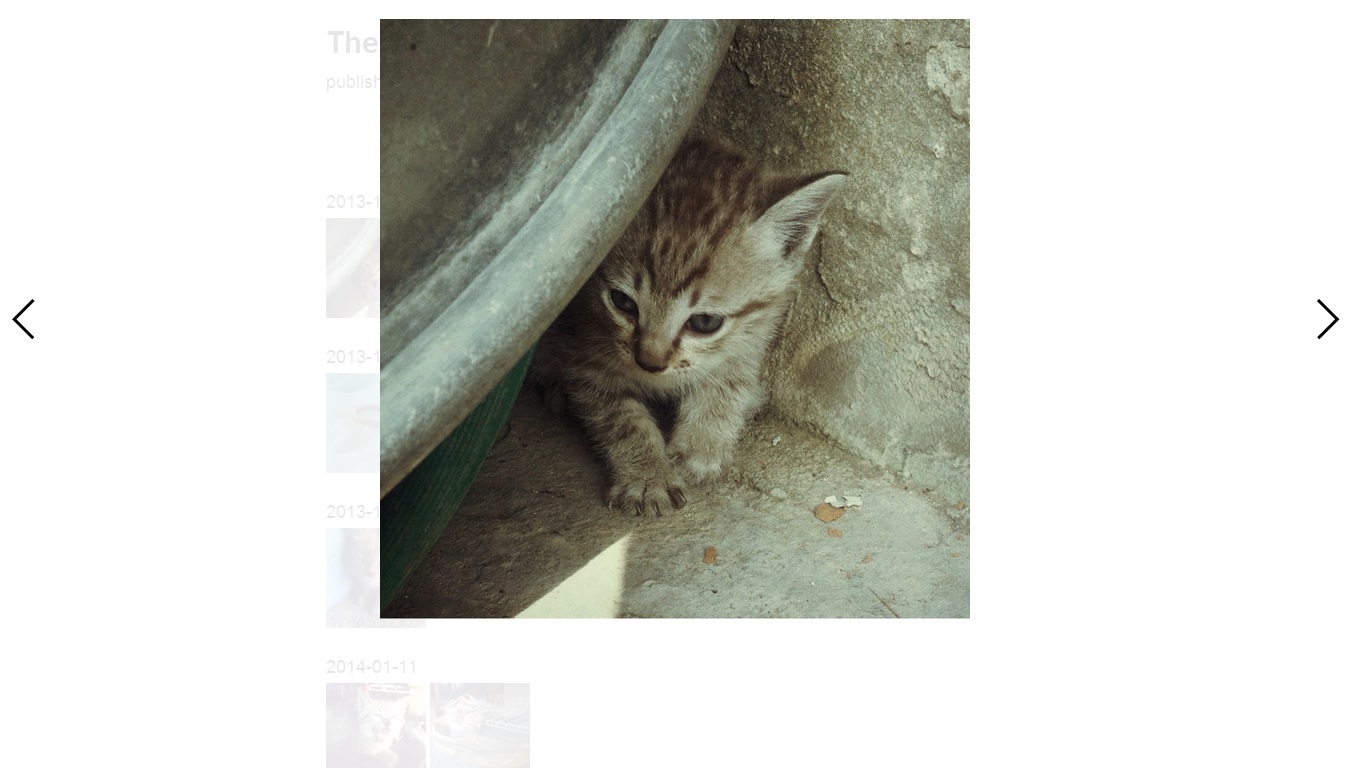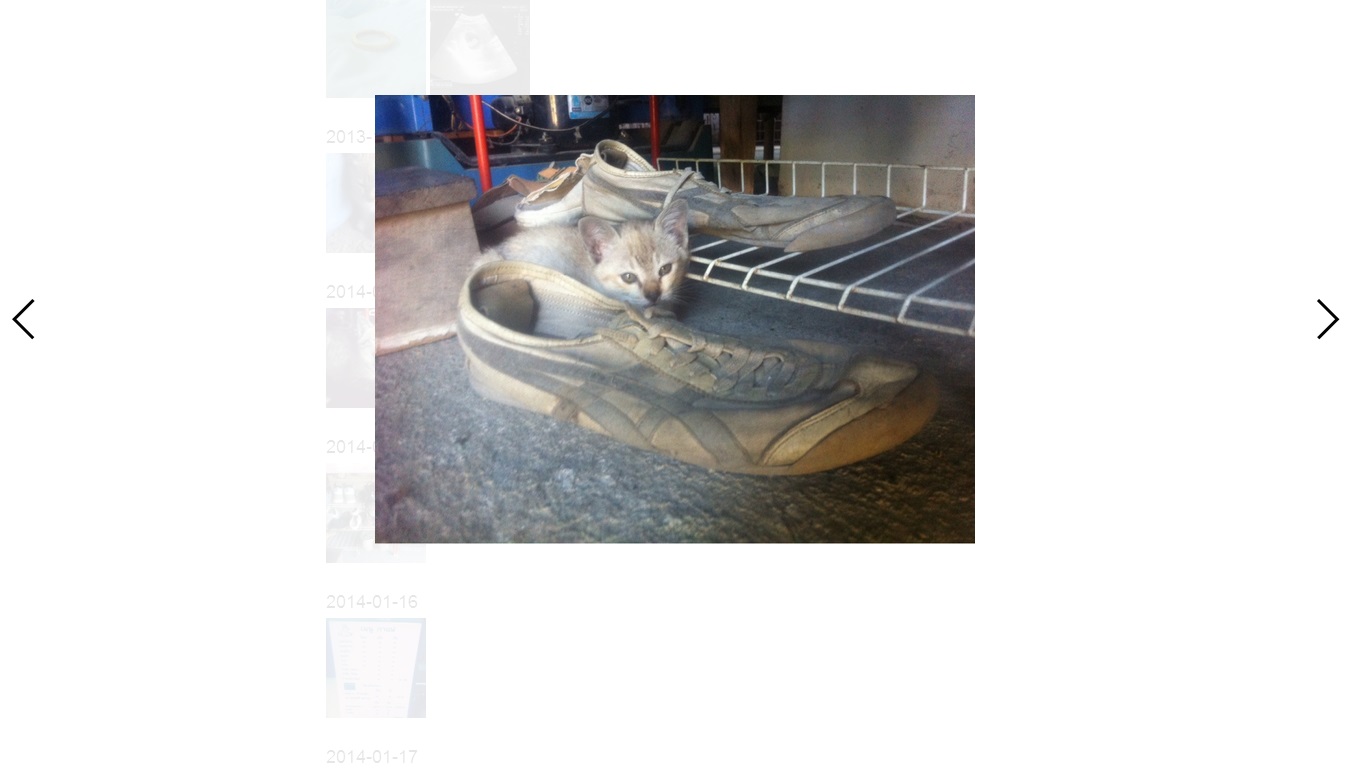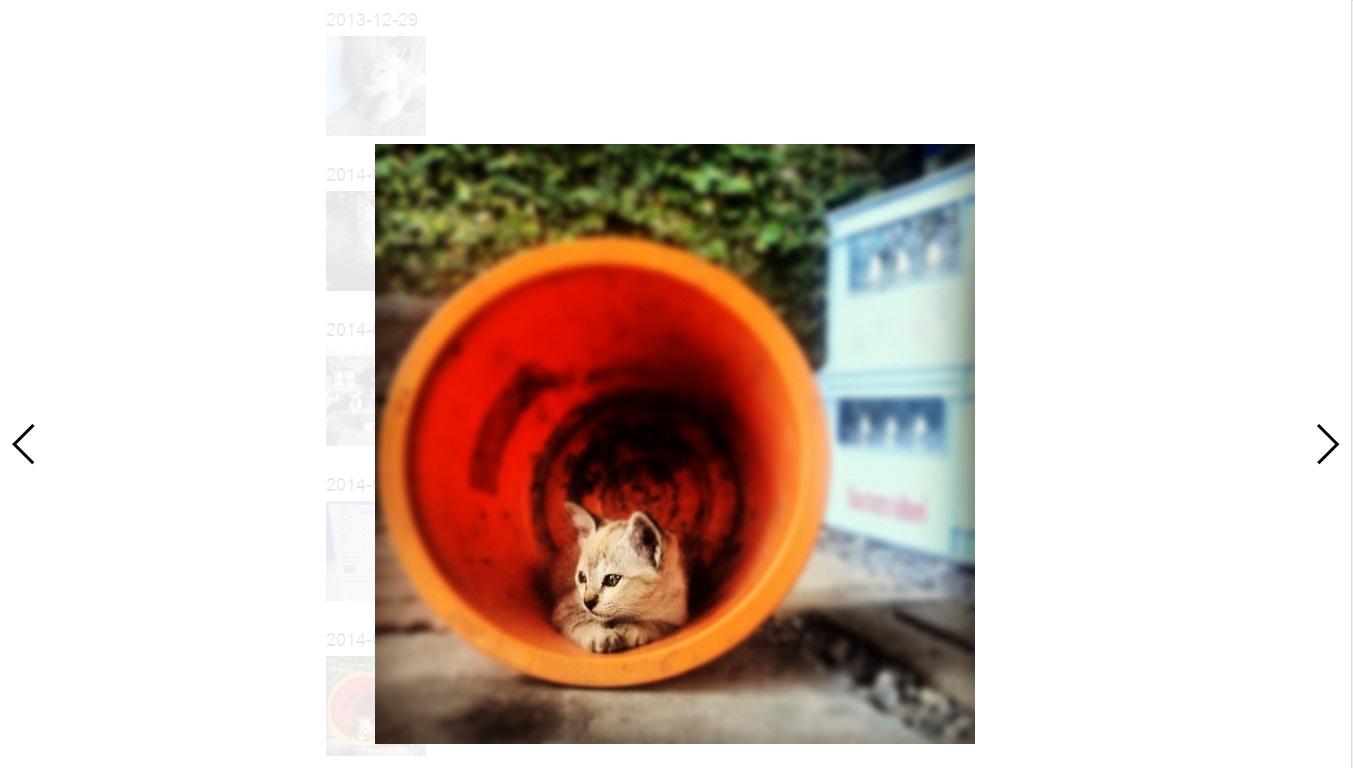App.net is best known for being an ad-free alternative to Twitter but, as regular readers will know, there’s more to it than that. Founder Dalton Caldwell is building a social platform that lets services and apps share cloud storage, messaging, search and places — new photo-sharing app Sunlit for iOS is perhaps the best example of that vision, thus far.
Sunlit is built on App.net — that’s to say that you need an account to use it and it stores images to your App.net cloud. It also syncs up with and imports data from other App.net apps, such as check-in journaling app Ohai. That tie-up is great for App.net users but, in reality, it has less than 250,000 users, so most people will be using Sunlit for what it offers at face value.
The app lets users create photo ‘stories’ which can be shared with friends private (by default) or publicly using a dedicated Web page. In addition to using existing data from App.net, you can pick photos from Dropbox and your camera roll, make check-ins or import them from Foursquare and snap new photos (and add filters) from your phone.
The basic version of the app is free to use, but it limits users to just one story — a hurdle that is overcome with a $4.99 in-app purchase to unlock unlimited stories.
So, beyond the technical details behind the app, is it worth your time and download?
The design is beautifully clean and the app is easy to navigate. It allows App.net users to be given collaborative access to stories (so they can add and remove images and descriptions), but stories themselves can be shared with anyone thanks to the public share option.
Here’s a story I cooked up earlier:
I tried sharing the URL with non-techy people who rarely use Facebook (my parents) and they enjoyed the feel and convenience of the link, but if I was going to post photos online but not to a social network, I’d put them on a blog (public) or share via a messaging app (private).
That said, I do appreciate that, in age when seemingly every app under the sun wants you to upload your entire camera roll and share it at will, Sunlit is an easy way to curate a collection of images that you actually want to share.
Headline image via Ricardo Reitmeyer / Shutterstuck
Get the TNW newsletter
Get the most important tech news in your inbox each week.