
App.net, the platform/social network/API that launched to much fanfare last August following a successful crowdfunding campaign, hit 100,000 registered users back in May. But the feeling thus far has very much been that it’s a rising star – albeit a slow-rising star.
While the potential for App.net is still being realized, much of its future will depend on the involvement of third-party developers seeking to leverage the platform and APIs it provides. And it’s against this backdrop that we introduce you to Ohai, a new App.net-powered iPhone app courtesy of former Pocket developer Steve Streza. It’s his first app as an independent developer, for what it’s worth.
Costing $4.99, Ohai is a journal app that lets you check-in to places, and attach photos and text. Yup, it is a little like Foursquare or Path.
But with Ohai, it’s not really about gamification and it’s only as ‘social’ as you want to make it. You can share your check-ins privately or publicly, with all your photos saved directly to your App.net file storage.
How it works
Ohai is a slickly-designed app that, as we’ve alluded to already, takes the form of a journal.
It’s worth reiterating here that to use this, you will require an App.net account, which costs $5/month (or less if you pay annually). There are free accounts available too through the App.net Passport app, but this is restricted to a few hundred high-res photos.
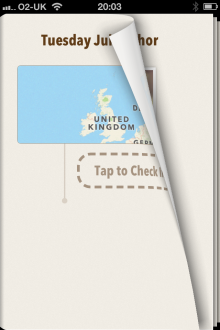
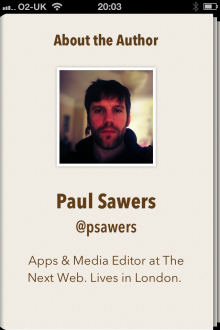
If you’re used other check-in apps before, you’ll be familiar with the layout – when you click ‘tap to check-in’, it’ll ask to use your current location and present you with all the available options. You can also manually search for locations.
When you click to ‘Check In’, you can share it your Journal, which keeps it private, or to App.net and Twitter which will take your activity into the public realm.
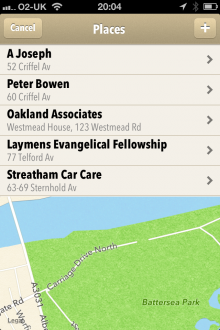
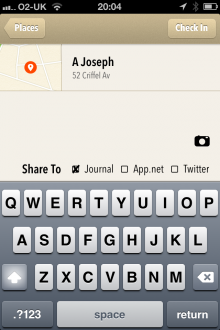
For each day, you’ll then see a stream of places you’ve visited, with notes and photos attached accordingly.
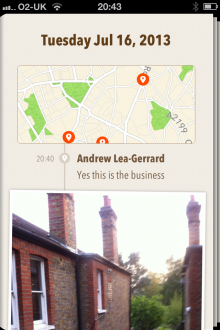

For those looking to simply remember everywhere they’ve been and what they did, Ohai is an interesting proposition for the growing band of App.net users. Obviously, however, the fact that it is built on App.net will restrict its uptake for now.
Path to launch
The path to launch for Ohai, from idea to realization, is a long one, originating several years ago.
“Naturally I’ve tried all the services for this, jumping from Gowalla to Foursquare to Path,” says Streza. “But they all want you to broadcast your location, all the time. They’re focused on the experience of letting other people knowing where you are. There’s certainly value in sharing your location, but I wanted something that benefited me first.”
Indeed, Streza actually built a basic prototype of the app a few years back, essentially because he didn’t want to rely on a free API of points-of-interest that “could evaporate at ay time”, while paying for API access was “prohibitively expensive.”
Streza explains what led to the eventual development of Ohai:
“…a few months ago, my friends over at App.net announced a new API for finding POIs, and attaching metadata about places to posts and private messages. A few months before, they released an API for, among many other things, creating a private timeline of posts for individual accounts. I saw both a way to get a sustainable POIs database and cloud storage for check-in data.”
There are bugs though. If you check-in without including a comment or photo, it won’t show up in your journal. Plus, the “Tap to Check In’ button is a little temperamental – hit it in the wrong place and you could end up turning a page in your journal by accident. These are all easy issues to fix, and we expect them to be remedied in later iterations.
If you’re an App.net user with an iPhone, it’s well worth you checking out. Or checking in…
➤ Ohai | iOS [$4.99]
Disclosure: This article contains an affiliate link. While we only ever write about products we think deserve to be on the pages of our site, The Next Web may earn a small commission if you click through and buy the product in question. For more information, please see our Terms of Service
Feature Image Credit – Thinkstock
Get the TNW newsletter
Get the most important tech news in your inbox each week.




