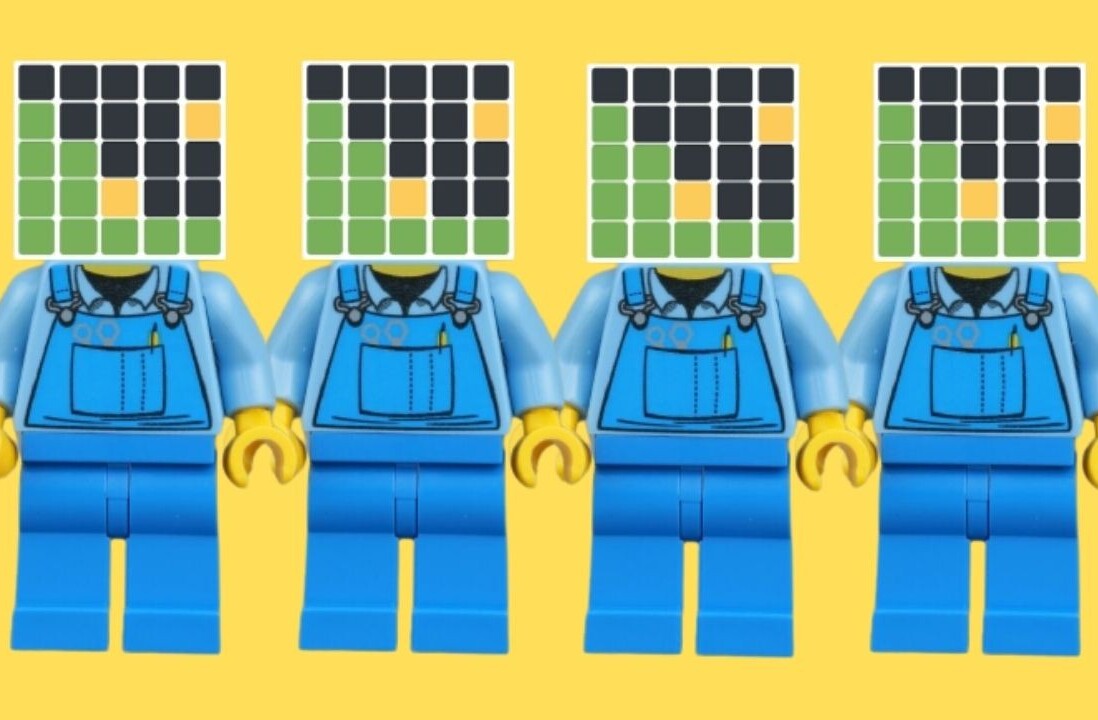MacPhun, the developer behind Snapheal and FX Photo Studio, released its new Intensify photo editing app with loads of presets for making your images pop.
The app comes in two versions: a $49.99 Intensify Pro (after a $10 launch discount code), available on MacPhun’s website, and a $29.99 version on the Mac App Store. A free trial is also available.
The main difference between the two versions is that only Intensify Pro can be used as a plugin with other photo editing apps like Photoshop, Photoshop Elements, Lightroom and Aperture. With Pro, you’ll also get a few other features like PSD support, additional editing options, a navigation window and shortcuts.
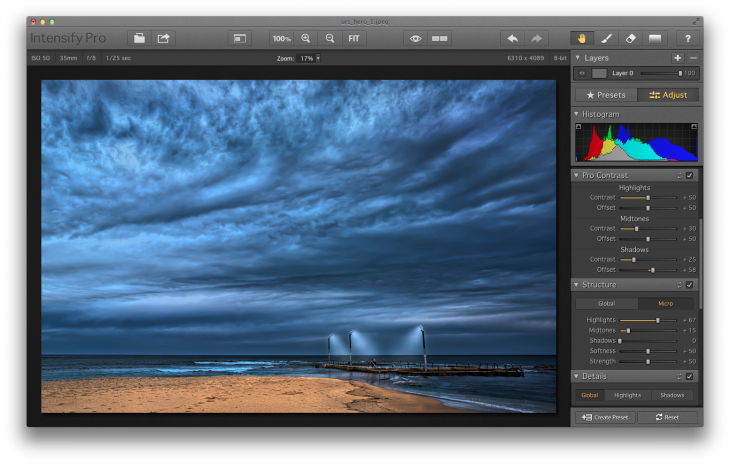
Intensify sits delicately in the middle ground between full-featured professional photo editing programs like Photoshop and the lightweight options that have sprung up in the cloud and on mobile devices.
Getting up and running with Intensify is easy. I’m almost clueless navigating around Photoshop, but the Intensify interface wasn’t too intimidating. In minutes, you’ll be turning flat, lifeless smartphone shots into stunning images.
The rise of photo filtering in apps like Instagram has many of us into would-be photographers. Intensify does a spectacular job at taking things to the next level by introducing targeted professional-level presets that you can customize to your liking. I balked at the price when I first saw it, but now that I’ve tried the app out on a few of my photos, I’m a believer.
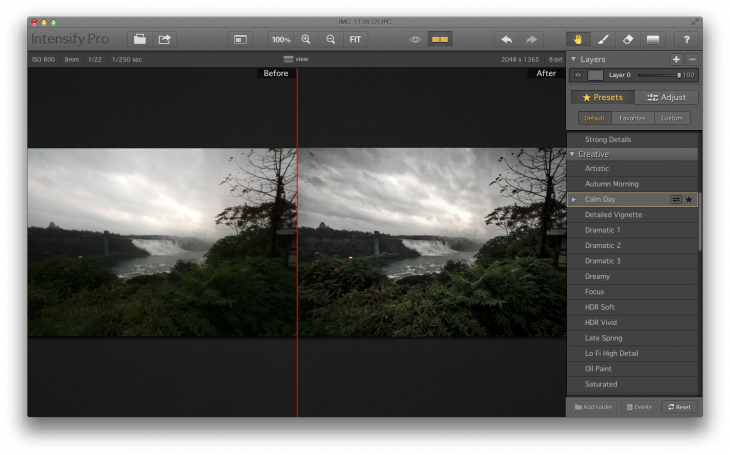
The app’s core strength lies in the dozens of bundled presets, which MacPhun says have been created by professionals. Advanced users can go in and make their own presets and even share them with others.
Categories for the presets include:
- Architecture
- Black & White
- Creative
- Detail Enhance
- Detail Enhance Tonal
- Image Tune
- Landscape
- Soft
You’ll find presets specific to the subject of your shot (buildings, landscape, sky, skin, etc.) and the aspects you want to highlight (shadows, balance, tone). The results looked fabulous, and being able to manually adjust the settings allowed for subtle tweaking. Some of the presets were on the noisier side, but you can change the opacity of the filter to dial back the effect.
Manual adjust lets you tweak color temperature, tune, pro contrast, structure, details, micro sharpness, vignette edges and effect opacity. If you want to learn to make your own filters, the adjust setting is handy, since it defaults to the parameters of the preset.
A brush setting lets you paint your chosen effect onto specific areas, or you can use the eraser to selectively get rid of the filter. A Mask option gives you control over gradient masks. MacPhun has some work to do on stability with these features, as I encountered a few crashes while working on a photo.

Advanced photographers will find Intensify to be a convenient plugin for quickly tweaking photos in their existing applications, but the app’s real value lies in helping amateur users to spruce up their images, while introducing them to the fundamentals of photo filters and effects. In that respect, Intensify feels like a specialized version of Snapseed, the photo editor that Google snatched up and bundled into Google+.
With launch prices of $29.99 and $49.99, Intensify and Intensify Pro are hardly impulse buys. but the apps will certainly live up to their names by cranking up the intensity and drama of your photos. Just be prepared for a few version 1.0 jitters.
Image credit: Shutterstock / udra11
Disclosure: This article contains an affiliate link. While we only ever write about products we think deserve to be on the pages of our site, The Next Web may earn a small commission if you click through and buy the product in question.
Get the TNW newsletter
Get the most important tech news in your inbox each week.