
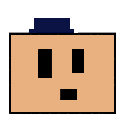 Just a quick heads up to a fantastic Chrome extension I’ve been using of late: The Great Suspender.
Just a quick heads up to a fantastic Chrome extension I’ve been using of late: The Great Suspender.
I’m sure there are others out there, but this is the one that has worked for me and it has dramatically improved my Chrome and overall computer experience.
The Great Suspender effectively allows you to manually suspend specific tabs whilst keeping them available in your tab bar. This might be because you’re working on a project and you’d like to keep the tab visible but not have it drain CPU usage while you get on with other things.
What’s more, it also allows you to automatically suspend tabs that aren’t being used after a set number of minutes and fret not, you can exclude specific sites like Gmail. This means, if you have a number of tabs open that you want to keep open, you automagically avoid having them be a burden on your computer and battery life by suspending them but still keeping them readily available for when you need them – pinned tabs are a great example. The Great Suspender also has an optional setting to automatically refresh the tab the moment you click on it.
The result is Chrome has dropped from an average of 35%-45% CPU usage for me, down to 4%-7%. And as a consequence, my Mac is running smoother than ever, battery life is lasting longer than ever and Chrome is a more dependable browser than ever.
➤ The Great Suspender (Chrome Web Store)
Get the TNW newsletter
Get the most important tech news in your inbox each week.





