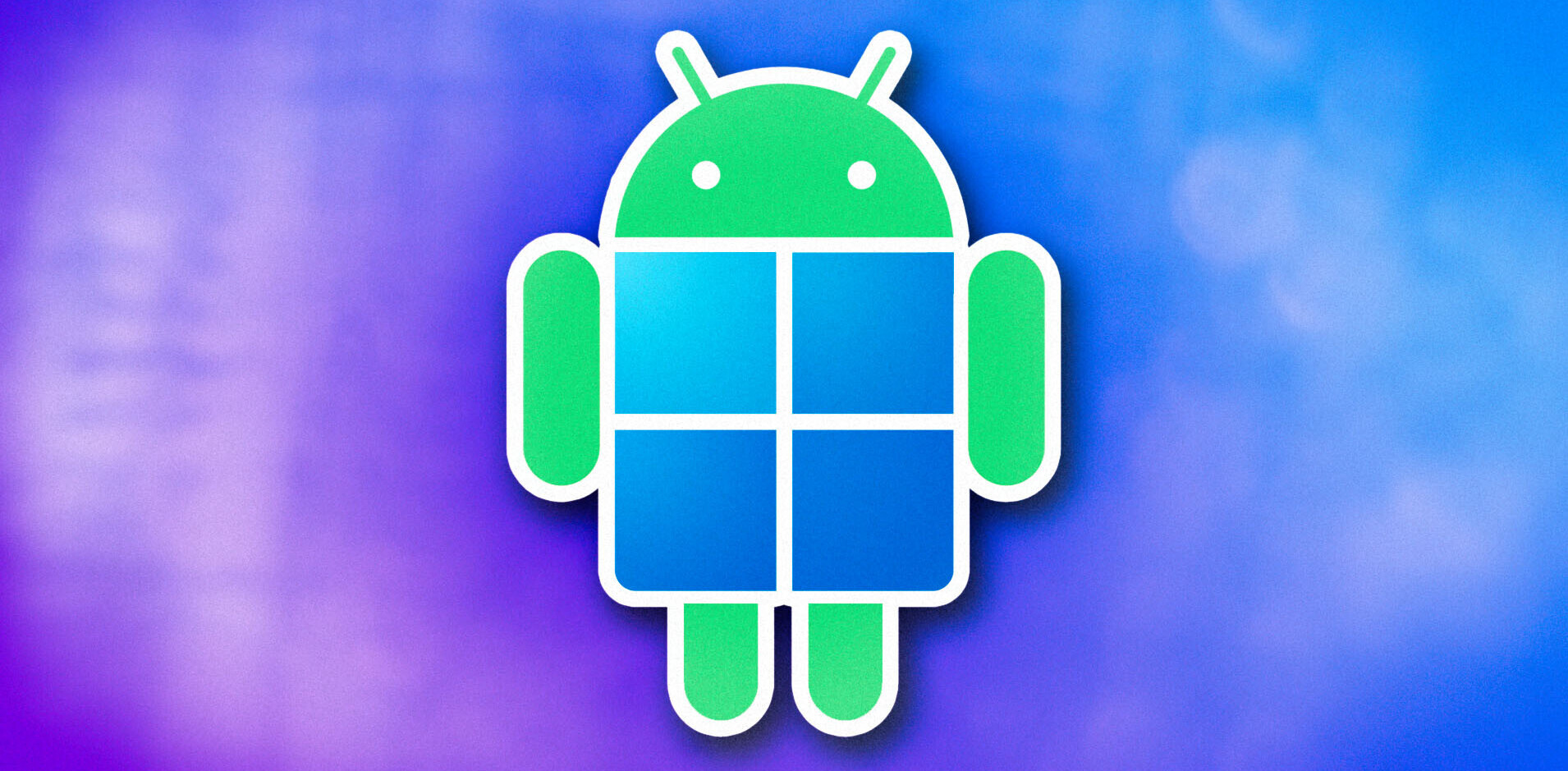Pearltrees is a content curation startup that we’ve been tracking for some time now, and today it’s launching an app on Android. However, there’s a twist, as the launch points towards an expansion of exactly what this service is all about.
As with the Web and iOS versions of Pearltrees, the Android app allows you to create, share and explore mindmap-style ‘trees’ of content. So, I could create a tree of articles, images and notes related to a particular theme and then if you searched Pearltrees for that theme, you’d find my tree and related ones by other people.
It’s a highly visual, logical way of organizing and sharing ideas and information, and the Android app benefits from the OS’ built-in sharing capabilities. Any Web page can be added to a tree straight from the share menu in your browser. We’ve previously railed against the contrived and fiddly way developers are currently forced to set up bookmarklets on iOS. Pearltrees ended up adding an in-app browser for iOS to get around the problem although that’s still not ideal – it’s so much simpler on Android.


A ‘post-PC’ file manager?
It’s fair to say that Pearltrees hasn’t found mainstream fame quite yet as an alternative to more traditional social bookmarking services. Perhaps that’s why the Paris-based company is using its Android launch to hint at what’s next. In the future, the company tells us, it will support file uploads “of all types on any platform.”
It’s easy to see how the service could be repositioned as a ‘mobile file manager for those who think visually’. In fact, if the Android app allowed you to, say, copy Google Drive documents, files you’ve downloaded and the like straight into a tree via the Share menu, it would already be much of the way there.
Going off what was shown at the WWDC keynote last month, improvements to the share sheet in iOS 7 may well make it easier for Pearltrees to work this way on Apple devices, while an enhanced desktop browser bookmarklet would make this a cross-platform, cloud-based file manager with a unique UI approach to sharing and discovery.
For now though, Pearltrees for Android is simply a really good way to organize online content on the go. The app and service are free, although there are paid-for premium options for those who want privacy controls, the ability to work in teams, Web page archiving and the like.
Image credit: Thinkstock
Get the TNW newsletter
Get the most important tech news in your inbox each week.