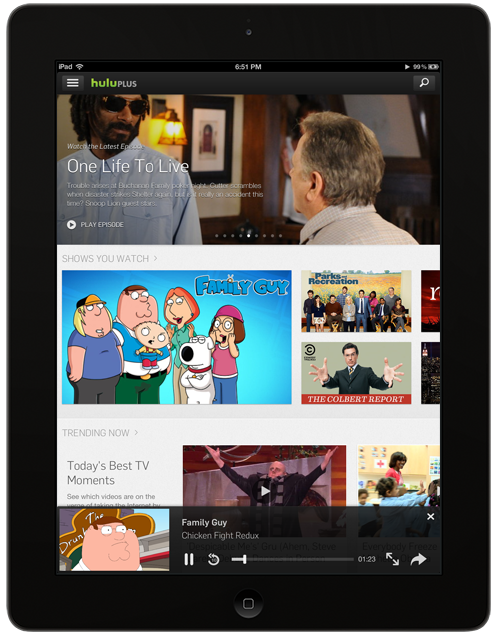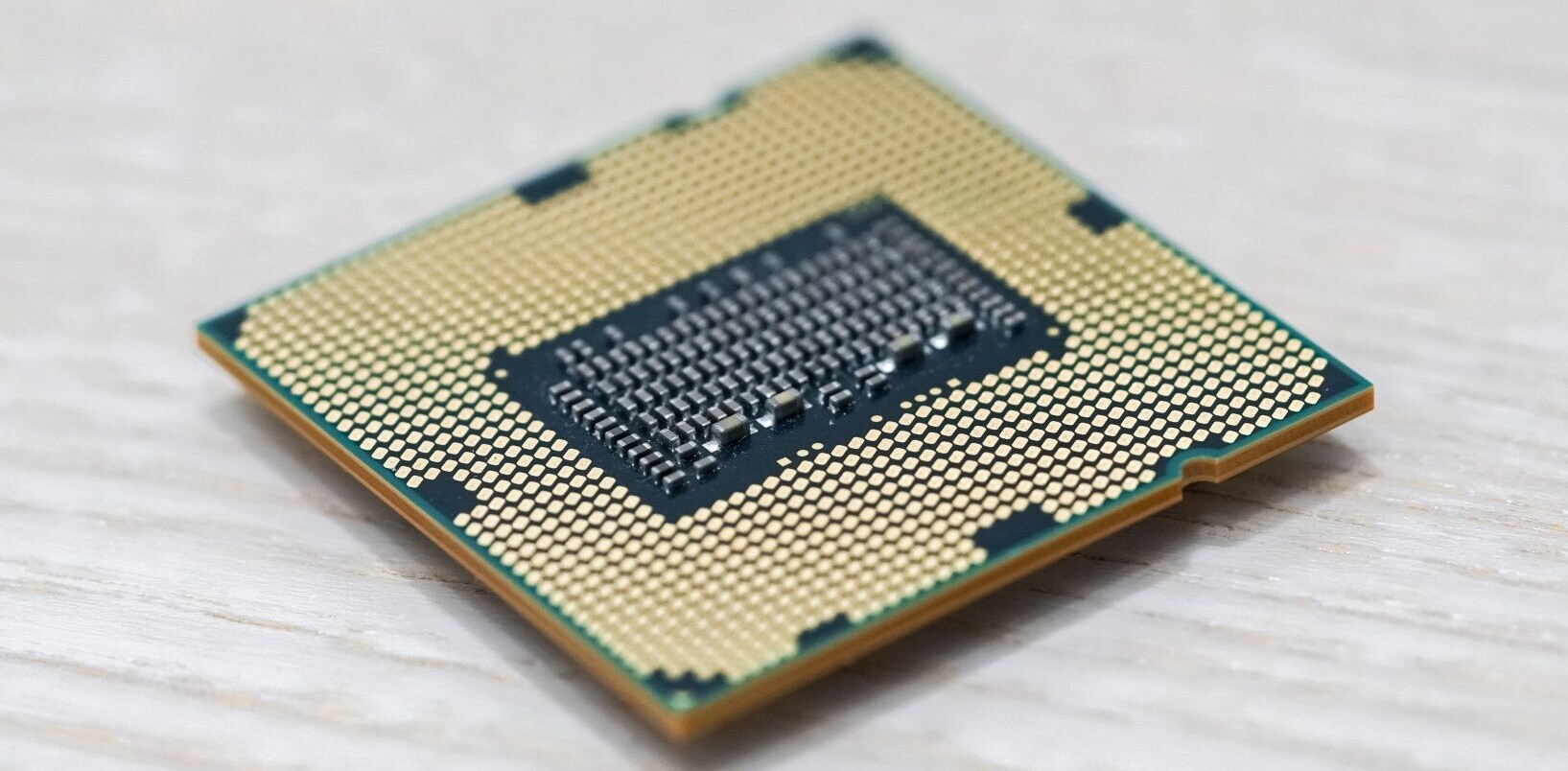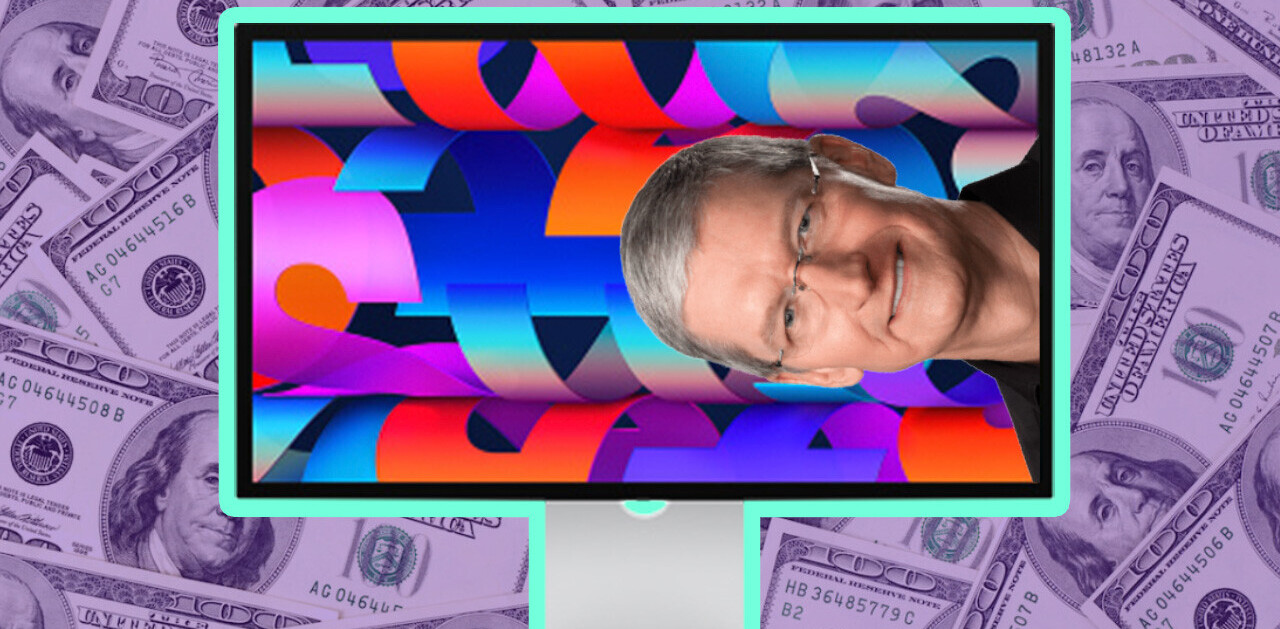Hulu today revamped its Hulu Plus app for iOS, although the redesign is only for the iPad. You can download the new version now directly from Apple’s App Store.
Hulu says the update consists of an “entirely new” experience for Apple’s tablet, focusing on discoverability and efficiency. “In addition to hundreds of internal optimizations, the Hulu Plus app has been redesigned to make browsing more enjoyable than ever and help you discover new and exciting shows with ease,” the company says.
The new app includes a discovery panel that displays more details about episodes, shows, and seasons with a tap. Tapping a show will show you the first, next, or latest episode to watch, depending on your viewing history for that show. If you tap an episode, you’ll get a summary and some info on that specific clip. Swiping left or right will let you browse seasons with little effort. Double-tapping any image will take you straight to watching the content.
Next up is the ability to minimize videos while they’re playing by tapping the minimize icon or simply just pinching, as you normally would for photos. Here’s the best part: the video will continue to play during the whole process, letting you do other things in the app as it does.
Last but not least, there are also collections of editorially-curated shows, clips, and movies. You can now also watch content inline, which is a very nice improvement, and the search function has been improved too.
The full Hulu Plus version 3.0 for iOS changelog is as follows:
- Minimize a video during playback by tapping the minimize icon or “pinching” the video. The video will continue playing at the bottom of the screen while you use the app to browse, search, or do anything else you can think of.
- Tap on an image of any episode, show, or season to take a peek at what’s inside using the new discovery panel. Have fun casually exploring old episodes within a season or learning more about a new show with as little effort as possible. (Want to get straight to watching content? Just double-tap any image).
- Check out collections of editorially curated shows, clips, and movies. We recommend starting with the “Trending Now” collection of the day’s hottest clips – it’s a great way to see what everybody’s talking about right now.
- Watch clips and short-form content inline, just one tap away.
Hulu says all of the other features you’re used to, including the iPad-only Kids Lock, have been left intact. Just last week, that feature was added to other living-room devices. We’ll let you know if it ever arrives for the iPhone too.
Top Image Credit: Toshifumi Kitamura / Getty Images
Disclosure: This article contains an affiliate link. While we only ever write about products we think deserve to be on the pages of our site, The Next Web may earn a small commission if you click through and buy the product in question. For more information, please see our Terms of Service.
Get the TNW newsletter
Get the most important tech news in your inbox each week.