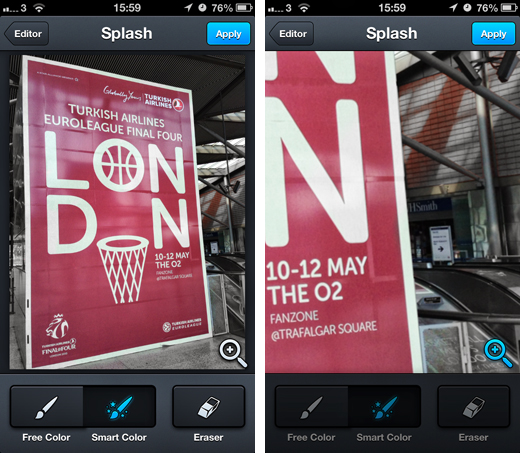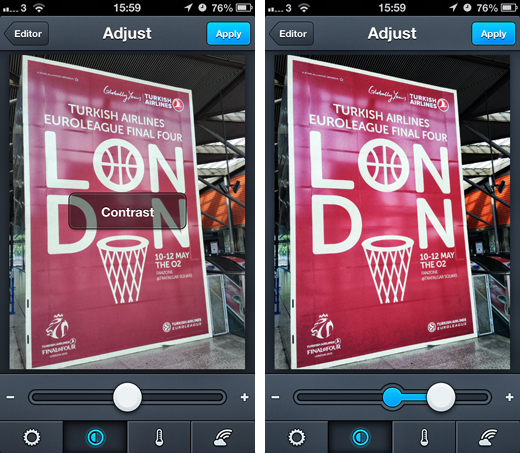Aviary updated its Photo Editor app for iOS today with a new feature that allows users to ‘strip’ the color out of their shot and then ‘paint’ it back in using their finger as a brush.
From the home screen, users can now tap the ‘Edit this Photo’ icon, followed by the new ‘Splash’ option from the menu bar at the bottom of the screen. Aviary then converts the image to grayscale automatically, allowing the user to choose exactly which parts of the image they would like to see in color.
Using the ‘Free Color’ tools enables the user to re-introduce the original color palette whenever they touch the display.
A magnifying glass, available from the bottom right-hand corner of the screen, is particularly useful here for making sure you don’t go over the lines (it’s just like being back in school!) Users simply need to toggle the icon to disable the brush, pinch-to-zoom and then toggle off again to continue painting.
The ‘Smart Color’ tool, meanwhile, is a piece of photo-editing ingenuity that makes Aviary stand head and shoulders above its competitors. Users tap the screen once to select a color, after which Aviary then interprets the shade and limits the ‘splash’ to that particular hue.
Rather than zoom in and out, which can feel a little tedious and long-winded, users can simply brush across the screen care-free. Aviary will then intelligently limit the ‘paint’ to only the relevant aspects of the photo.
In the instance below, I was swiping my hand across the screen excessively, but Aviary ensured that only the poster was colored in. It’s an impressive feature and most importantly, just works.
Aviary has also reorganized some of its other photo-tools in the updated version of its iOS app. Brightness, Saturation, Contrast and Warmth have all been moved under one new tool called ‘Adjust’. All of the sliders are still available, but it just takes an extra tap to access them.
Some fans might be a little irritated by the move, but as Aviary continues to introduce new features, it’s inevitable that some of these tools will be moved into sub-menus.
The updated Photo Editor app, which includes the usual smattering of bug fixes and improvements, is available right now from the App Store.
➤ Aviary Photo Editor | iOS
Disclosure: This article contains an affiliate link. While we only ever write about products we think deserve to be on the pages of our site, The Next Web may earn a small commission if you click through and buy the product in question. For more information, please see our Terms of Service.
Image Credit: DIETER NAGL/AFP/Getty Images
Get the TNW newsletter
Get the most important tech news in your inbox each week.