
Tempo, a smart calendar mobile app, has released an update bringing improved controls around event scheduling and communication to its users. With this release, people can now invite attendees to meetings, share events with their contacts, and communicate using the Gmail app for iOS instead of the native Mail client app on the device.
A useful tool to help people prepare for their next meeting, Tempo was created at SRI International, the non-profit research institute in Silicon Valley — the same one that introduced the world to Siri and her travel-related sibling Desti. The concept behind the app is that it’s a calendar. It takes all your meetings and events and provides you with the necessary information to help you be more productive with your time.
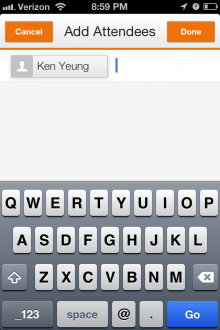 Tempo takes details inputted by users and enhances it by curating data through services connected to it, such as LinkedIn, Facebook, and Twitter accounts. The app will dig through emails, look at the location to pinpoint driving directions, and more.
Tempo takes details inputted by users and enhances it by curating data through services connected to it, such as LinkedIn, Facebook, and Twitter accounts. The app will dig through emails, look at the location to pinpoint driving directions, and more.
With today’s release, users can now invite attendees to their events. Tempo will access your phone’s contact list and emails to find people that it thinks should be included. Anyone can be added to the event — similar to what is possible with both Google and Outlook’s calendar.
Additionally, users can now share events with people. This is different than the above new feature because when an event is shared, the recipient is not added as an attendee.
How this could come in handy is if you meet a friend and want to invite them to an event, say The Next Web Conference, they don’t need to scrounge online to find the details — through Tempo, you can forward the event details to them.
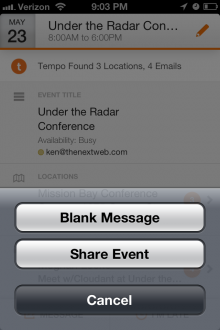 Finding the share option is a bit tricky. It’s actually under the “Message” option when viewing the details of a specific event. And it’s not a polished execution as you might expect. When sharing, the details will be embedded into the body of an email and be delivered to the recipient through the use of the iOS’s default Mail app.
Finding the share option is a bit tricky. It’s actually under the “Message” option when viewing the details of a specific event. And it’s not a polished execution as you might expect. When sharing, the details will be embedded into the body of an email and be delivered to the recipient through the use of the iOS’s default Mail app.
But while sending emails through the Mail app might be normal for some, there are those who would rather it be sent through a cloud-based service like Gmail. Today, Tempo is giving users an option to send communications right from the Gmail for iOS app.
Tempo is available for free, and competes with Fantastical, Sunrise, and other smart calendar apps. It recently became available in its first international country: Canada.
Photo credit: Thinkstock
Disclosure: This article contains an affiliate link. While we only ever write about products we think deserve to be on the pages of our site, The Next Web may earn a small commission if you click through and buy the product in question. For more information, please see our Terms of Service.
Get the TNW newsletter
Get the most important tech news in your inbox each week.





