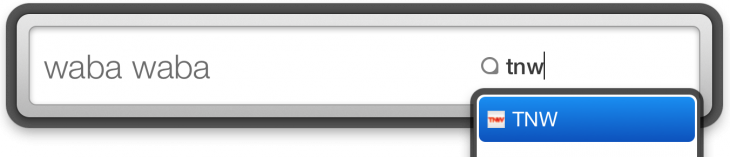Cynapse has released a new Mac app called Phlo, a convenient search bar that takes you straight to the search pages of popular websites like Amazon, Twitter, YouTube and Wikipedia.
Phlo’s interface is just two text boxes – one for the query and the other for site you want to search. The app comes with a pretty wide-ranging selection of the 50 most-common sites you’d be searching.
You can customize the list of sites by adding your own or removing ones you won’t use. You can add any site that has a consistent search URL (and most should). Adding The Next Web to the list was a snap.
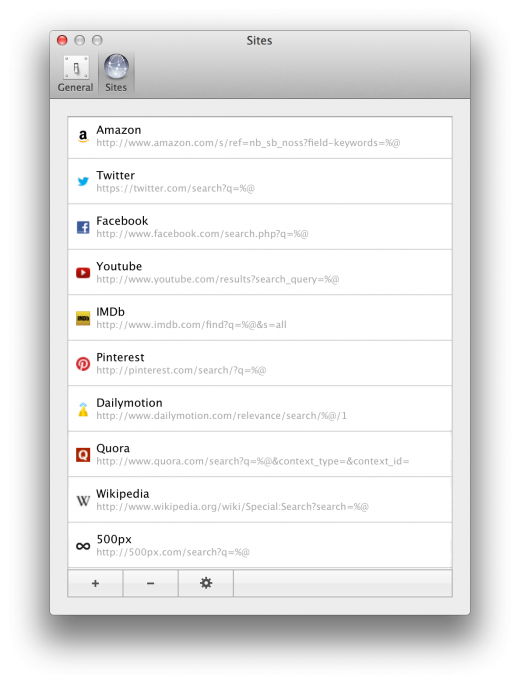
Phlo’s default keyboard shortcuts are intuitive enough that it feels a lot like the Spotlight function baked into OS X. You can choose to show the app’s icon in the dock or the menubar.
While I appreciate the usefulness of Phlo, its $3.99 price tag is going to be a hard sell for many. It isn’t that much money, but it does feel a bit expensive for an app that’s just a shortcut to other pages. If you’re an efficiency nut, the app will easily pay for itself within days, but others may be content just heading to the sites themselves
If you’re looking for a free solution, the Quicksilver launcher, which recently emerged out of beta, supports shortcuts to site searches as well. The process is a bit more involved, but certainly a good option, especially if you’re already using Quicksilver in your workflow.
➤ Phlo | Mac App Store
Image credit: Fuse
Get the TNW newsletter
Get the most important tech news in your inbox each week.