
Quadstreaker is the digital equivalent of a scratch map, giving users a simple and visual way to keep track of where they’ve been.
Unlike location based-apps such as Foursquare, which confine travel to specific buildings, places and events, Quadstreaker records all of the location data picked up by the iPhone’s GPS receiver.
The result is a game, of sorts, which rewards users based on how far they travel day-in, day-out.
How it works
As the name implies, Quadstreaker is all about quads. The team managed to divide a map of the world into tiny squares, which are colored in as the user moves through them.
The idea is to color in as many of these quads as possible, creating a “streak” that highlights where the user has been recently.
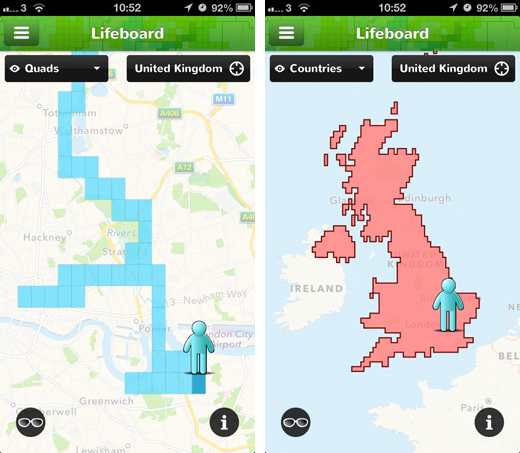
What’s nice about Quadstreaker is that it takes care of all the heavy-lifting automatically. So there’s no need for users to check-in anywhere, synchronize data or keep the app open; it all happens in the background.
The app’s main screen shows the Lifeboard, which is the visual representation of where the user has been. Every quad that has been streaked will be colored in, with darker shades showing where the user has been that day.
Users in the United States will notice a number of black bars cutting through the Lifeboard. These are borders, which create larger quads in the following categories; neighborhoods, cities, counties, states and countries.
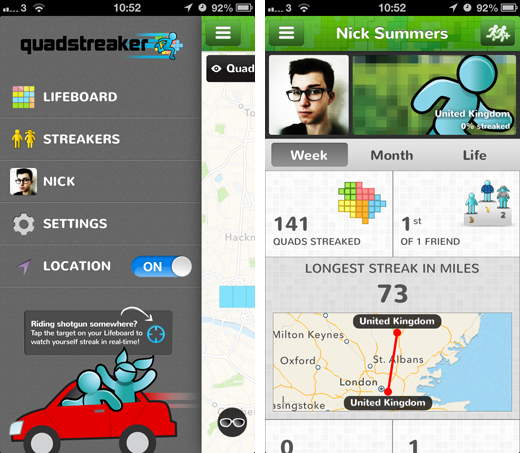
The map can be filtered and expanded to show the different border types, revealing the proportion of quads that the user has streaked. To add an extra incentive, the quads within each border will change has color as you continue to fill up the area. Starting with a light blue (for under 25 percent) and rising to red (for 100 percent streaked), it’s a visual and very effective way to check progress.
The life of a streaker
A glaring issue is that at the moment, only the United States has border data for neighborhoods, counties and the like. Quads have been assigned every other country, but progress and color changes will be slower because the area to streak is so much larger.
It’s a shame, but the team says they’re working to add this data to more countries.
Quadstreaker is being aimed as a competitive game similar to the mayorship concept in Foursquare. There’s a leaderboard for app users, referred to as “streakers”, which will rank friends and strangers based on how many quads they’ve filled for any given neighborhood, city or county.
User profiles help to flesh out the experience and there’s a flickering flame icon to show who’s on a “hot streak”, but as always the app ultimately relies on an active userbase. If other people don’t use the app, it will be difficult for anyone to stay motivated.
The bottom line
Quadstreaker is very accurate and records where the user has been with very little fuss. The app has a minimal drain on the iPhone’s battery life, and works diligently in the background day-in, day-out.
If you travel a lot, or just want to keep track of where you’ve been, the app is a robust, visual and ultimately enjoyable tool to use. Those who want to really dig into the competitive aspects will feel let down by the border support, but hopefully that data will come sooner rather than later.
➤ Quadstreaker | iOS
Disclosure: This article contains an affiliate link. While we only ever write about products we think deserve to be on the pages of our site, The Next Web may earn a small commission if you click through and buy the product in question. For more information, please see our Terms of Service.
Image Credit: GERARD JULIEN/AFP/Getty Images
Get the TNW newsletter
Get the most important tech news in your inbox each week.
