
With all the hoo-ha around the likes of LoveFilm, Netflix and BSkyB in the UK subscription video-on-demand (VoD) space, it can be easy to forget about Blinkbox, the film and TV streaming service that’s built around rentals and purchases rather than monthly subscriptions.
Launched in April 2008 by former Channel 4 and Vodafone executives, Blinkbox now has content deals in place with Universal Studios, MGM, Paramount Pictures, Warner Bros., Sony Pictures Entertainment, 20th Century Fox and a slew of independent producers, including Aardman Animations and FremantleMedia.
The company was acquired by supermarket chain Tesco two years ago, and today it’s available on a range of devices, including desktop, games consoles, smart TVs, set-top boxes, iPad and, as of last week, Android tablets.
The Next Web decided to take the new Android app for a spin.
Hands-on with Blinkbox for Android tablets
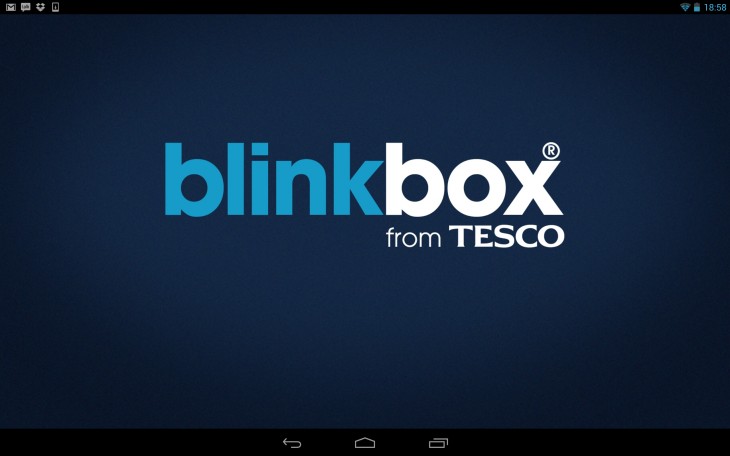
Unlike the iPad incarnation, Blinkbox for Android actually lets you rent or purchase movies to stream directly through the app. With the iPad version, you have to purchase it via another platform (e.g. the Web app) and add it to your library before watching it on your Apple tablet. That said, the company is “working hard” to introduce this functionality.
Anyway, onwards and upwards. Once you’ve signed in to the app, you’ll be able to start browsing by featured categories – best selling, top rated and latest. Or genres such as comedy, action and drama.
If you’re only browsing, you can add titles to your ‘Watch Later’ list simply by dragging down on an item and then releasing, as you can see here with Total Recall:
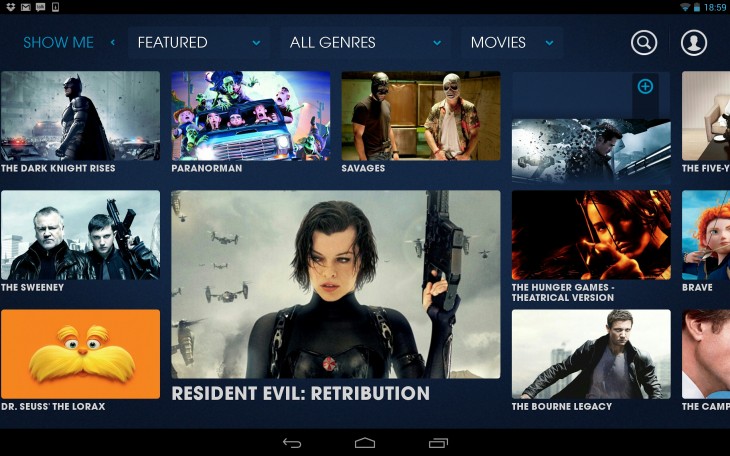
To access your saved titles, head to your account profile in the top-right, where you’ll see your library of rented/purchased titles, and a separate list of films that you may wish to acquire at a later point.
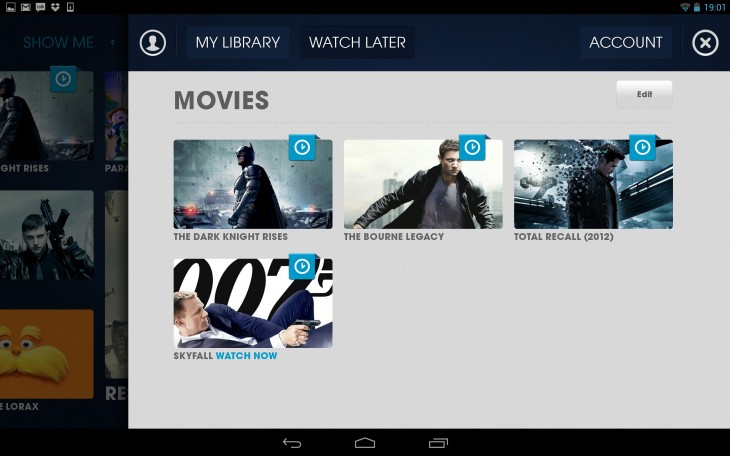
It’s worth noting here that all new Blinkbox titles are already available within the Android app, but the good folk behind the scenes are still working away to process its back catalogue, with more being added each day. At the time of writing, it’s up to about 65% populated, and we’re told that it should all be ported over within a couple of weeks.
Meanwhile, if you go looking for some older content, such as Back to the Future, the app will still display the titles…
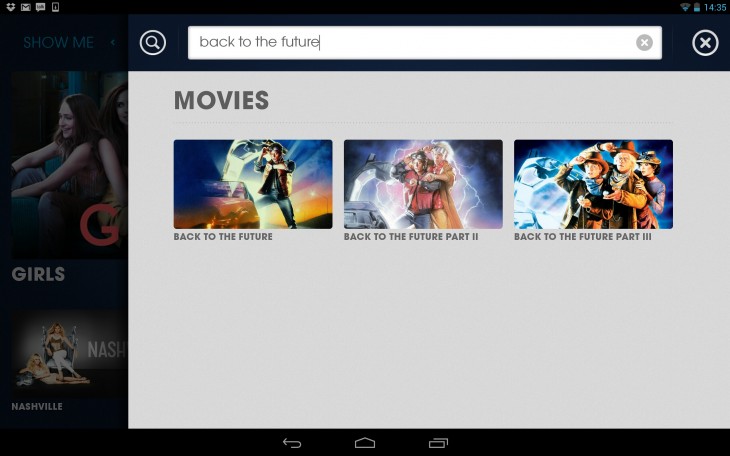
…but when you actually click on it, it’ll say ‘Available Soon’. So hold tight, and you’ll have access to all Blinkbox content shortly.
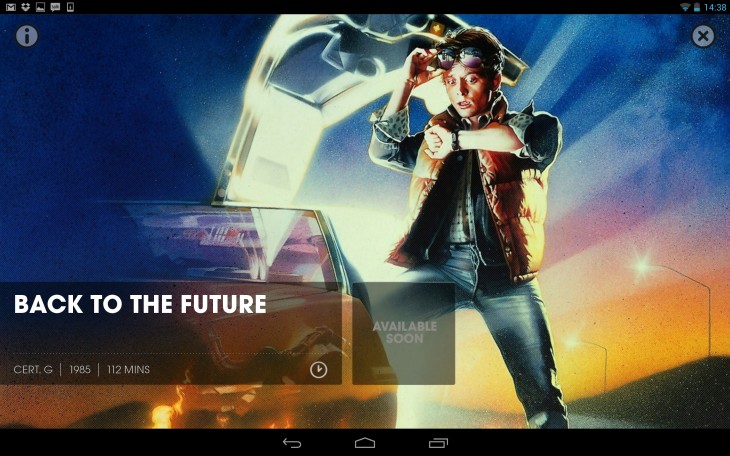
For the majority of titles that are now live, you can choose to rent them for 48 hours, or buy them to own permanently.
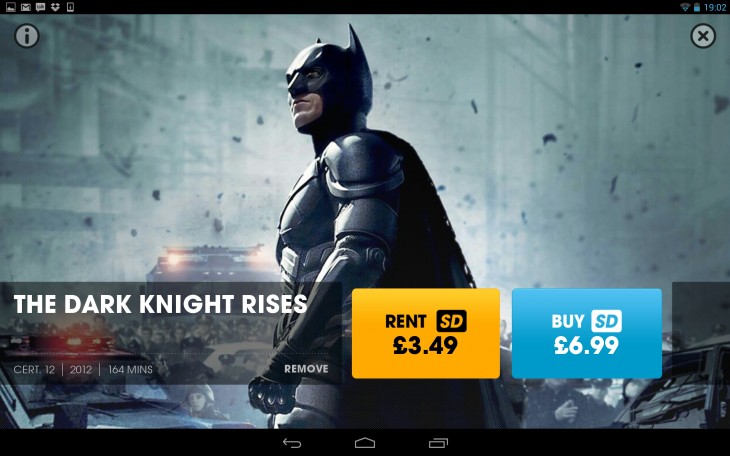
However, Blinkbox doesn’t yet have downloads enabled in Android, so it does require you to be connected to the Internet to watch. The company says “watch this space”, on this front.
It’s also worth remembering that Blinkbox also offers TV shows to buy, and there is a pretty broad selection on offer, such as Breaking Bad and Boardwalk Empire, not to mention classics such as Red Dwarf and Family Guy.
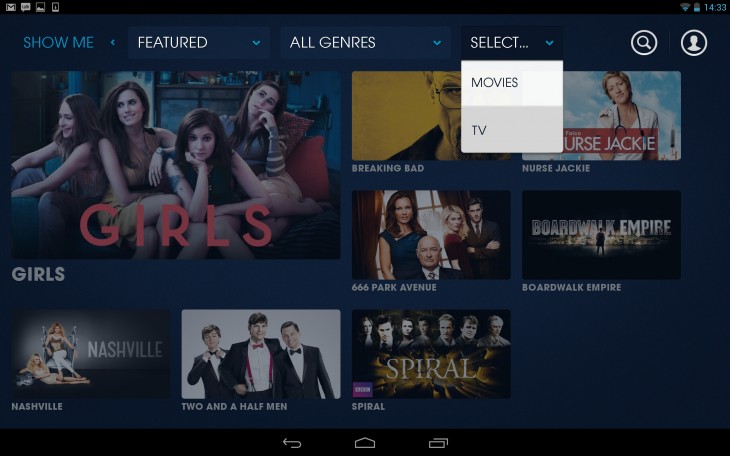
From our initial tests, carried out on a Google Nexus 10 tablet, Blinkbox for Android was a very nice app, and given that you can browse, rent and buy content directly from within the app, this certainly gives it a big advantage over its iPad counterpart.
We did encounter the occasional issue loading content, however, with an ‘Error Playing Movie’ message being thrown up from time to time. I wasn’t sure if this was perhaps due to a blip in my Internet connection, or something elsewhere. Either way, the problem typically corrected itself at the second time of asking, and it wasn’t a huge issue.
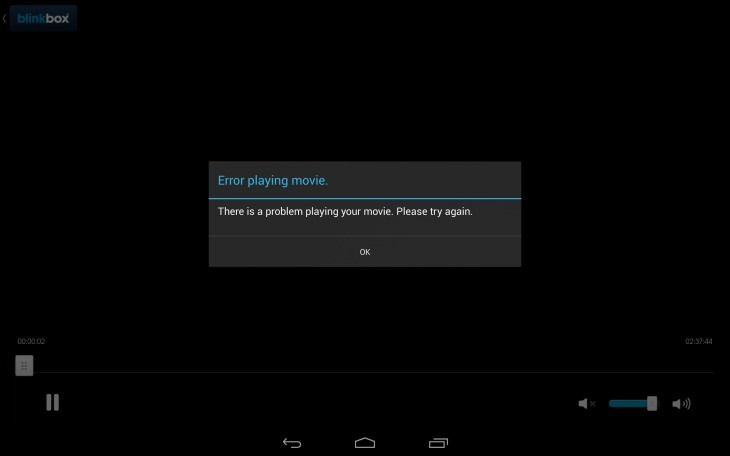
The UK company recently reached an agreement with MGM for the entire James Bond catalogue, including Skyfall, which is currently available to rent. This deal also reeled in the likes of Rocky, Robocop, The Silence of the Lambs, The Great Escape and around one hundred other titles in total.
It’s also worth noting here that with the Android app you can sync your viewing across platforms. So, for example, if you start watching a movie through the Web app, you can continue watching it later from the exact same point on your Android tablet.
All in all, Blinkbox’s first foray into native Android territory is pretty good, and will obviously be even better once all its content becomes available in the coming weeks.
Feature Image Credit – Thinkstock
Get the TNW newsletter
Get the most important tech news in your inbox each week.




