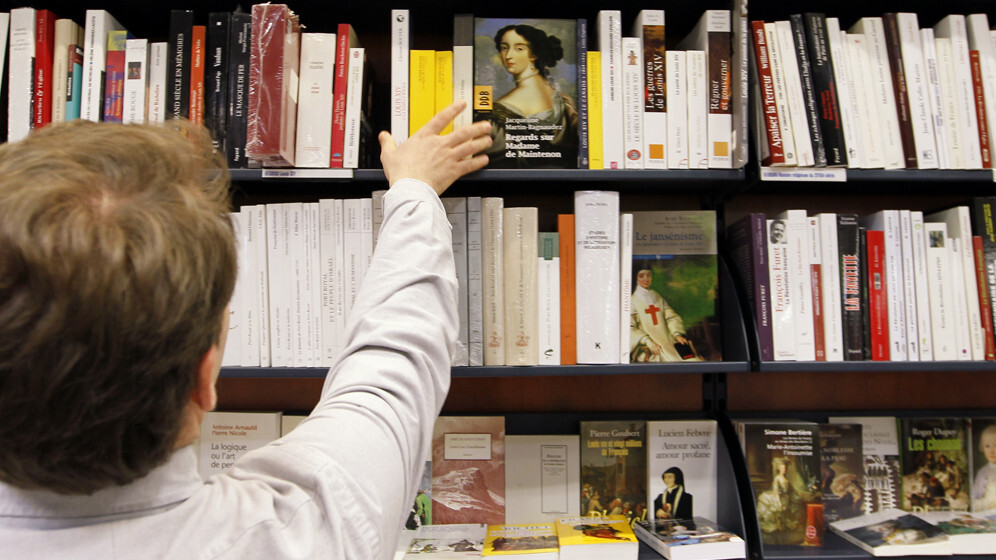
Audible.com, the audiobook service owned by Amazon, has updated its iOS app today with native support for the iPad and iPad Mini, while also redesigning its existing experience on the iPhone.
The new tablet-optimized version supports both the 9.7-inch and 7.9-inch screens found on the original iPad and new iPad Mini hardware. Audible describes the new experience as “visually stunning” and more engaging when browsing through the library or listening to a good book. We’ll let you be the judge on that one though.
The iPad support will be a welcome addition for Audible users given that until now, more than a fifth of users have been using the existing iPhone app on their tablet. “We’re now delivering a vastly improved listening experience for this quickly growing segment of Audible customers,” Ajay Arora, VP Mobile Applications said. “Which is also great news for anyone who’s always wanted to try the Audible service on an iPad.”
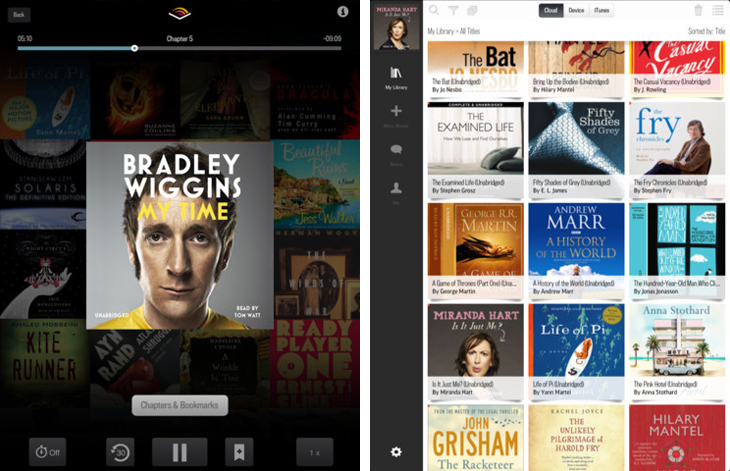
Meanwhile, the Audible app for the iPhone has been freshened up a bit with a brand new design, which now features five navigation buttons along the button including My Library, More Books, News and Me.
My Library displays all of your existing books in a traditional list format, complete with corresponding artwork and tabs at the top of the screen to switch between local files, cloud-based audiobooks and iTunes purchases.
Underneath is a filter that allows users to look at the audiobooks they listened to most recently, as well as the usual search bar and ‘All Titles’ functionality. Today’s update also includes a new feature to mark titles as finished, hiding them from the library view.
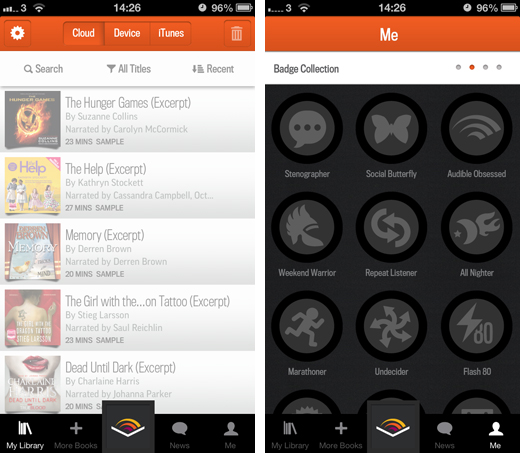
It works well, but by far the most eye-catching improvement is to the user profile under ‘Me’. The section now includes statistics for overall listening time, as well as a badge collectathon feature similar to Foursquare. The typeface used here is sublime and the minimal use of orange gives the entire app a very polished, sophisticated feel.
Audible says the priority here was to create a visual consistency across both the iPhone and new iPad app.
“Audible customers download audiobooks to their iPhones so that they can listen wherever they are, so that they’ll have more time to enjoy books,” Arora added. “We want to help make this listening time the best it can be. Our new iPhone interface is designed to deliver a more streamlined, intuitive, and engaging listening experience.”
From a technical perspective, the iPhone app has also been updated to support downloads over a cellular connection. It only supports the first 50MB at the moment, although we expect that data restriction will be lifted in a future release.
Today’s update follows Audible’s app launch on Windows Phone last June.
➤ Audiobooks from Audible | iOS
Disclosure: This article contains an affiliate link. While we only ever write about products we think deserve to be on the pages of our site, The Next Web may earn a small commission if you click through and buy the product in question. For more information, please see our Terms of Service.
Image Credit: FRANCOIS GUILLOT/AFP/Getty Images
Get the TNW newsletter
Get the most important tech news in your inbox each week.





