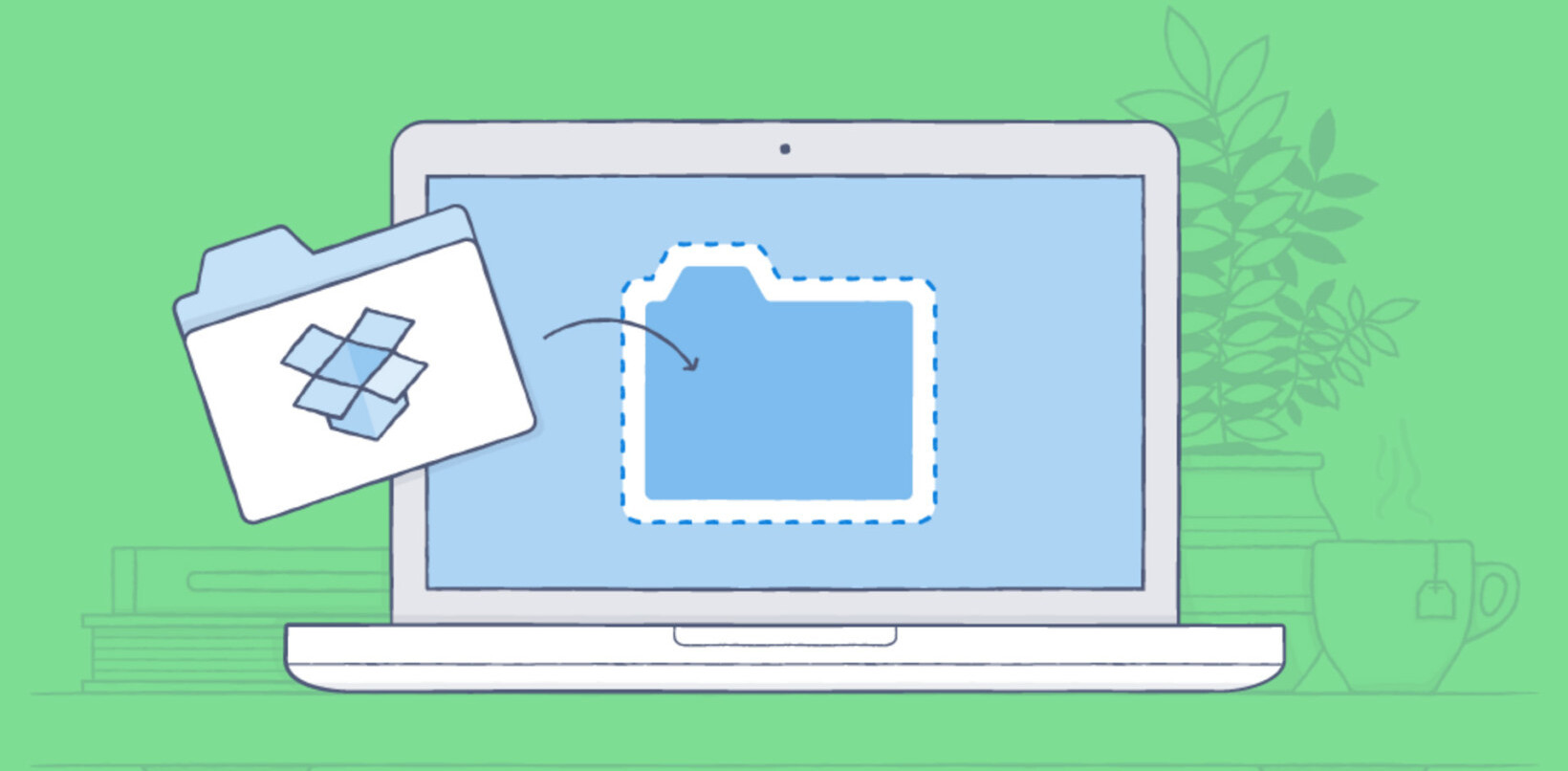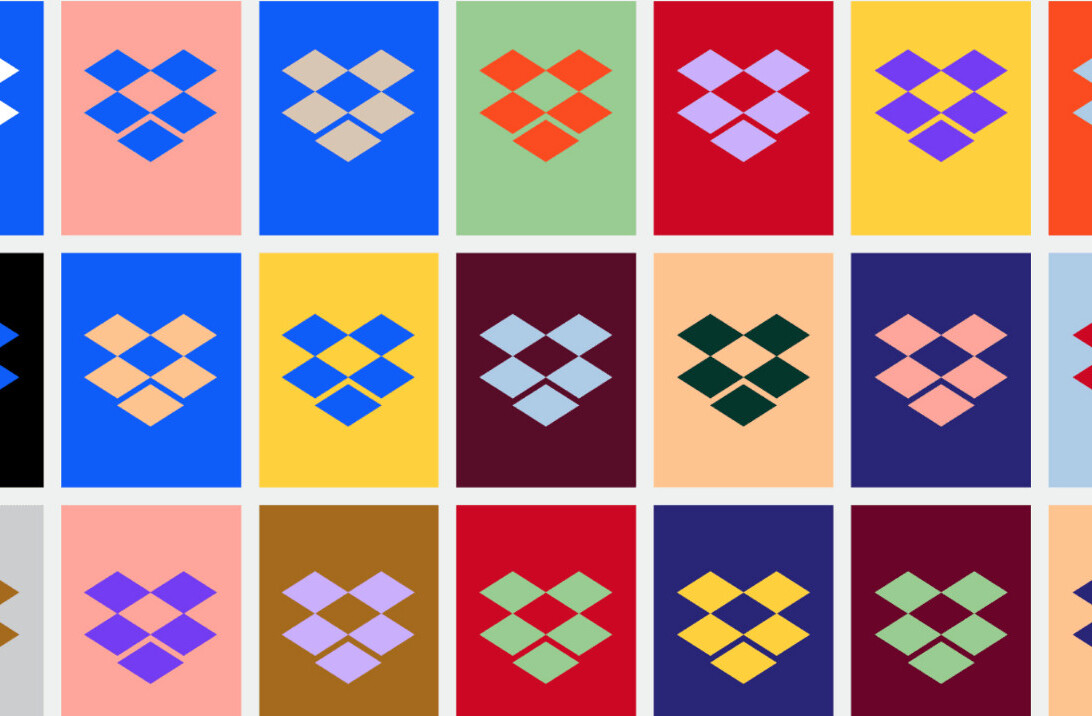Today Send to Dropbox relaunched its tool to allow users of the cloud storage and file sync tool to email files directly to their account.
The Next Web first covered the service in 2010, calling it “useful,” “dead simple” and a favorite. However, the application, a side project of Twitter engineer Ralph Holzmann, was buggy and needed a firm polish. Today Ralph announced that “[a]fter 2.5 years of scrambling and hacking, the new [version] is finally live.”
The ability to email files directly to your Dropbox account sounds like a deceptively simple feature, and a quick Google search confirms that it is widely demanded. However, so long as Dropbox itself doesn’t provide the capability, others will fill the gap.
This time, however, Send to Dropbox is moving past the hobby stage, with fresh polish and a premium tier. The service is much as it was: you sign up, are assigned a special email address, and when you send files to that specific receptacle, they land in your Dropbox account.
However, this time, the bugs have been ironed. We shall partially quote the change log directly, as the almost un-self-aware prose lays bare just how hacked together the first build of Send to Dropbox was:
- Automatic unzipping of archives has been fixed.
- There’s now a support ticketing system to better handle issues that may arise.
- The backend has been re-architected to increase efficiency and minimize downtime. No more waiting hours for your attachments.
- The new website no longer random stalls at a blank screen when signing in.
- The new website now correctly refreshes your authorization token.
- Accounts can now be fully deleted.
Files can also now be overwritten, and date formats edited to preference.
The paid version of Send to Dropbox will set you back $3 per month, or $29 a year if you pay in advance. Being a ‘Pro’ user will grant you control over the email address you send files to, allow you to create several with different settings, better support, and white-listed email settings to prevent third-parties from sending files to your Dropbox account.
TNW reached out to Ralph about the service. We asked why he decided to add a paid tier to the service: he cited demand for the product, thousands of dollars in donations over the life of the product, and a wish to recoup server costs following the “blood, sweat and tears [that] went into turning Send to Dropbox from a fun side project into a consumer ready product.”
Reaction has been positive to the new design, he stated, emphasizing new backend stability, and a revamped front-end that is “more professional.”
If you are a regular Dropbox user, this could be just the ticket.
Top Image Credit: Klearchos Kapoutsis
Get the TNW newsletter
Get the most important tech news in your inbox each week.