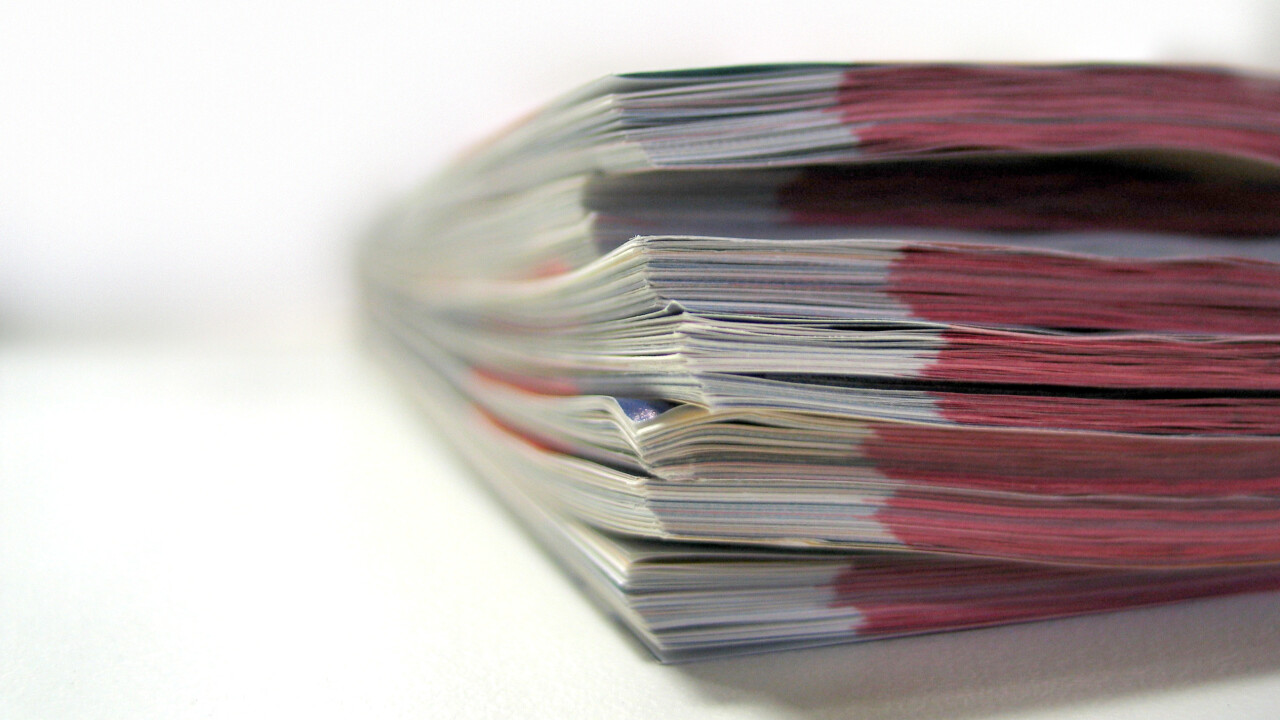
Mozilla on Tuesday officially launched Firefox 19 for Windows, Mac, Linux, and Android. The improvements include a built-in PDF viewer on the desktop and theme support on Google’s mobile platform.
The new desktop version was already available yesterday on the organization’s FTP servers, but those were just the installers being released. Firefox 19 has now officially been made available over on Firefox.com and all users of old Firefox versions should be able to upgrade to it automatically. The Android version is trickling out slowly on the official Google Play Store.
Desktop
The biggest addition in this release is PDF.js, a JavaScript library intended to convert PDF files into HTML5, which was started by Andreas Gal and Chris Jones as a research project that eventually picked up steam within Mozilla Labs. Technically, the tool has been in Firefox for many versions, but you had to manually enable it.
The PDF viewer was switched on by default for the first time in the Firefox 18 beta. It was thus expected to arrive in the final release of Firefox 18, but it got pushed back to Firefox 19.
The whole point of the built-in PDF viewer is to avoid having to use plugins with proprietary closed source code “that could potentially expose users to security vulnerabilities,” according to Mozilla. It also cuts down on extra bloat that Firefox can already do: PDF viewing plugins have their own code for drawing images and text.
PDF.js loads and renders PDFs quickly directly in the browser, and because it uses standard HTML5 APIs, it can run on many platforms (PCs, tablets, and phones). Furthermore, Mozilla expects performance to only improve as JavaScript engines continue to improve.
There are of course other Firefox 19 features worth noting; here’s the official changelog:
- NEW: Built-in PDF viewer.
- CHANGED: Canvas elements can export their content as an image blob using canvas.toBlob().
- CHANGED: Startup performance improvements (bugs 715402 and 756313).
- DEVELOPER: Debugger now supports pausing on exceptions and hiding non-enumerable properties.
- DEVELOPER: Remote Web Console is available for connecting to Firefox on Android or Firefox OS (experimental, set devtools.debugger.remote-enabled to true).
- DEVELOPER: There is now a Browser Debugger available for add-on and browser developers (experimental, set devtools.chrome.enabled to true).
- DEVELOPER: Web Console CSS links now open in the Style Editor.
- HTML5: CSS @page is now supported.
- HTML5: CSS viewport-percentage length units implemented (vh, vw, vmin and vmax).
- HTML5: CSS text-transform now supports full-width.
- FIXED: Certain valid WebGL drawing operations are incorrectly rejected, leaving incomplete rendering in affected pages (825205).
- FIXED: Starting Firefox with -private flag incorrectly claims you are not in Private Browsing mode (802274).
- FIXED: Plugins stop rendering when the top half of the plugin is scrolled off the top of the page, in HiDPI mode (825734).
If you’re a Web developer, you should probably check out Firefox 19 for developers.
Android
Firefox version 19 for Android meanwhile adds even more ARMv6 support, making the browser available to roughly 15 million more phones. Firefox for Android is now available to phones with minimum requirements of 600MHz, 512MB, HVGA, including the LG Optimus One, T-Mobile myTouch 3G slide, HTC Wildfire S, and ZTE R750.
Next up is theme support, available via add-ons that let you change the look of Firefox in just a few taps (visit addons.mozilla.org on your Android device, tap the Personas tab, select your favorite theme, and then save it to your browser by pressing “Keep it”). Last but not least, Firefox for Android now includes Traditional Chinese and Simplified Chinese language support, which could spell trouble for native Chinese browsers for Android.
Here’s the full Android changelog:
- NEW: Added theme support.
- NEW: Support for Traditional Chinese and Simplified Chinese localizations.
- CHANGED: Lowered minimum CPU requirement to 600MHz.
- CHANGED: Canvas elements can export their content as an image blob using canvas.toBlob().
- HTML5: CSS @page is now supported.
- HTML5: CSS viewport-percentage length units implemented (vh, vw, vmin and vmax).
- HTML5: CSS text-transform now supports full-width.
- FIXED: Certain valid WebGL drawing operations are incorrectly rejected, leaving incomplete rendering in affected pages (825205).
- FIXED: Holding backspace may delete text both in front of and behind the cursor (770291).
Mozilla officially launched Firefox 18 on January 8. Firefox 19 has thus been released just six weeks later.
Image credit: Karol Wiszniewski
Get the TNW newsletter
Get the most important tech news in your inbox each week.






