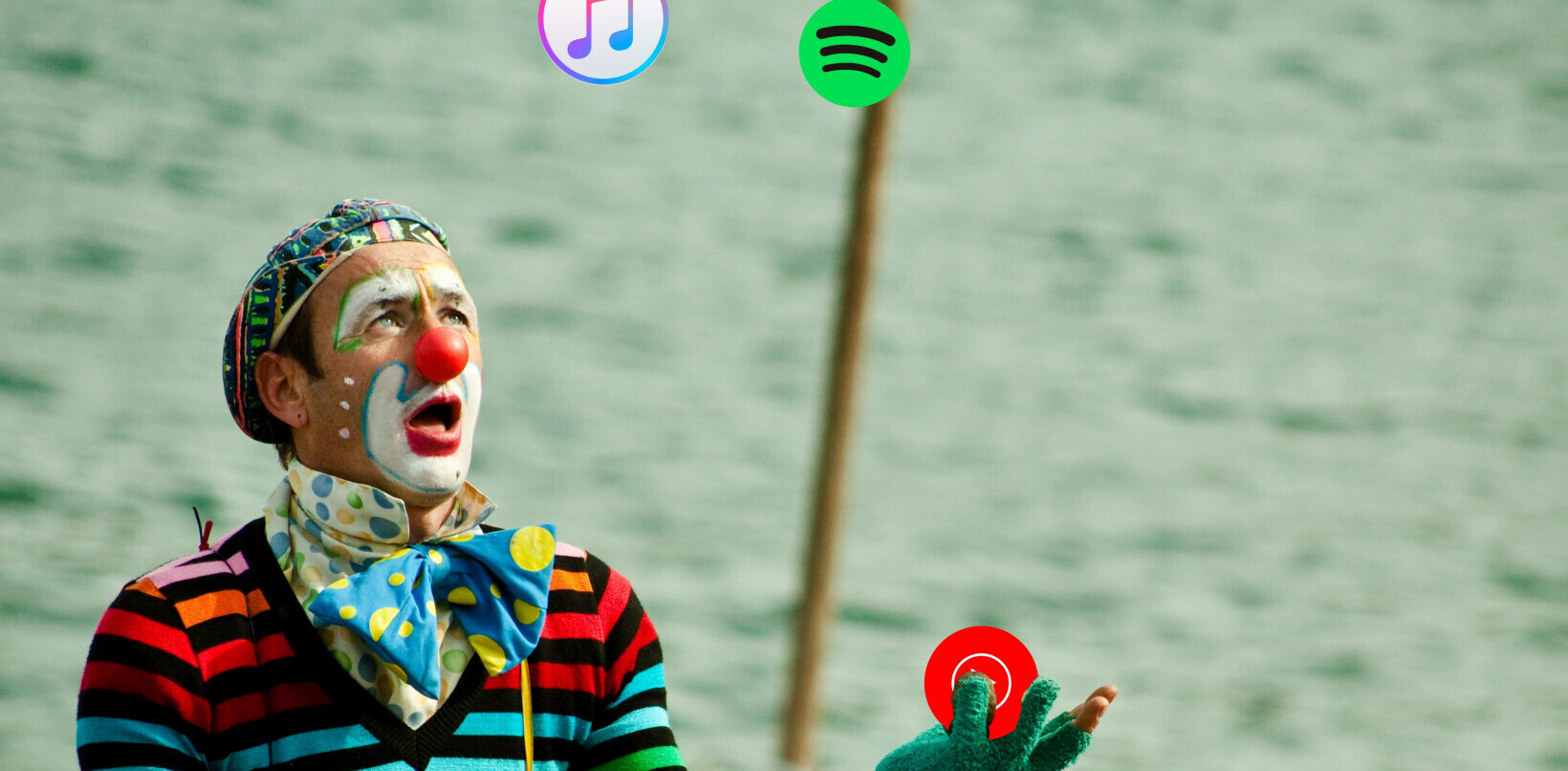As smartphones become increasingly sophisticated, the long-term goal is to be able to transition between a mobile device and a desktop experience without batting an eyelid.
After all, most of our favorite applications and services are now available on a mobile device – be it email, text editors, maps or music players. Synchronization through iCloud has helped to bridge some of the gap on iOS, however a lot of functionality and apps remain uncovered.
BeamApp is a new pair of apps for the iPhone and Mac that can instantly synchronize and share all of your directions, songs or websites. The idea is that whenever you move between devices, whatever task you were carrying out follows with you. So you can continue listening to your favourite song when you leave the house, instantly grab the directions to that bar you’re headed to without jotting down the address, or even dial a phone number from an email without typing a single digit.
How it works
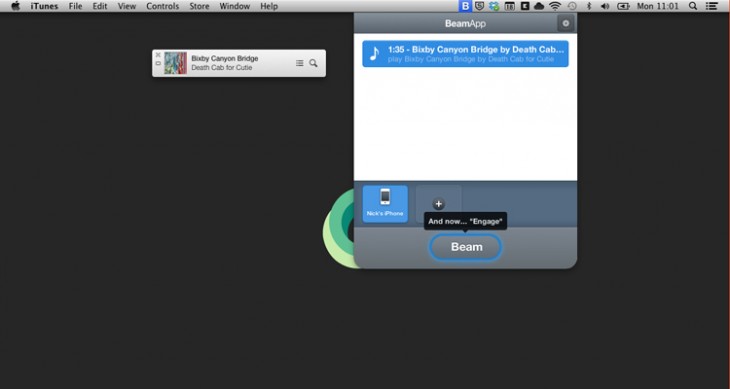
The best place to start is on the Mac. The app, available for free in the App Store, will sit quietly in the menu bar until you’re ready to send a piece of data across to a new device. By default BeamApp looks at the application currently in the foreground, so to avoid confusion it’s best to minimize other windows before trying to beam anything across.
The iOS app comes next. After installing BeamApp from the App Store on your iPhone, you pair it with your Mac by scanning a QR code on your display. It feels a little technical at first, but the process of recognizing your device is near instantaneous and not at all stressful.
Once you’re up and running, BeamApp can be used to share the current ‘state’ of a few notable OSX applications. In iTunes for example, while a track is playing you simply click the icon in the menu bar, select the device you want to sync it with (up to four can be selected at once) and hit the giant ‘beam’ button at the bottom of the window.
The chosen device will then receive a push notification from BeamApp. Provided you confirm, the music will then start instantly right where you left off. Similarly, if you’re listening to a track in the Music app it’s possible to jump into BeamApp and send it back across to the Mac.
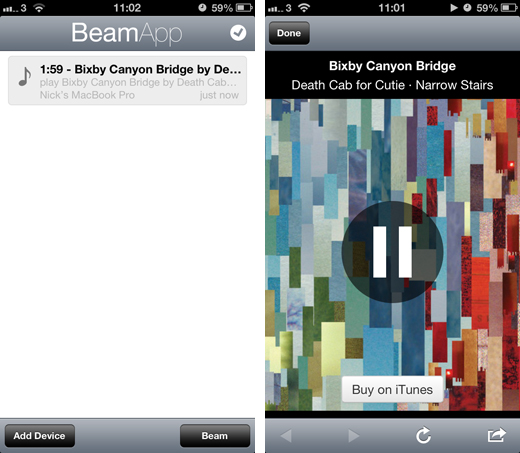
Browser links work in a very similar fashion, and can be really useful if you need to keep a certain webpage open while you duck away from the computer. Some of this functionality is already baked in to existing browser apps on iOS, but it does help to portray BeamApp as a one-size-fits-all solution.
Accessing maps and step-by-step directions is arguably one of the most useful aspects of a service such as BeamApp. All too often I’ll need to travel across town to attend a meeting or catch up with friends, but the original address is from an email or quick Facebook message that I’ve looked at on my Mac.
Now, rather than dig for the message again on the iPhone, it’s possible to beam the address directly from the Mac. In theory, BeamApp should be able to do this from a Google Maps webpage, however in our tests this wasn’t the case. The iOS app frequently asked us to download Google Maps – even though it was already installed – and could only show our current location, rather than the one we were searching for.
The developer has emphasized, however, that there are known bugs in this version and that updated apps have already been submitted to Apple.
Phone numbers are the final type of data that can be beamed across using the two apps. It feels like the most natural use case for BeamApp, as you simply need to right-click on the text and select Beam to have it sent across to the iPhone. Once you confirm the notification the number is automatically called too, which is a nice touch if you’re in a hurry.
The bottom line
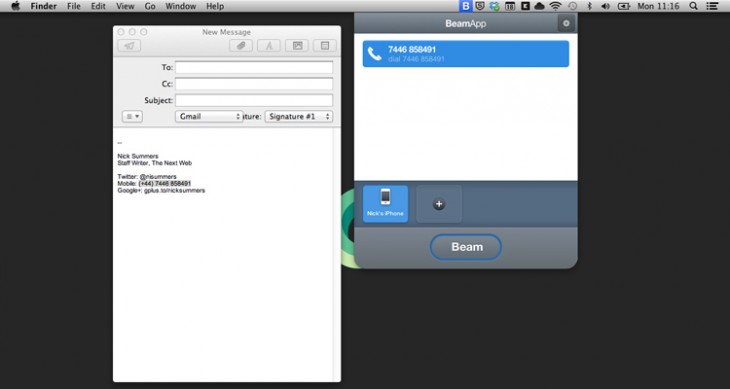
BeamApp is trying to solve a huge problem for smartphones, tablets, laptops and desktop computers – but there’s still a long way to go. At the moment there are only a handful of applications or types of data that are compatible with the apps, and it needs more to really become an embedded part of how people use their devices on a daily basis.
When it works, the experience is flawless though and points to a time in the not so distant future when we’ll be able to move between devices instantly and effortlessly.
BeamApp is close to realizing that idea, and with a few updates it could well become an essential app for iOS and OSX users. It’s also worth noting that on the BeamApp website, the team has confirmed that they are working on an Android version and support for the iPad. Other platforms and services, such as Windows, will be supported in a future release.
Disclosure: This article contains an affiliate link. While we only ever write about products we think deserve to be on the pages of our site, The Next Web may earn a small commission if you click through and buy the product in question. For more information, please see our Terms of Service.
Image Credit: TIMOTHY A. CLARY/AFP/Getty Images
Get the TNW newsletter
Get the most important tech news in your inbox each week.