
Staying focused and motivated enough to actually complete a New Year’s resolution is never easy, but with ResolutionTweet, it’s almost effortless to keep track of your goals and spur on other people.
The app, available on iOS and Android, is a productivity tool centered around long-term objectives and subtle life changes, rather than tackling a list of chores or work-related tasks on a daily basis.
Creating a new resolution is fairly straightforward, requiring little more than a title and target date. It’s possible to add additional information, such as exactly how it will help you (there’s a number of preset categories including career, health and personal development to choose from) as well as a couple of sharing options either via email or a contact in your address book.
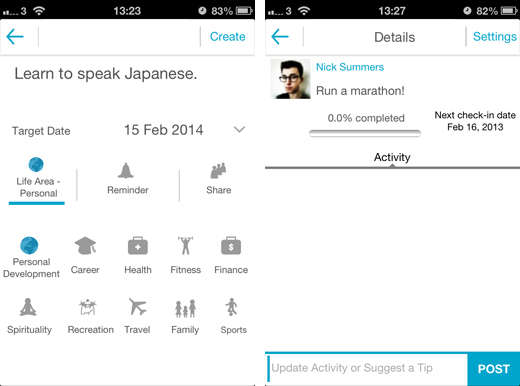
The reminders feature is arguably the most important part of the app though. Users can choose to be sent a notification on a daily, weekly, monthly or quarterly basis at any given time, reminding you to stop procrastinating and make space for that all-important milestone.
Created resolutions are then listed under the user’s profile, which is accessible from the pull-down menu at the top of the screen. The interface generally is pretty boring to look at, but it’s functional and never caused us any technical problems during testing. From the list of ongoing resolutions, users can see exactly how close they are to reaching their goal and also write an update about their progress.
Manual updates will be shown either as comments or ‘tips’, the latter of which has been included so that either you, your friends or complete strangers can share advice on how to accomplish a particular goal.
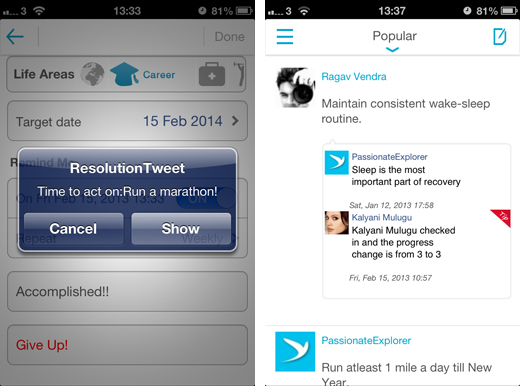
One of the problems with submitting manual updates though is that regardless of what you say, it won’t affect the progress bar associated with the resolution. Instead, you have to wait until you receive a reminder, at which point you can either confirm or deny that you’ve taken the next step towards your goal.
It’s also worth noting that the progress bar can only be filled in a balanced, timely manner. So if you had a resolution with a target date set ten months from now, along with a reminder set once a month, the progress bar will fill by 10 percent each time. Which is fine for the most part, but if you want to jump ahead of your goal – say if you want to run a marathon, and happen to run half the distance in your first week – there’s no way of recording that progress.
Other resolutions, such as learning to speak a new language or travelling abroad more, also fail to fit into this rather restrictive documentation process. Resolutions that involve making a single change in your life – such as waking up at a decent hour, or no longer drinking every night of the week – are far better suited.
The social aspect of ResolutionTweet shouldn’t be dismissed though. The feed can be filtered to show all of your friend’s resolutions, as well as those proving most popular on the service as a whole. Adding comments, tips or just cheering people on is a really effective way of staying motivated and also keeping track of how everyone is holding up.
Is it worth it?
ResolutionTweet is an interesting idea, throwing out the traditional times associated with new life goals – New Year’s Eve and Lent – and allowing user’s to setup new resolutions anytime, anywhere.
While it’s perfect for certain types of objectives, others are a difficult fit with the app’s single solution for tracking and updating progress. An update to this effect, however, could make the app a powerful productivity tool indeed.
➤ ResolutionTweet | Android | iOS
Disclosure: This article contains an affiliate link. While we only ever write about products we think deserve to be on the pages of our site, The Next Web may earn a small commission if you click through and buy the product in question. For more information, please see our Terms of Service.
Image Credit: Spencer Platt/Getty Images
Get the TNW newsletter
Get the most important tech news in your inbox each week.




