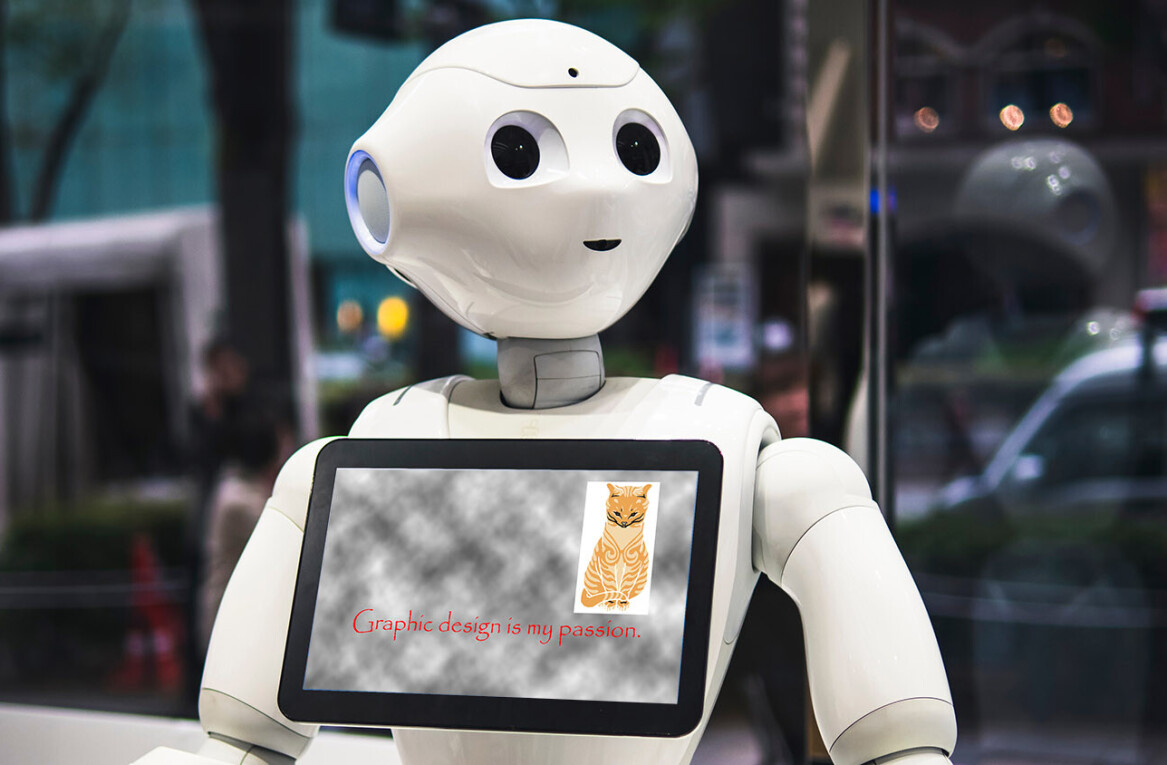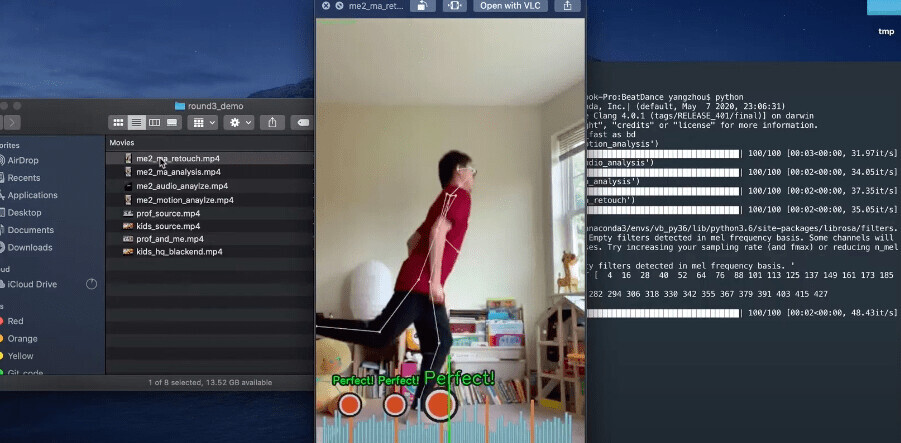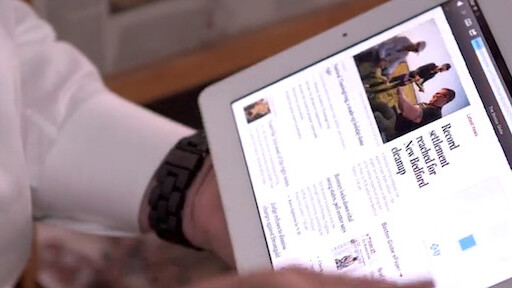
Adobe has today announced a number of noteworthy updates only for Creative Cloud subscribers, including new Edge Web Fonts support in Dreamweaver, added CSS functionality in Edge Animate and code hinting in Edge Code. In addition, Adobe is making its previously teased responsive design app, Edge Reflow, available for the first time in a free public preview.
These updates are tied closely with Creative Cloud, a subscription service for all things Adobe launched in April 2012. As we’ve detailed, Creative Cloud represents a change of direction for the company, which hopes to stabilize its income with monthly subscribers instead of expensive, annual product launches.
Adobe aside, the aforementioned updates also show how Creative Cloud can benefit users, bringing them new features as they’re developed. Considering the growing importance Adobe is placing on the Web with its Edge products, it’s clear that a number of its apps would simply go stale without these updates.
The Updates
Dreamweaver, Adobe’s older Web design and coding app, is now able to tap into Edge Web Fonts, a free, Typekit-like web font utility that lets designers take advantage a growing library of open source typefaces. In addition, Dreamweaver is also receiving an update to its fluid grid layout with added flexibility and a new editing interface.
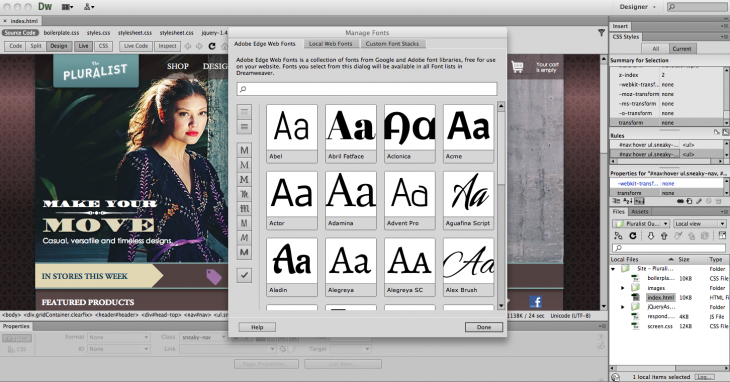
Edge Animate, Adobe’s motion design tool which offers Flash-like functionality using modern (and open) Web standards, is adding new CSS capabilities. The app now supports the ability to style and animate radial and linear gradients, and can utilize CSS filters, like blur and image manipulation.
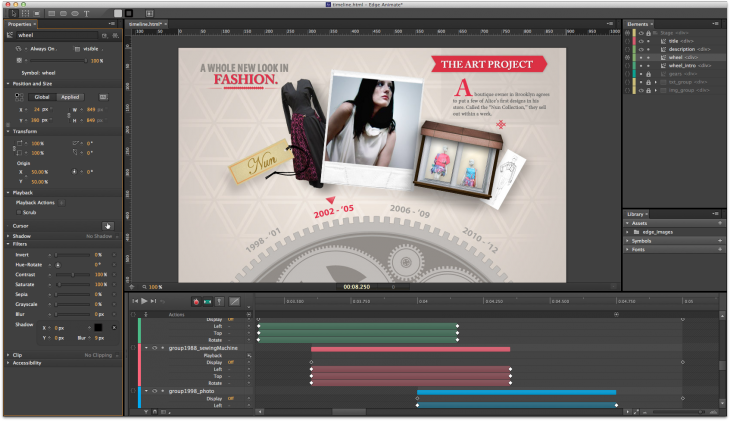
Lastly, Edge Code, a modern but simplistic code editor for HTML, CSS and Javascript, has updated its live preview feature, and also added code hinting functionality.
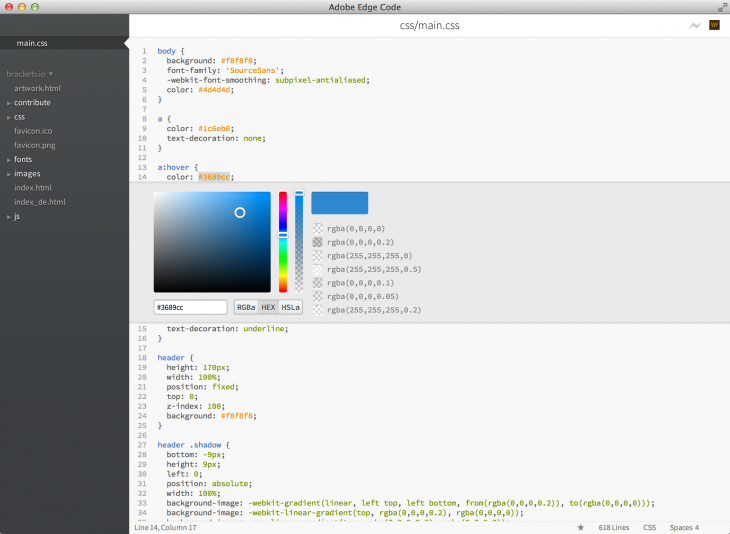
Edge Reflow, A Brand New App
We’ve known about Reflow, Adobe’s new responsive Web design tool, since it was first teased during the launch of the Adobe Edge family in September. Now, we’re finally able to get our hands on the free app in the form of a public preview (aka public beta).
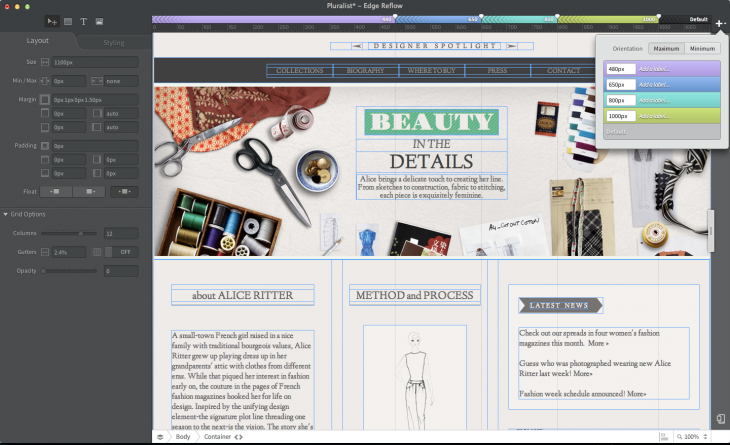
In our own tests, the app certainly feels like a beta release, but it also shows surprisingly strong potential as a visual editor. As Web designers will already know, visual/WYSIWYG editors and the Web simply don’t mix. In other words, creating a site by dragging around elements has yet to equal the power of coding a site by hand. Reflow, however, isn’t actually setting out as a site builder. Thankfully.
Adobe product manager Jacob Surber tells us his goal with Reflow “is to help designers design within the constraints of the web to communicate their intent, but not to tell developers how to build the site.” Surber went on, detailing that what Reflow generates “is not production code.”
Reflow is a design tool, and it bridges the gap between raster image editors like Photoshop and bare code. It lets you design your site on a flexible grid, utilizing break points with CSS media queries. The results, however, are intended to be handed off to a developer (not to replace developers).
Today’s updates reiterate Adobe’s new mission to embrace modern Web standards in all its products. Adobe is investing heavily in technologies which it has little control over: HTML, CSS and JS, while bringing in early feedback as an integral part of its development process.
To try the new app and updates for yourself, you’ll have to become a Creative Cloud subscriber. Luckily, Adobe is letting anyone use Edge Reflow, Animate and Code for free, but accessing the Dreamweaver update requires a paid Creative Cloud subscription.
Get the TNW newsletter
Get the most important tech news in your inbox each week.