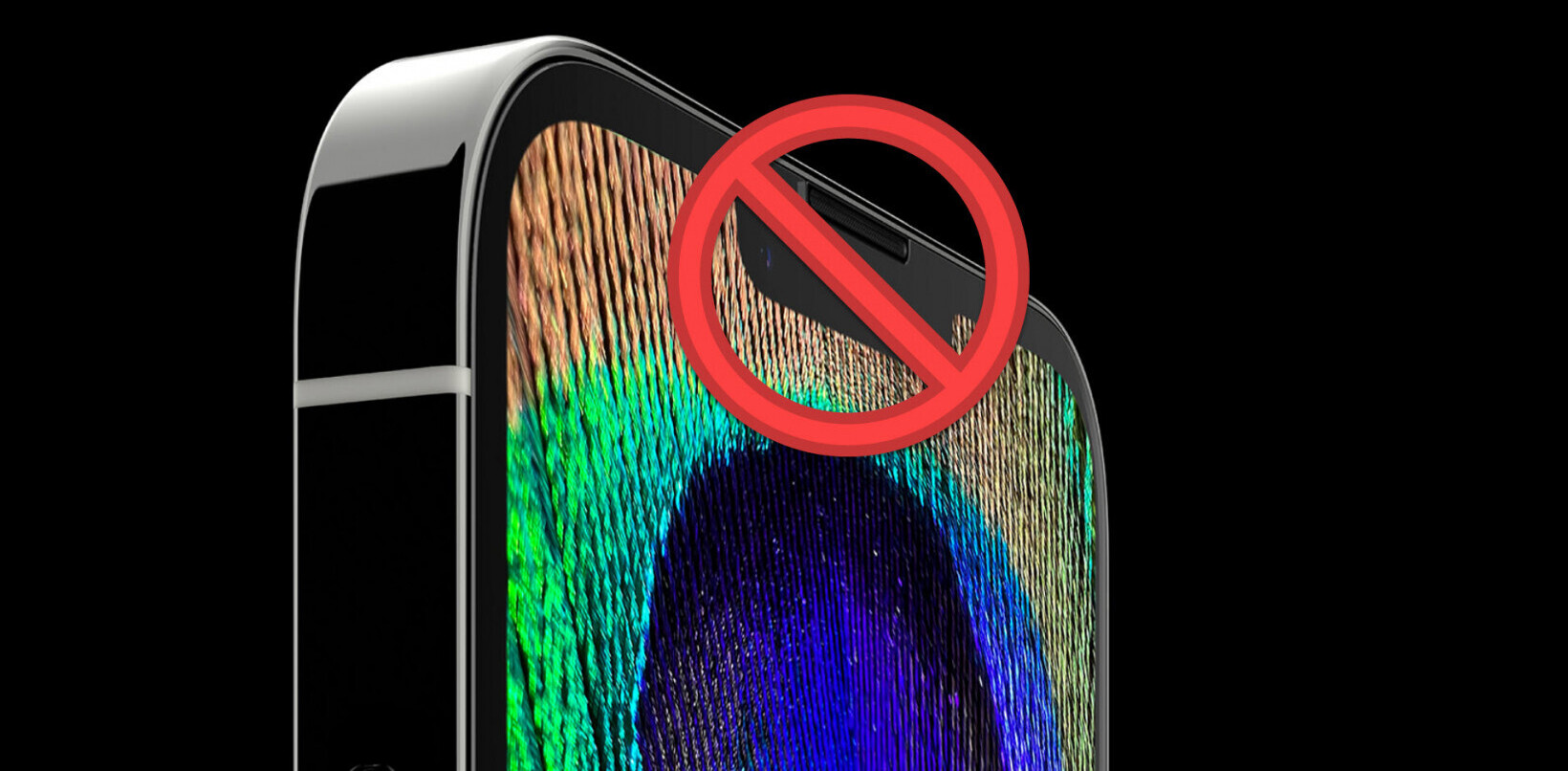If you’re trying to lose weight or be more active, a new app launched today called Moves might just be what you need to track your daily activity in a more subtle and useful way.
It’s safe to say that there’s no shortage of fitness apps vying for your attention at the moment; Nike+, Runtastic and Endomondo to name just a few. But they all rely on one underlying process at its core – the user manually turning the app on whenever they’re about to start running, cycling or doing any other form of exercise.
Not all of us are looking to be the next Usain Bolt though. Sometimes we just want to walk to work a little more often, take the stairs rather than the elevator, or remember to take the dog out at the weekend. It’s not necessarily about lap times or calories burned, but just making the right choices. Moves, then, is for this new breed of health-conscious users.
How it works
Moves is essentially a very clever pedometer that automatically clocks all of your walking, cycling and running, as well as exactly where you go on a day-to-day basis. The trick is that once you’ve launched the app for the first time, you can just leave it running in the background. There’s no need to start or stop the app for every little activity, or think about closing it once you’ve synched it online.
Day-to-day, there really isn’t that much more to it. When you launch the app, it’ll ask for your permission to use your location data, as well as how often you want to be reminded about your progress.
From there, the app just uses a very simple interface, that shows different coloured circles depending on what type of activity you’ve been doing. As each day progresses, the app uses a timeline format to show what you’ve done and where you’ve been. As you continue to exercise or move, the coloured circles will also grow to indicate what you’re doing the most.
So why use it?
If you own a Fitbit or Nike+ FuelBand, you’ve already got most of the functionality offered by Moves, minus the routes information.

But if you don’t want to shell out on an expensive piece of hardware, or don’t like the idea of keeping another piece of tech on you at all times, Moves is a great option. As it’s tied to your smartphone, you also don’t need to worry about charging it in tandem with the rest of your gadget arsenal.
The verdict
Moves is a neat little way of encouraging small daily changes that can positively affect your health and well being. The small set of features that it does offer are all very robust, and the interface ties it together rather nicely.
It’s far from perfect though. There’s no social features for a start, and the absence of a calorie counter is notable. For anyone that uses more elaborate apps for keeping fit, such as RunKeeper or the aforementioned Nike+, it also doesn’t offer anywhere near the same detail or metrics to help you improve.
You can pick up Moves in the App Store today, and the team stresses that a version for Android and Windows Phone will be coming later down the line. If you’re looking to stay fit in 2013, be sure to check out our list of the 12 best health-focused apps too.
Disclosure: This article contains an affiliate link. While we only ever write about products we think deserve to be on the pages of our site, The Next Web may earn a small commission if you click through and buy the product in question. For more information, please see our Terms of Service.
Image Credit: TIMOTHY A. CLARY/AFP/Getty Images
Get the TNW newsletter
Get the most important tech news in your inbox each week.