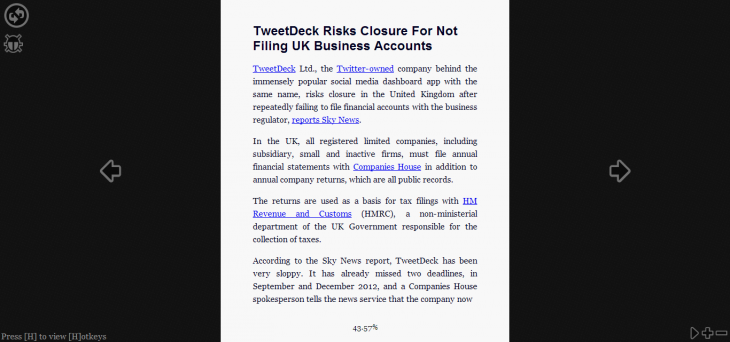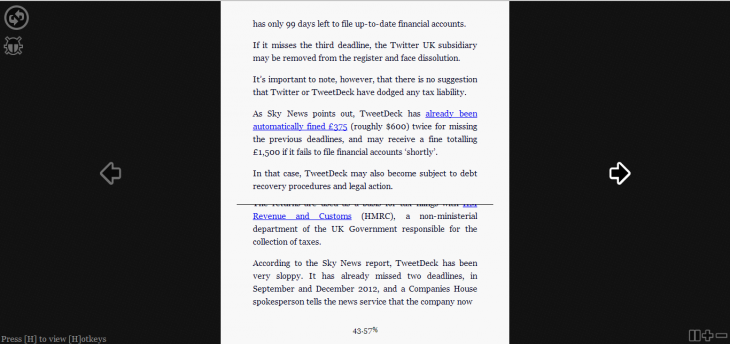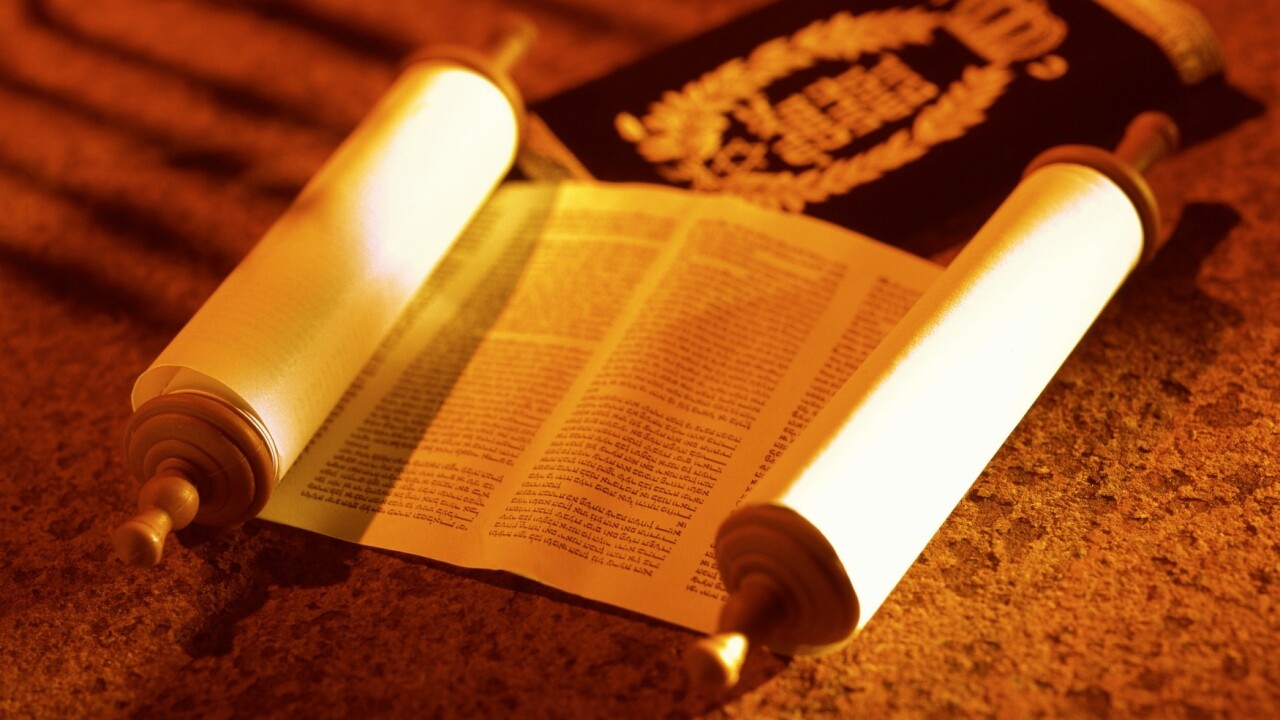
MagicScroll for Chrome wants to transform the way you read online.
Typically, you’ll navigate a Web page by using the vertical scroll bar, the scroll wheel on your mouse or perhaps the arrow buttons on your keyboard. But the MagicScroll Web reader transforms each page into a book-like interface, making it easier to read long articles without distraction.
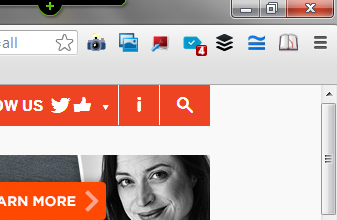 After you install the extension, you’ll see a small book icon in the toolbar at the top. You click this on any Web page, and it magically transform the page into a MagicScroll book.
After you install the extension, you’ll see a small book icon in the toolbar at the top. You click this on any Web page, and it magically transform the page into a MagicScroll book.
“It’s hard to read on the Web,” says MagicScroll developer Richard Wallis. “Your favorite newspaper or magazine probably lets you read articles on its website. It’s convenient but there are a couple of drawbacks. Compared with print, you’re less likely to finish the article, you’ll read it slower, you’ll skip over sentences and your comprehension will go down.”
Wallis says there are a couple of common sense explanations for this, such as Facebook or email distractions, or even the backlight. But Wallis reckons these explanations are wrong. “Distractions and backlighting don’t help, but they’re insignificant compared with the real problem which you haven’t noticed. You haven’t noticed it for the same reason you wouldn’t notice that a particular swan is white if you’d never seen a black one.”
Wallis adds that scrolling, as you know it, is a great way to experience online maps, or even an Excel spreadsheet, but not so much for text. “That’s because scrolling moves the text on a page,” says Wallis. “And moving text, even if it’s under your control, will break your reading rhythm.”
How it works
Click the book icon, and you’ll see something like this. Clicking the little arrows on either side of the main text effectively turns the page.
Alternatively, you can hit the ‘play’ scrolling button at the bottom right, and a line traverses down the page, revealing the next line of text as your eyes move with it. You can increase/decrease the speed accordingly, depending on how fast a reader you are.
“The way it scrolls will probably be new to you,” adds Wallis. “It might take you a second or two to get used to it, but it is better. I’d like the Web to scroll like this but that’s probably a lot to ask. So I’ve built a browser extension and a bookmarklet that’ll let you scroll existing websites without moving the text.”
MagicScroll is like a stripped-down version of Readability, a service which also includes features such as save-for-later, as well as mobile apps and a Chrome extension. But MagicScroll is less about presentation and aesthetics than it is about eliminating scrolling from your Web reading experience.
MagicScroll is free to use and, if you’re looking for a new way to read content online, it’s certainly worth checking out.
Feature Image Credit – Thinkstock
Get the TNW newsletter
Get the most important tech news in your inbox each week.