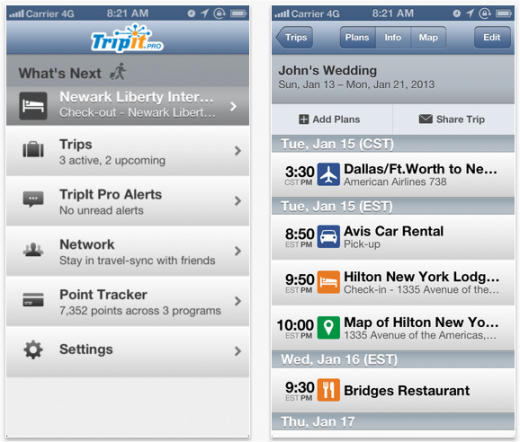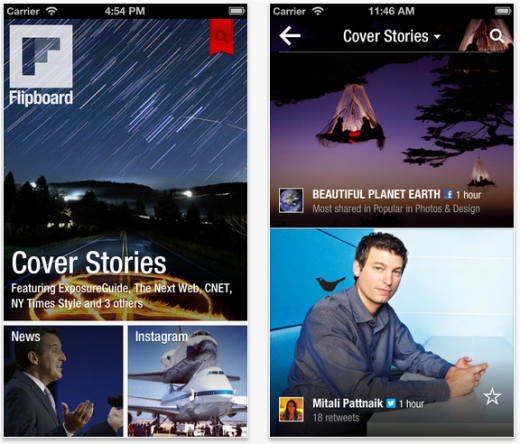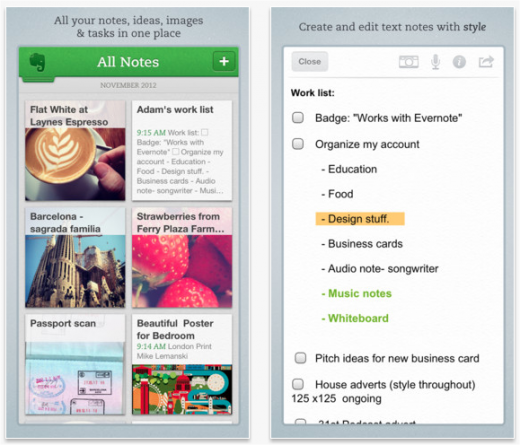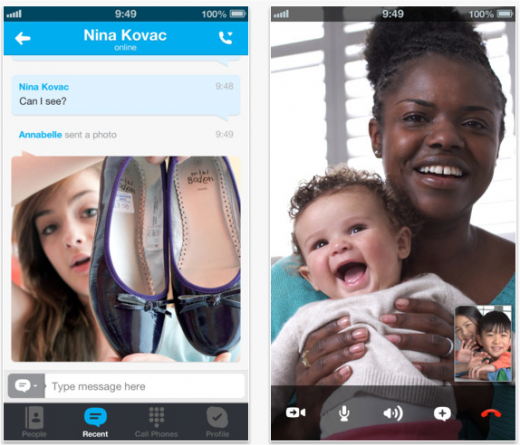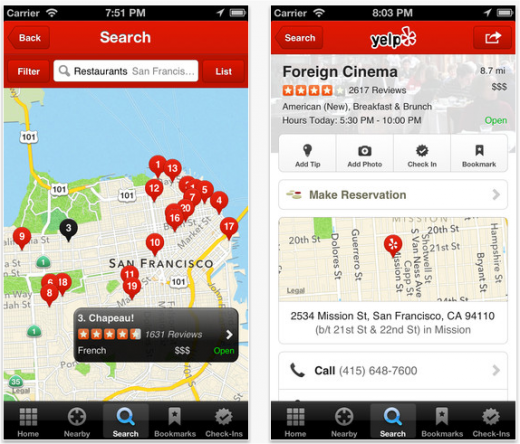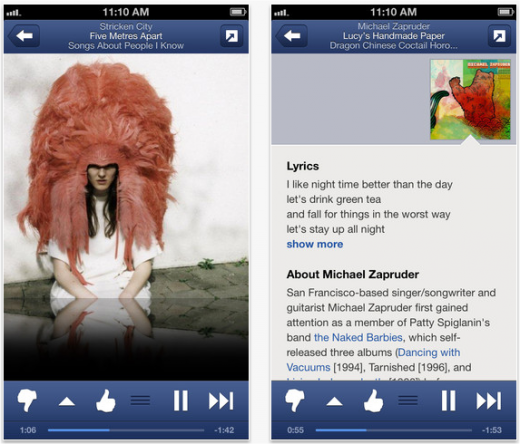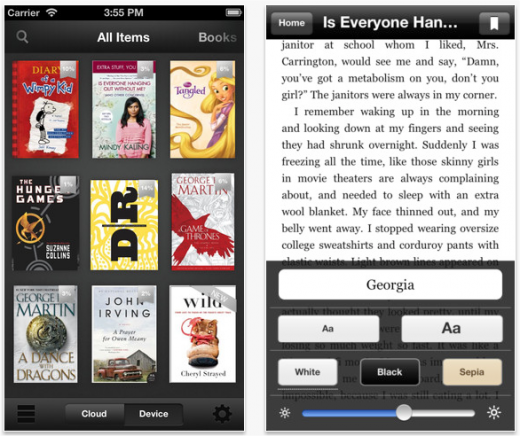It’s Christmas morning and the sound of pitter patter can be heard around the home as children and even adults scurry towards the Christmas tree in order to get started opening their presents. What did you get? An iPad? An iPhone? Power it on and let’s take a look at some of the apps that you’re really going to want to download onto that brand new device first.
There are over a million apps have have been submitted to Apple’s App Store since July 2008, of which 493,289 were paid and 158,848 were games. Naturally, browsing through a million apps can be incredibly time-consuming, especially if you don’t know where to start. We took a look at some of the most popular and useful apps and listed them here.
1. Google Maps
Replacing Apple’s own map app, Google Maps will help anyone figure out where they are and how to get from one place to another, without getting lost.
2. TripIt
If you’re a constant traveler, whether for business or pleasure, being able to organize your travel logistics in a central place is helpful. Since the iPhone or iPad is a hefty travel companion, it’s only logical to have an app that can be used for quick reference to make sure you’re never late for your flight again.
➤ TripIt
3. Flipboard
Perhaps better than simply downloading a single news app, Flipboard will allow you to browse through a lot of curated content, whether it’s news, politics, sports, or even tech.
4. Evernote
Never forget anything ever again. How often are you going shopping or you need to jot something down and there isn’t a piece of paper nearby? Evernote is your digital moleskine and any notes you post will be synced into the cloud and viewable on the iPhone, iPad, and even the desktop — don’t worry about copying and pasting things over again and again.
➤ Evernote
5. Camera+
With your new iOS device, you have a powerful new camera at your disposal. With Camera+, you won’t have to deal with all the controversy surrounding Instagram and won’t have to work within the confines of a square layout. The only paid app on this list, it gives any photographer more control besides simply adding filters. You can then push photos to your Camera+ profile or out to services like Facebook, Twitter, Flickr, and more.
➤ Camera+
6. Skype
Having a great way to communicate with others around the world is important and while you have FaceTime on your iOS device, with Skype, you can chat with anyone without worrying about being on WiFi or wherever they are.
➤ Skype
7. Yelp
Being able to get reviews of places and seeing what’s around in your neighborhood is important for many people. Instead of wandering around and wondering how a particular restaurant is or what the prices are, you can use Yelp for easy convenience and get your information from other people’s experience.
➤ Yelp
8. Angry Birds
Okay, you have an iOS device and you’re not just going to use it for productivity apps, right? You’re going to use it for entertainment purposes so why not download one of the many varieties of Angry Bird games that are in the market now. Whether it’s normal Angry Birds, they’re in Space, in Rio, or playing out Star Wars, hours of fun for everyone.
9. Pandora
Functioning as a iPod, your new iOS device should probably have some music streaming service on it. With Pandora, you can get hours of music for free (with ads) and have it customized to your tastes.
➤ Pandora
10. Kindle
With the age of physical bookstores going away, more people are buying books to read on electronically. But you don’t have to spend more money on a Kindle when you can just download it for free and read your books right on your iOS device.
➤ Kindle
Photo credit: PETER PARKS/AFP/Getty Images
Disclosure: This article contains an affiliate link. While we only ever write about products we think deserve to be on the pages of our site, The Next Web may earn a small commission if you click through and buy the product in question. For more information, please see our Terms of Service.
Get the TNW newsletter
Get the most important tech news in your inbox each week.