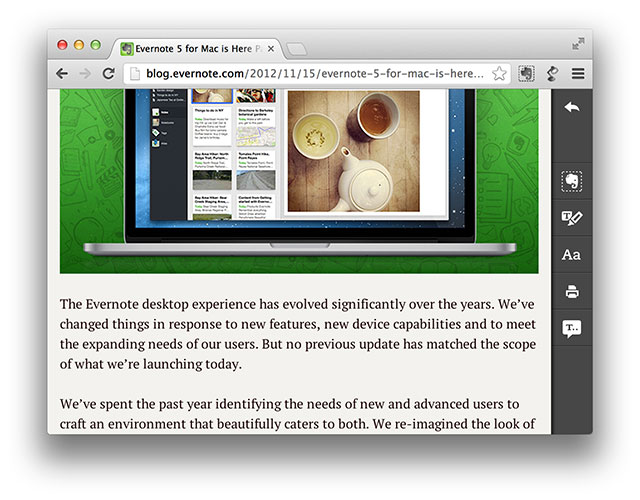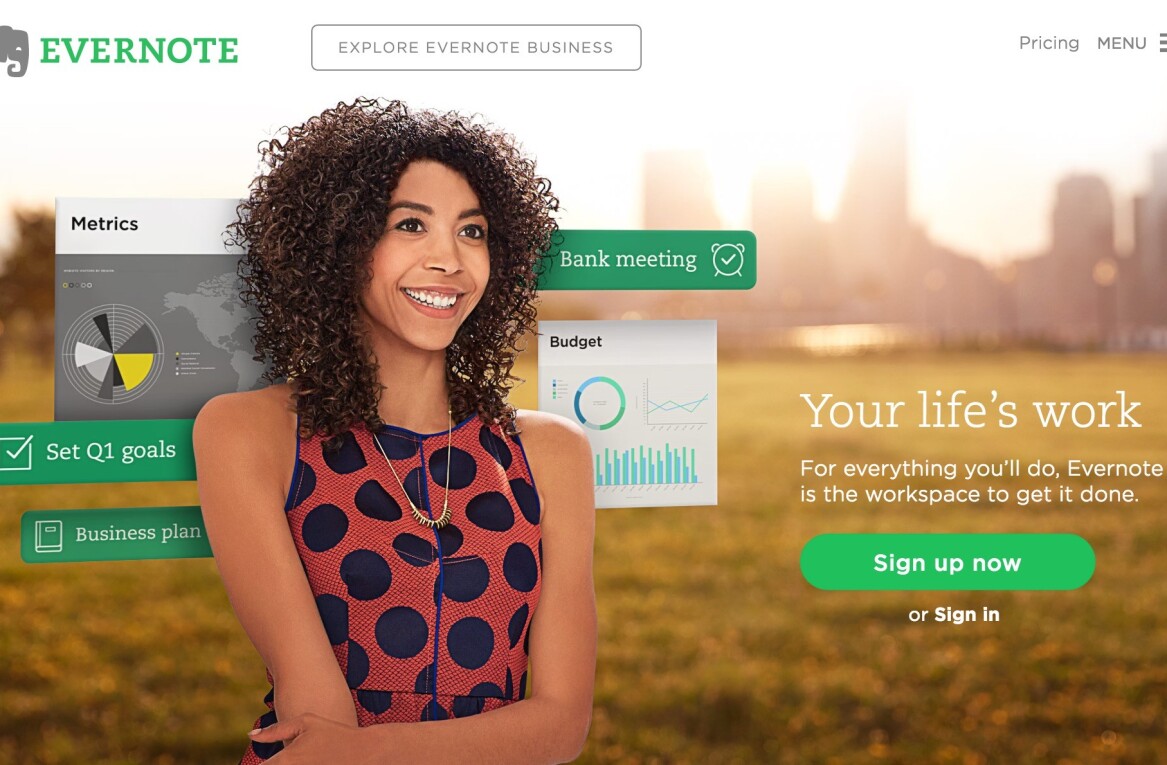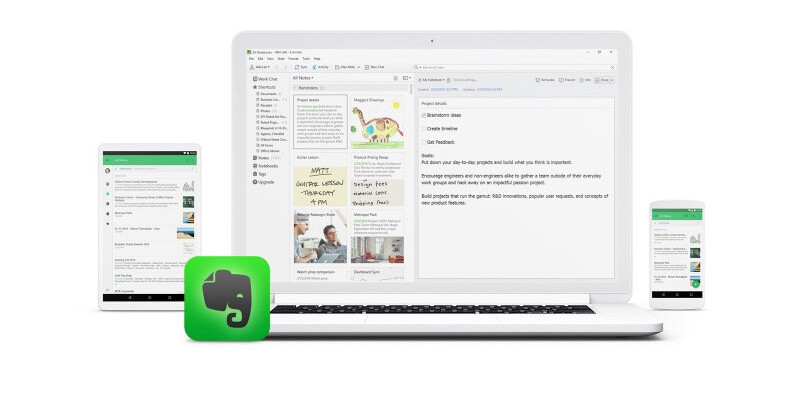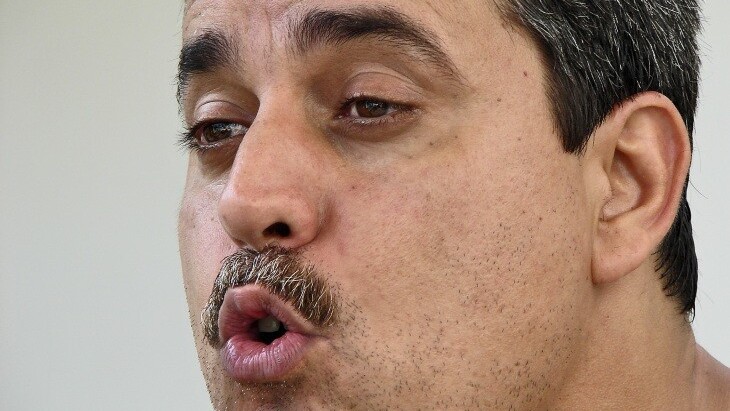
Evernote on Tuesday announced an update to its Evernote Clearly extension for Google Chrome, which is design for reading articles and blog posts online sans distractions. Evernote Premium subscribers now have the ability to have text read back to them. You can download the updated version of Clearly now from the Chrome Web Store.
Here’s how the new addition works: open the link for the page you want to read, click on the Clearly extension, and then click the new Text-to-Speech icon. Clearly will then start reading the article aloud to you (a dozen languages supported), highlighting the text live word-by-word as its read. You can use the controls in the sidebar to pause, skip ahead, or jump to the previous sentence.
If you’re not familiar with Clearly, it’s a browser extension that removes all ads and navigation for web pages. The goal is to leave you with an easy-to-read page.
Here’s Evernote’s pitch for the new feature:
Oftentimes, great web articles and blog posts come to you when you don’t have time to actually sit down and read them. You may be working on something else or walking around your kitchen cooking. Now, you can keep doing what you’re doing and absorb the article at the same time.
If you’re not yet an Evernote Premium subscriber, it costs $5.00 per month or $45.00 per year. Before you decide if text-to-speech is worth that price, we should note that the new feature is only available in the Google Chrome version of Clearly for now. Evernote says it will be coming to other browsers soon, and we’ll let you know when it does.
See also – Evernote 5 launches on the Mac with a refreshed look and over a hundred new features and Evernote updates its Web service with cleaner design, new icons, bigger text
Image credit: Hector Landaeta
Get the TNW newsletter
Get the most important tech news in your inbox each week.