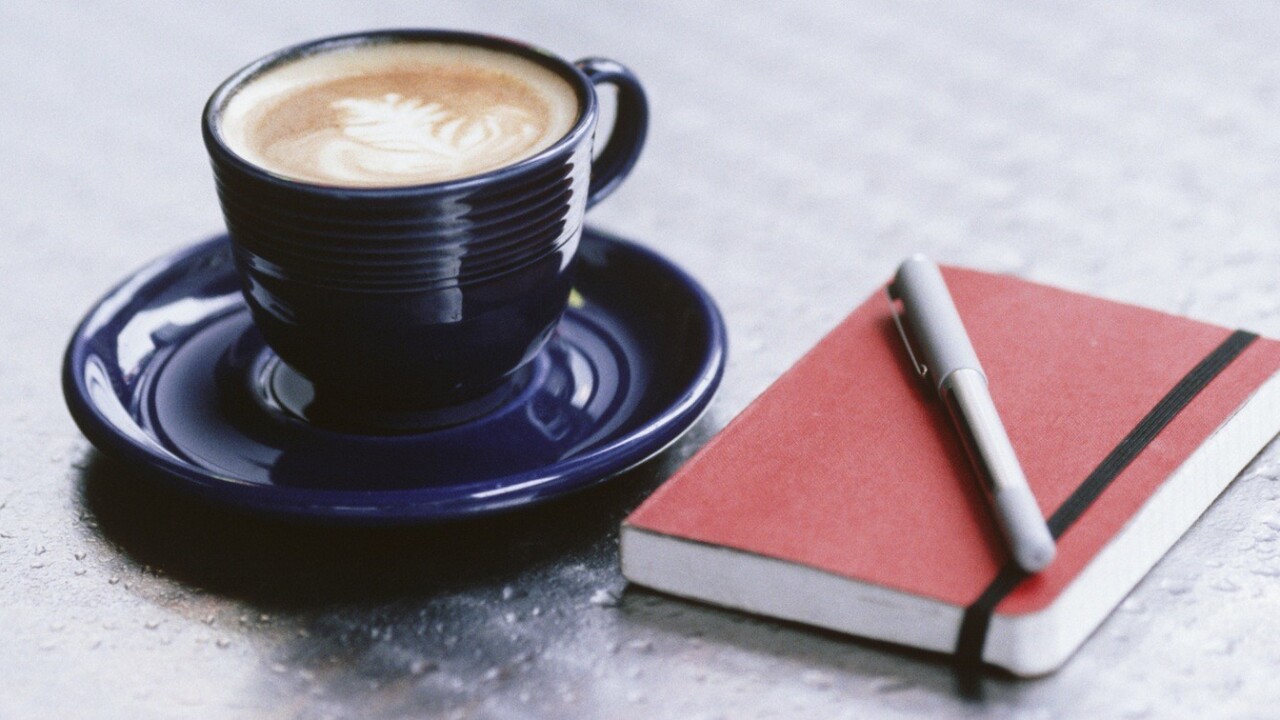
Paper and prototypes are both indecline for the moment in the design world, especially as designing in the browser becomes a popular concept amongst Web developers. For some, drawing with a pad and pen doesn’t suit them well, but the truth is, it’s still one of the best ways to execute your ideas.
For centuries, the best designers that ever existed relied upon these prematurely antiquated tools, so don’t get smug — thinking drawing your ideas on a pad can’t help. What’s missing is an easy way to bring the casual sketch to life.
Amid a myriad of prototyping tools, POP, an iPhone app made by Woomoo, has effectively popped right into my homescreen as an insanely useful way to explore user experience problems and share iPhone app concepts with others. Simply sketch out your idea, take a few pictures and then link buttons to create a functioning mock-up that can be shared across Twitter, Facebook, messages and email.
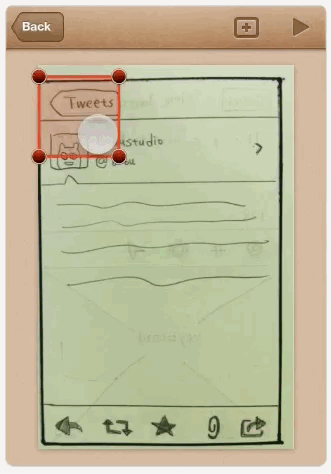
Then, press the play button in the top-right corner see what you’ve made. Pinch out to go back to editing or to share.
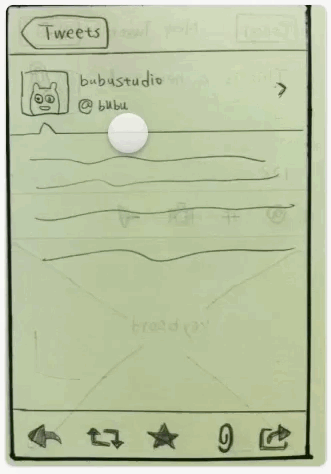
The app is a breeze to use, especially when compared to more complex utilities like Balsamiq. Better yet, it’s quick and your finished results can be shared.
The only downfall I’ve discovered so far is POP’s pricing structure, which is honestly unclear at the moment. The app is in its early stages, and so Woomoo has opted to limit the number of projects you can create.
For now, after downloading the app via the link below, users are able to create two projects (both of which are taken by deletable examples), but clicking on the “Plans” button on the bottom right reveals a “gift card” of 5-20 free projects. Additional plans are not available at this time, so you’ll have to make do with the space you’re given. It feels like a strange decision for the app creator to make, but after considering that all of the projects you make are hosted on the Web once they’re shared (example), it’s easy to see how expenses could grow exponential as the app spreads.
Image credit: Jules Frazier / ThinkStock
Disclosure: This article contains an affiliate link. While we only ever write about products we think deserve to be on the pages of our site, The Next Web may earn a small commission if you click through and buy the product in question. For more information, please see our Terms of Service.
Get the TNW newsletter
Get the most important tech news in your inbox each week.




