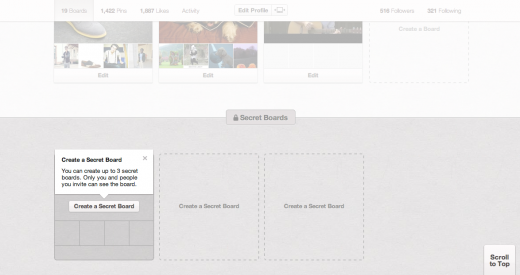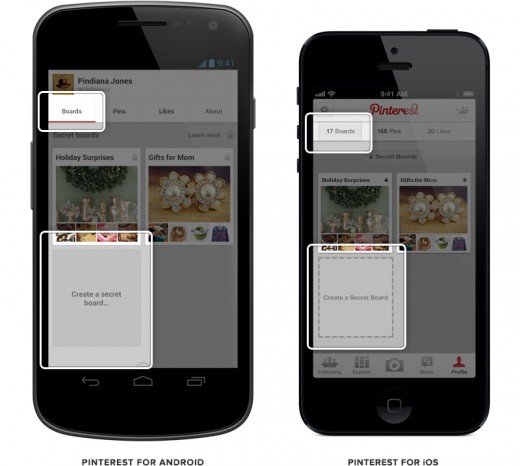Pinterest today launched secret boards: the company is gradually rolling out a test that enables anyone to create three of them. Pinterest suggests you use secret boards to keep track of holiday gifts, plan a special event, or work on a project you aren’t yet ready to share with the rest of the world. You can keep your secret boards to yourself, or contrary to their name, invite family and friends to pin with you. They’re more like private boards, to be completely honest with you, but secret boards sounds cooler.
This is a big launch for Pinterest. When you add a pin to a secret board, it won’t show up anywhere else on Pinterest. You can’t make existing boards secret because other Pinterest users may have already repinned from your board, although this may change in the future, Pinterest hints. Furthermore, since secret boards were never planned by Pinterest, the company today updated its Privacy Policy to reflect the addition, and tweak a few things as well (expect an email about the changes in your inbox soon).
To create a secret board on the Web version of Pinterest, visit your profile, scroll down to the bottom, and then click “Create a Secret Board.” You can also click Add+ on the top right-hand corner of Pinterest to select “Create Board” and turn the Secret button to “On.”
At the same time, Pinterest today also updated its Android and iOS apps with three new features. You can download the latest versions now from the official Google Play store and the Apple App Store.
The first feature worth noting is of course the ability to create up to three secret boards, just like on the Web. To use it, go to your profile, tap on the Boards tab, and scroll down to the bottom until you see a button that says Create a Secret Board.
The second feature is arguably more important: you can now finally edit boards on your mobile device. Neither of these are particularly ground breaking, but both will likely be welcomed by Pinterest users.
The last addition is the ability to block and report users. This feature was widely expected given that just last month, Pinterest added the ability to do both to its desktop Web site. The company said at the time that it would add the same features to its mobile site, and while it didn’t mention its apps, it was certainly implied. Pinterest has yet to announce a mobile site update, but I think it’s safe to say that it won’t be long now.
Blocking means both you and the user you have blocked cannot follow each other’s boards, nor can you like, repin, or comment on each other’s pins. When you block someone, the other person is not automatically notified, but he or she will know they’ve been blocked if they try to follow you or interact with your pins (much like on Twitter). Reporting a user meanwhile means sending an alert to Pinterest’s Community team asking them to review the account.
The Android and iOS changelogs are identical, except for the order of the updates listed.
Here’s the Pinterest for Android version 1.1 changelog:
- Now you can create up to 3 secret boards.
- Edit boards from your device.
- Block or report other users.
Here’s the Pinterest for iOS version 2.1 changelog:
- Block or report other users.
- Create up to 3 secret boards.
- Edit boards from your device.
Image credit: Alessandra Favetto
Get the TNW newsletter
Get the most important tech news in your inbox each week.