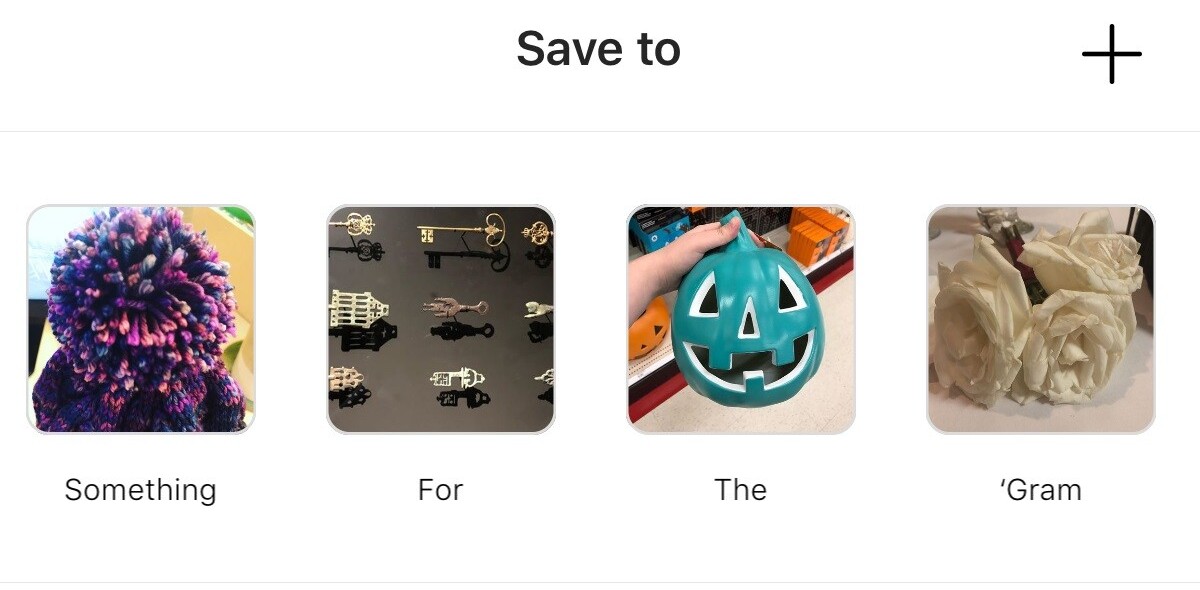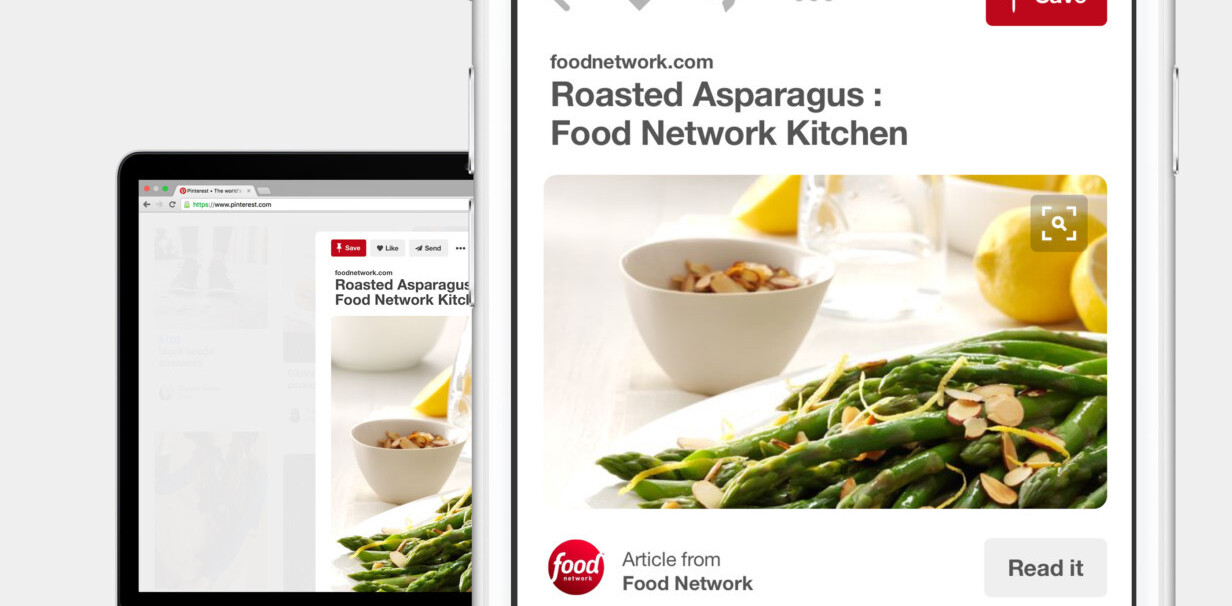Following a traffic nose-dive from last December’s site redesign, the loss of its CEO and the recent release of a redesigned iOS app, StumbleUpon is today revealing a site redesign in beta.
Last week’s iOS redesign introduced a cleaner and livelier look which suggested the company was heading in the right direction. Today, however, the company appears to be looking towards Pinterest’s successful and highly mimicked design for inspiration.
In cases like these, it’s important to remember that Pinterest did not invent the masonry layout, but if you look around, you’ll find a lot more design cues which StumbleUpon appears to have borrowed. They’re not the only ones to have done this, but look below and see what we mean:

StumbleUpon’s redesign features color-coded and category specific pins stumbles, which can be organized into boards lists. Lists will soon become a very important aspect of the StumbleUpon experience, and StumbleUpon has informed TNW that they will soon arrive in the company’s mobile applications and browser extensions.
That, along with little details like list cover photos and the general style of the example lists (I Love Disco, Body is a Temple, Kitschy Life and Things for my Twenty-Something Self) make the connection too strong to miss. Stealing bad ideas is something we’ve covered before.

With this new beta site, the company has also added the ability to stumble the pages your friends have recently liked, commented on, or shared through Facebook and Twitter. That feature, along with the interesting usage of the new Stumble DNA, may be moving the site forward, but the proliferation of Pinterest-like elements and the usage of three confusingly stacked navigation bars is worrying to say the least.
If you’d like to explore the new beta site, visit the Labs section in your settings page and check “Enable new Home page and Navigation.” If you have your own thoughts on the new look, definitely share them with us in the comments!
Featured image: [MP]
Get the TNW newsletter
Get the most important tech news in your inbox each week.