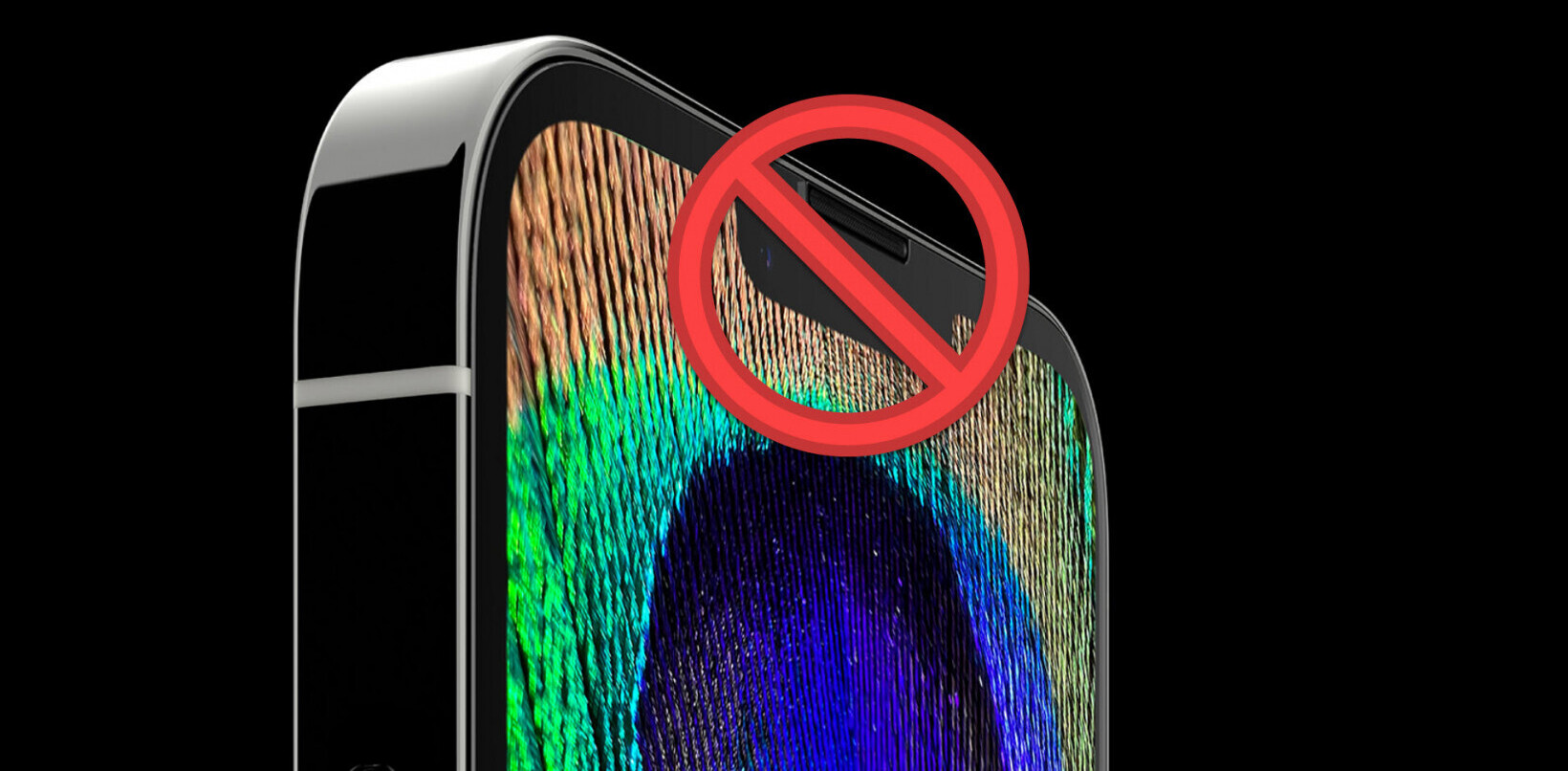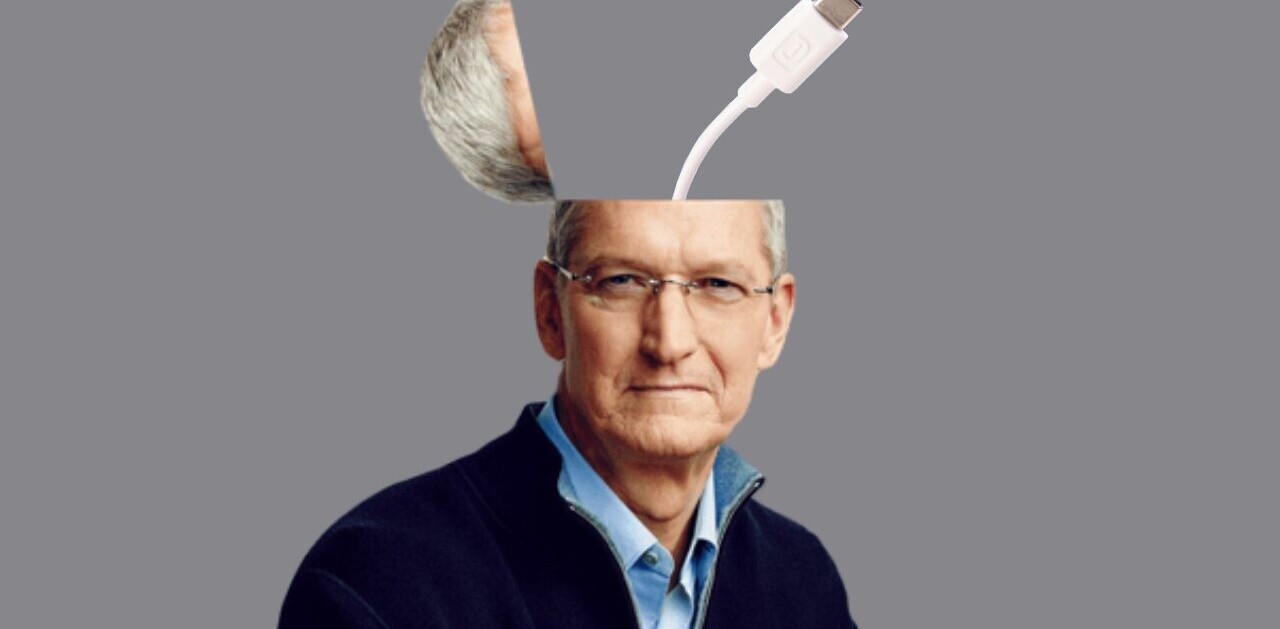Sketching and annotation app Skitch is now available for Mac, iPad and – for the first time ever – iPhone and iPod touch. However the new version released today is not available on Android or PC.
Version two of the app has been given “the full Evernote treatment”, according to its owners over on the Evernote blog. That means being available on every Apple device known to man, as well a new user interface that is much cleaner than before, automatic synchronization and sharing.

Skitch now has a new, universal design which Evernote says “embodies the application’s purpose of helping you communicate your ideas quickly and easily”. Essentially, it’s a much simpler and uncluttered interface than before, giving particular prominence to the new coloured highlighter and text tool.
Some might argue that it looks a little too basic for OS X, but if you consider how it will look on iOS it’s actually a very well considered design.

Skitch is also now fully integrated with Evernote, the popular note-taking tool that’s become pretty popular for Mac, Windows, iPad and smartphone users. In the new app everything you create or will be synchronized through your Evernote account, so that it appears in both apps regardless of what platform you’re using.
But that’s not all. Evernote has also implemented its infamous image recognition software into Skitch, which means that any text contained with your annotation or sketch is searchable. Pretty handy if you need to find those last-minute presentation notes in a flash.
Version two of the app also has the ability to share notes and sketches via Facebook, Twitter or email, as well produce a link that can be copied instantly into a text or app. A great way of showing off that stick man doodle you’ve been working on while on the train.

Evernote has also introduced a couple of new tools to the Skitch app itself. Above, you can see the pixelation feature at work on a car number plate. To be honest I can’t see many scenarios where you would want to use this (maybe blanking out a name or sensitive piece of information in a document), but at least it’s there if you need it. The highlighter tool is also new for Skitch 2.0.
Evernote acquired Skitch just over 12 months ago, at a time when it was being developed by just two people and available only as an app for Mac. So perhaps understandably, they’re pretty proud of how far the app has grown since then:
What a difference a year makes. In that time, we’ve grown the Skitch team from two people to twenty, opened a studio in Austin, Texas and took that app from 300,000 downloads to ten million!
You can take a look at some of Skitch’s new features in action via the video below:
Evernote announced plans to bring Skitch into its core service earlier this month, explaining that the Skitch.com website will be unavailable from October 10. In the meantime, click the links below to download Skitch 2.0 on your preferred Apple device:
Get the TNW newsletter
Get the most important tech news in your inbox each week.