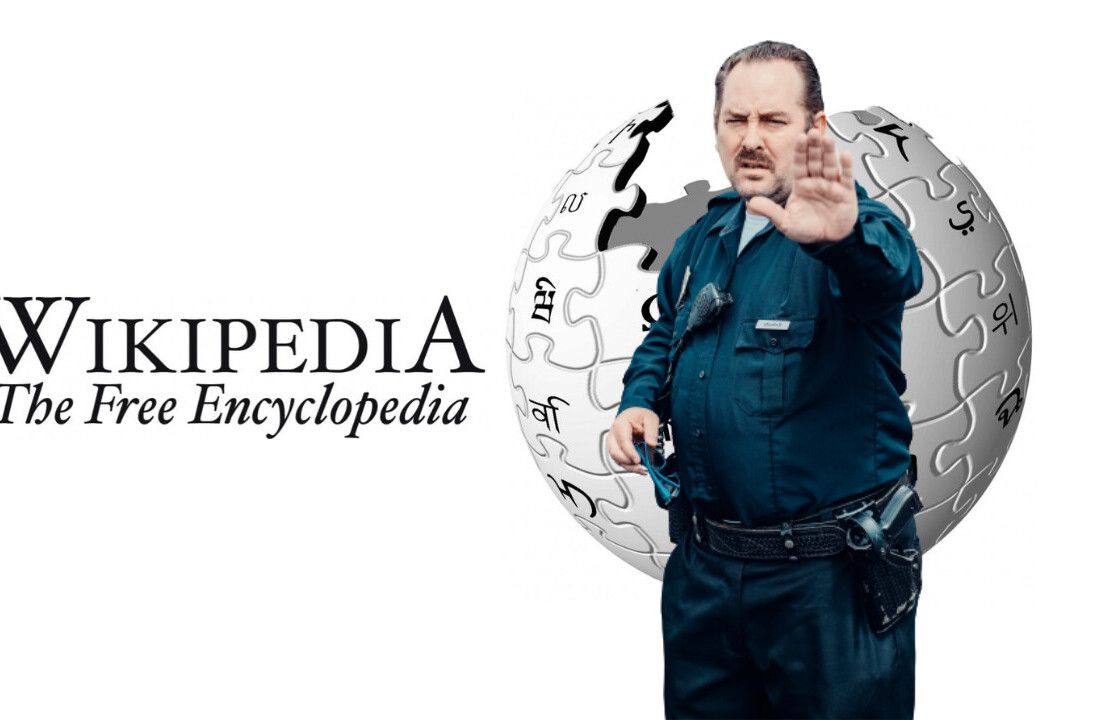Wikipedia may have been one of the Web’s most recognizable brands for years, but it sure took its time to roll-out an official Android app, finally launching on Google’s mobile OS in January this year.
However, an iOS app has been available since 2009. So with the two dominant mobile platforms already catered for with native Wikipedia apps, this means there’s no need for another third-party app, right? It seems not.
Wikiweb hit Apple’s App Store this week, but not only does the unofficial incarnation offer another conduit into the heart of the world’s preeminent online encyclopedia, it charges for it too. And not a token amount either, but $4.99 (£2.99 GBP). So why would you ever consider parting with your hard-earned cash to secure ownership of this app?
Well, The Next Web has dug deep to lessen the risk on your part, and here we outline what Wikiweb is all about and why it might just be worth a punt.
Wikiweb: In a nutshell
Wikiweb’s main selling point is as a Wikipedia reader that not only serves up the usual content crowdsourced from willing bodies around the world, but it also visualizes the connections between articles.
You can explore any Wikipedia article, and you’ll be issued with articles containing gorgeous, beautifully presented typeset. But the presentation is only part of the appeal here. It lets you discover interesting articles through connections you may not have initially expected.
When you first launch the app, you’ll be presented with a blank screen that says ‘Tap to search’. For this, I searched for T-Rex, and got a single item in the middle of the screen. When I tapped once, a sprawl of related links sprung out of the main search phrase, giving me options such as Jurassic Park (Film), other dinosaurs and related key figures.
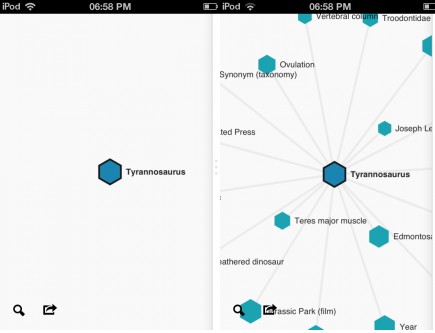
To launch the article, you have to long-press the link. As you can see below, the typeface and general feel of the Wikiweb app is very nice (left), and you can see here how it looks compared to the same article on the authenticate Wikipedia app (right).
While reading an article, tap and hold a text link to open the page in the background. And it’s worth noting the scrolling and general navigation of the Wikiweb is a joy, too.
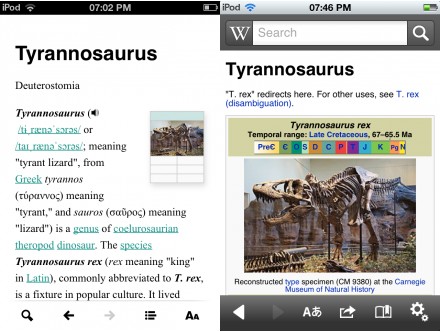
The sharing feature is also a nice touch. When you’re on the main subject page before you click to read the content – in this case ‘The Next Web’ – you hit the little share icon at the bottom and you’re presented with the option of sharing by email or by tweet. In this case, I selected tweet.
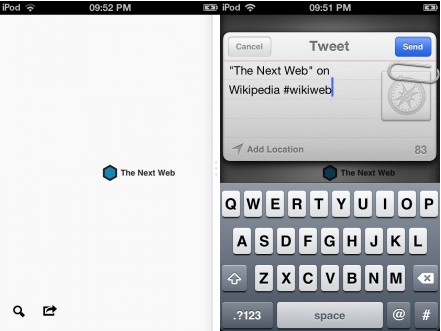
The link that’s tweeted out looks like this – which obviously leads us to wonder where the link will take the user if they don’t have Wikiweb installed on their mobile device (let’s face it, they probably won’t):

Well, when they click the link they’ll simply be taken to the online Wikipedia version of the article, via a Wikiweb splash page that looks something like this.
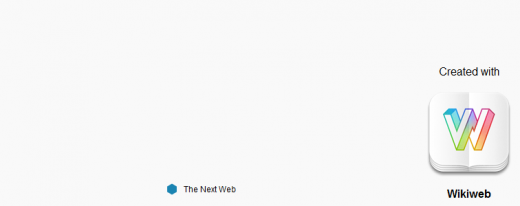
Wikiweb has support for content in 45 languages, so there is scope for this app to take off, even if it can garner only small traction in each market.
The verdict: So…should I buy it?
Our verdict? Well, Wikiweb is a really lovely app – is has been beautifully designed. However, the $4.99 asking price is a little punchy, there is no getting away from that.
On the grand scheme of things, $4.99 isn’t a lot of money, but when the existing Wikipedia app is free, and perfectly usable, then a lot of folk will run a mile before forking out that kind of money. I can’t help but think they should maybe have charged something like $1.99 for it.
Wikiweb is the handiwork of Friends of the Web, a four-man, one-desk team based in Baltimore, who build websites and mobile apps. “We are passionate about making practical products that are delightful to use,” the company proclaims.
From the looks of this app, we wouldn’t disagree with that sentiment. As for whether you should buy this app or not, if you have five bucks to spare and you’re looking for a different way to experience Wikipedia, it’s maybe just worth a punt. It’s your call though.
Check out the official promo video below to see the app in action.
Feature Image Credit: Timsnell | Flickr
Get the TNW newsletter
Get the most important tech news in your inbox each week.