
We first covered Attachments.me last March, as the San Francisco-based (formerly Toronto) startup launched to help users find forgotten Gmail content.
It later launched new features and an iPhone app, before rolling out a Chrome extension and securing a $2m funding round from Foundry Group.
Today, the company has announced integration with Google Drive, the Internet giant’s much-hyped ‘Dropbox-killer’ which launched in late April.
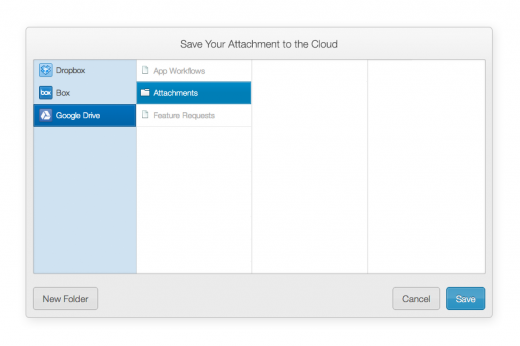
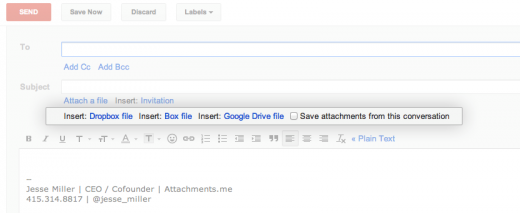
Using automatic filing, users can send their attachments to a specific folder in their Drive.
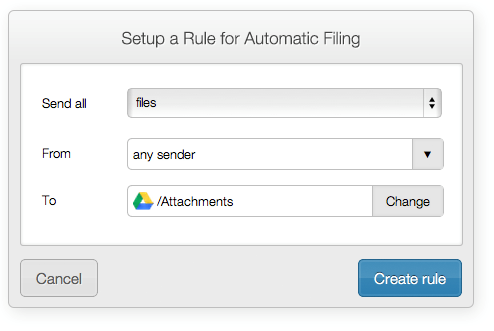
Attachments.me was founded by Miller and Ben Coe in Toronto last year. The startup then moved to San Francisco, and it has raised a total of $2.5m in funding from Foundry Group.
“Our goal is to change how attachments work in email,” adds Miller. “We want businesses and individuals to be better organized. Right now, we provide efficient ways to connect email to cloud storage, including some automation. Eventually we want to be able to just have attachments placed into the right spot automatically, and have the right attachments available to you when you need them.”
Of course, Attachments.me isn’t the first Google-focused company to announce Google Drive integration, with the likes of Backupify recently rolling out its own support for the service.
Image Credit: Dominique Godbout | Flickr
Get the TNW newsletter
Get the most important tech news in your inbox each week.




