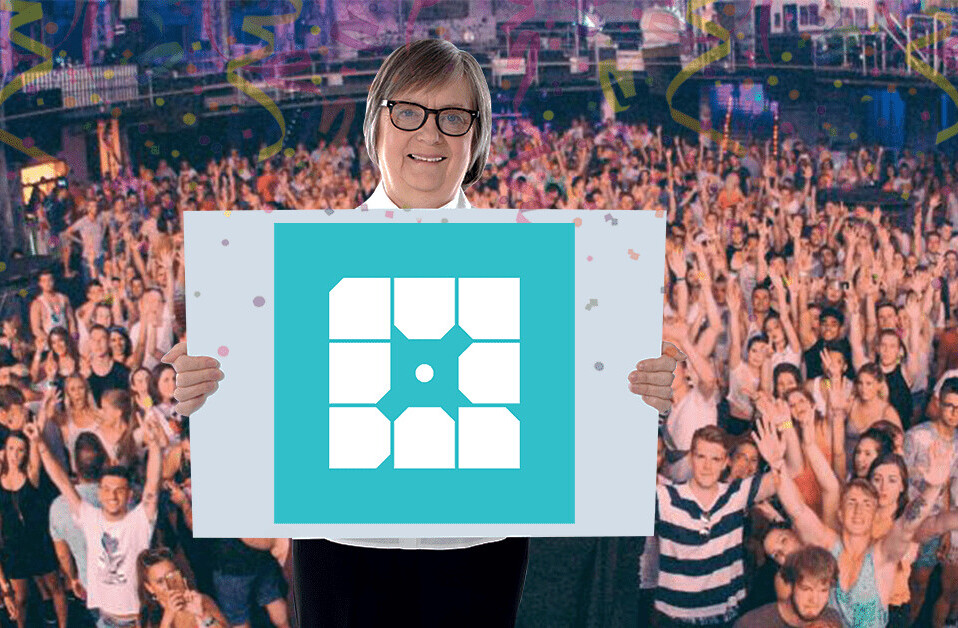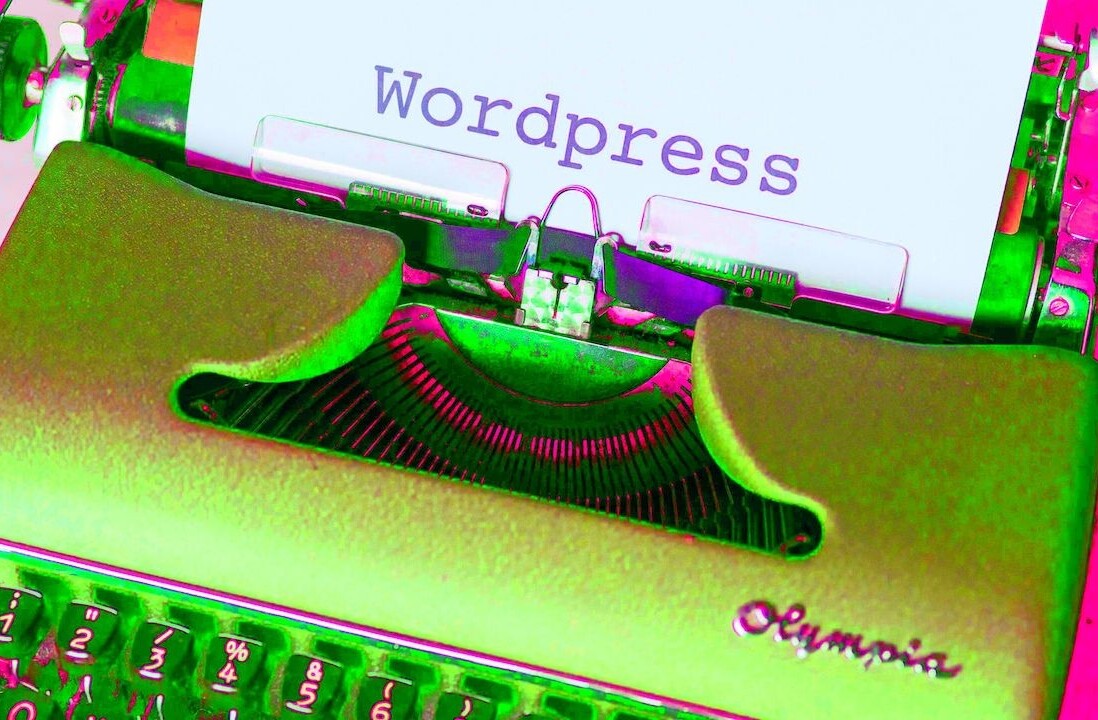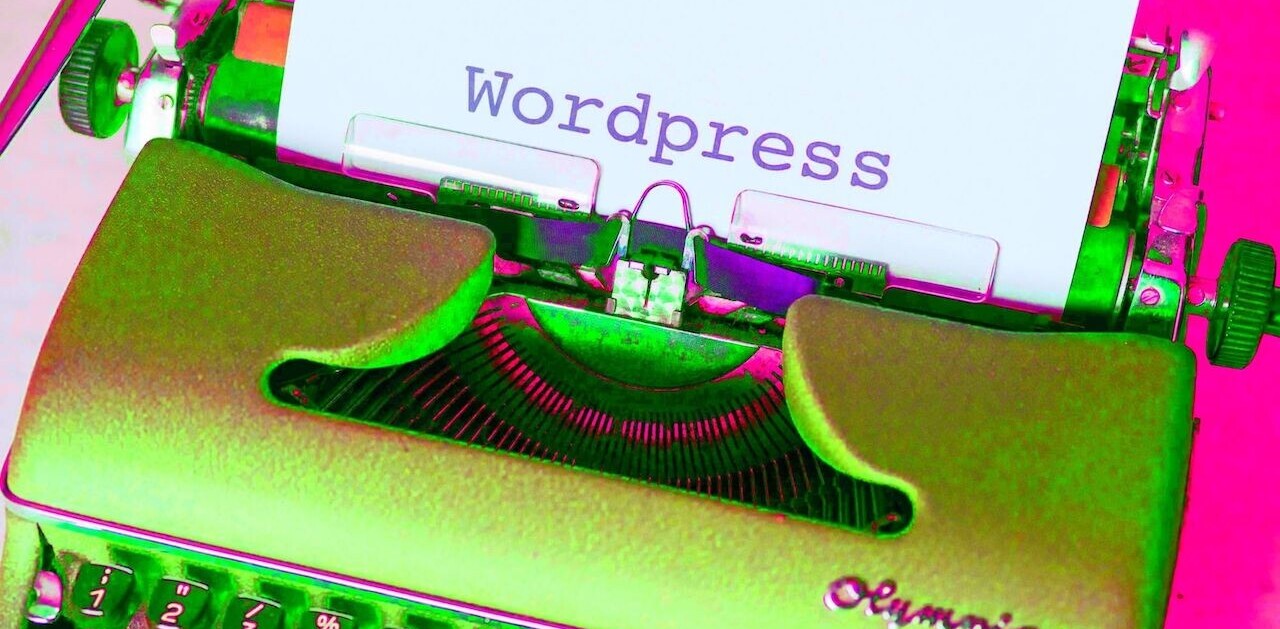![WordPress gets an [unofficial] built-in app store for plugins and themes](https://img-cdn.tnwcdn.com/image?fit=1280%2C720&url=https%3A%2F%2Fcdn0.tnwcdn.com%2Fwp-content%2Fblogs.dir%2F1%2Ffiles%2F2012%2F05%2FScreen-Shot-2012-05-15-at-5.09.27-PM.png&signature=34b393ff0fa3ee0c753c3da3421993e3)
WordPress is quite flexible for even the average user, with countless plugins and themes readily available to download from right inside the backend dashboard. The official WP theme and plugin directory is actually quite impressive and is conveniently located within every WP install, but is limited to free offerings.
This is fine and dandy for most users, but for anyone searching for premium goods, they’re left in the dust, and instead find themselves browsing random theme and plugin sites for the perfect deal.
Now, Brad Touesnard, a freelance developer from Nova Scotia, may have the solution to this problem in the form of a single plugin: WP App Store.
WP App Store has just been released and offers up top plugins and themes within your dashboard. To date, the store has already partnered with some of the largest developers and designers in this space, including WooThemes, rocketgenius, Gravity Forms, Press 75 and more.
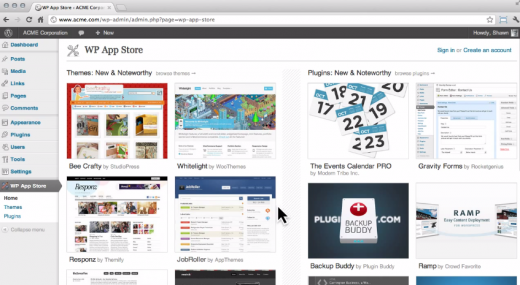
Touesnard, on why there is a need for a WordPress app store:
The current purchase + installation process looks roughly something like this:
– Browse various custom vendor websites to find, compare and contrast themes and plugins
– Purchase product from individual vendor
– Download product files to your desktop
– Upload the product files to your server/WP installation via FTP
– Activate the new product on your WP install.WP App Store combines all of this into one, seamless experience that doesn’t require the user to ever leave the WordPress dashboard. To get started with WP App Store, upload and install the free plugin. Browse screenshots, demo links and version information on themes and plugins in the store or view purchased products and re-install if needed. Filter and sort themes by category and publisher, and when you’re ready to purchase, simply click the large green Buy & Install button to start the process.
As you can see in the video above, the plugin is quite easy to install and use. It’s definitely worth a look for anyone that’s shopping around for ways to ended their blog, and are willing to fork out the cash to make it happen. Of course, there are also plenty of free alternatives in the WordPress plugin directory that are worth a look as well and deserve donations.
Above all else, WP App Store brings together tons of great themes and plugins for anyone looking to jump in and go. Check it out via the link below:
Get the TNW newsletter
Get the most important tech news in your inbox each week.