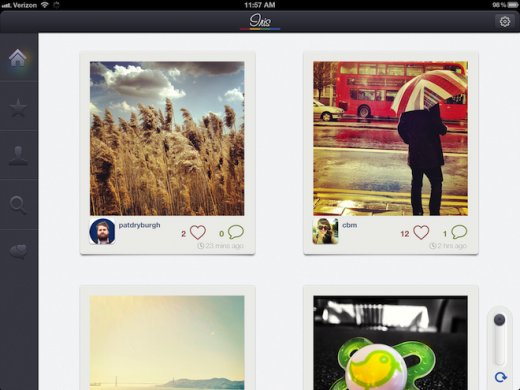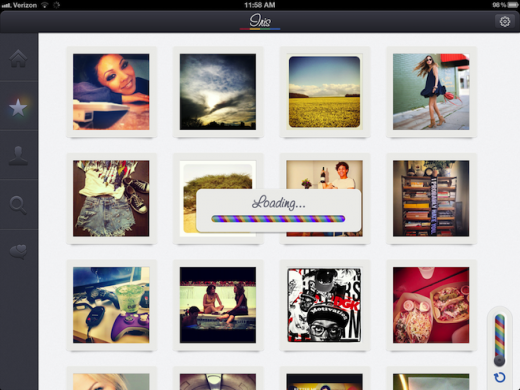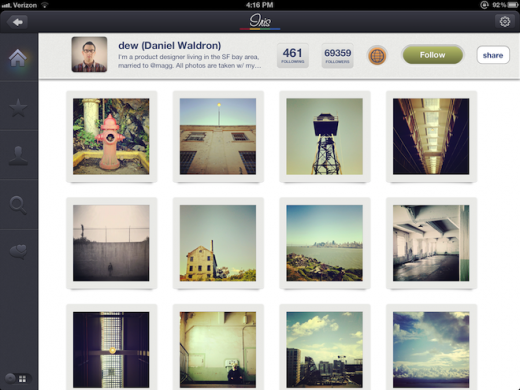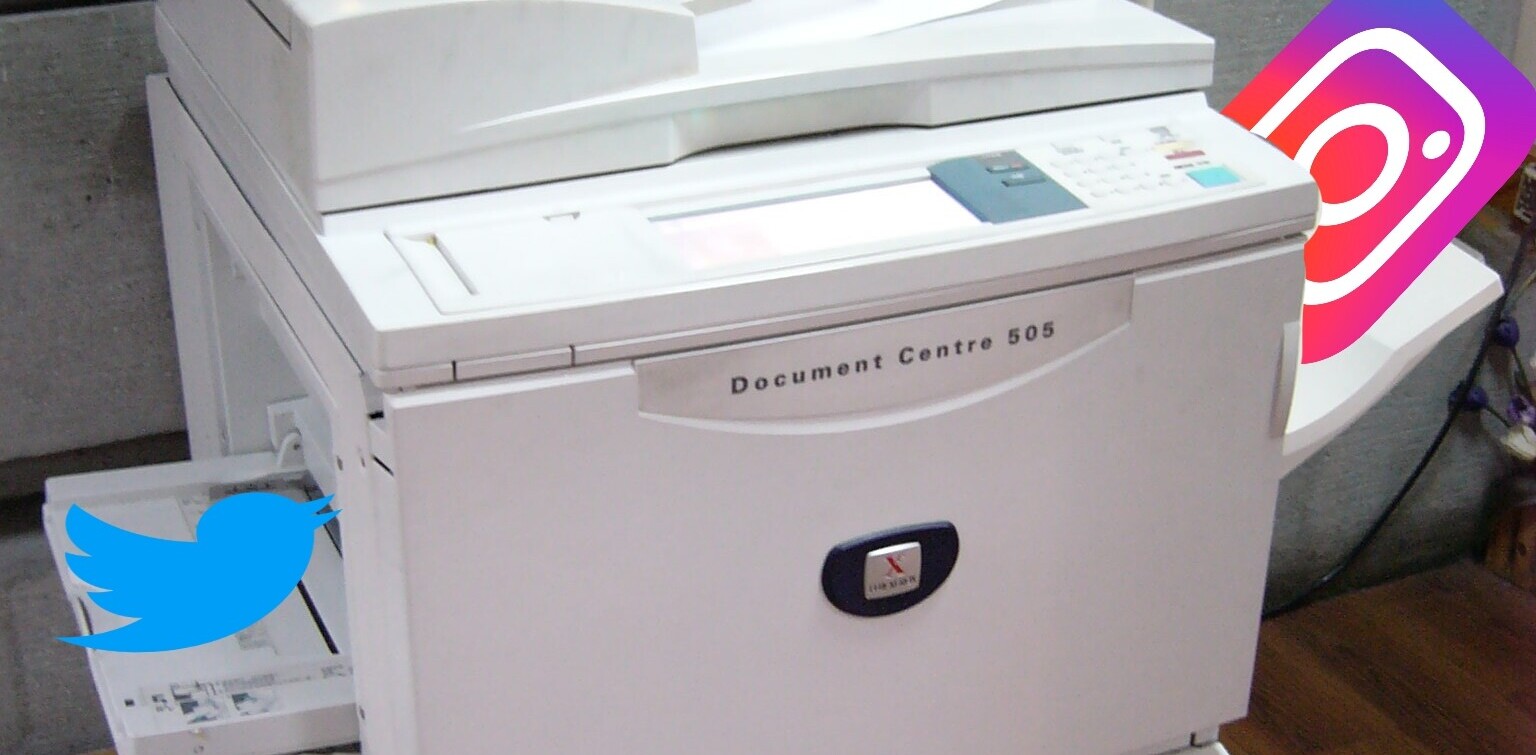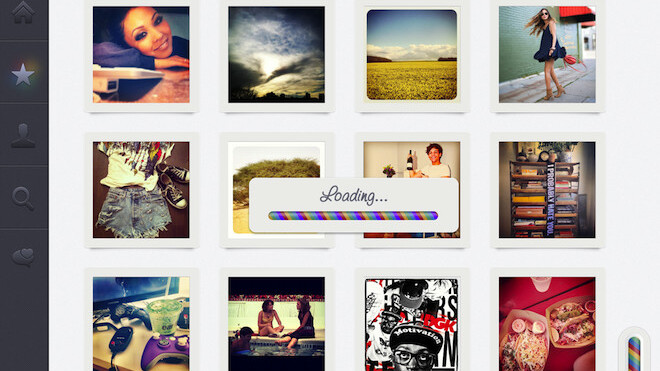
I’ve tried a dozen different apps that allow you to browse Instagram on the iPad, and some of them have been very decent attempts. Iris, however, is on another level entirely.
Built from the ground up to faithfully translate the Instagram experience, the app is absolutely made with care. A clean design that keeps consistency with Instagram’s layout and interactions, full commenting and liking features and wonderful sound design make it a lovely way to browse through your photos and the ones in your stream.
The main view allows you to comment and like photos, which so many other clients do not. It has a single layout that the developers kept consistent with Instagram’s way of doing things on the iPhone. I’d personally like to be able to switch to a smaller grid of images, to see more at a time, but I respect that they wanted to mimic the stock experience as closely as possible.
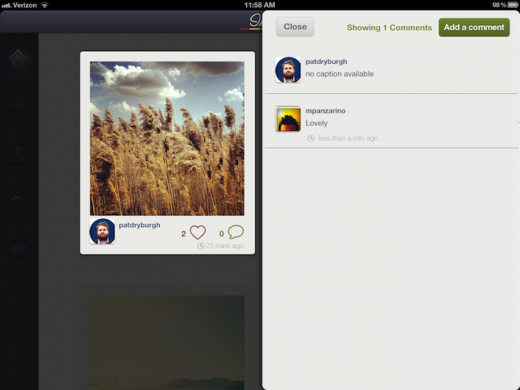
The comment pane slides out from the side, letting you keep the image in view while you add your take. A single tap brings up the image in a larger lightbox view, with access to a geolocation map, which is nice. 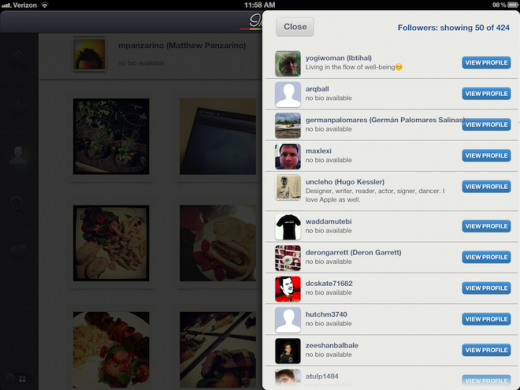
Your profile gives you access to your list of followers and the folks you’re following. It makes it much easier to bounce around among big lists of followers to check out their streams and profiles than on the more cramped confines of the iPhone.
In the popular selection, the grid is smaller, allowing you to see more images at once. The refresh mechanism, which is a pull lever in the bottom right, is also clever and lovely to use. Every action you perform also has a cool little sound associated with it, making it satisfying to even tap on buttons.
In your profile view, you’ll notice a small toggle that allows you to swap between a larger and smaller size of image grid, which I would like to see ported throughout. I appreciate the fidelity that the developers were trying to maintain between Instagram for iPhone and Iris, but it’s a shame not to use the larger screen real-estate more fully.
The ‘earth’ button toggles a fun view, which allows you to see all of your images mapped out by location. It also works on other people’s profiles, letting you see where they snapped the shots you’re looking at. In a nice attention to detail, the developers also added a ‘Share’ button which allows you to send a well-formatted email inviting others to follow you or any other user you think is cool.
While there are a few things that I would like to see tweaked about the way that Iris displays images, it still ends up being the best Instagram app I’ve seen for iPad. If you’re a heavy user of the service and have been looking for a great lean-back experience for managing, commenting and viewing on the iPad, then Iris is it.
Get the TNW newsletter
Get the most important tech news in your inbox each week.