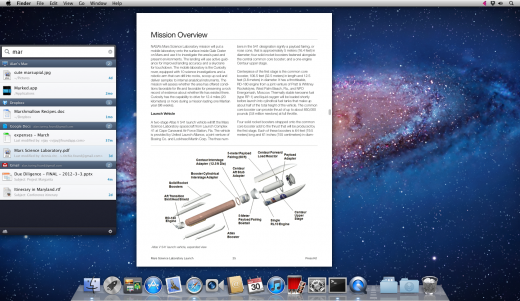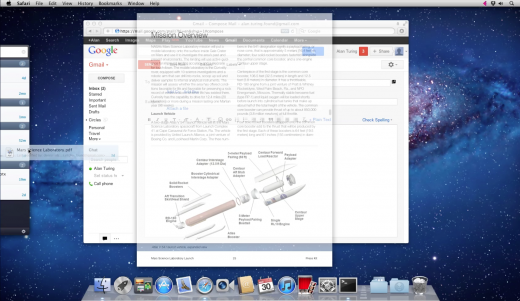Finding a specific file or image on your computer isn’t a big deal, especially when using a Mac. Spotlight is a great tool that indexes all of the files on your computer and makes finding them nearly instantaneous. Unfortunately, there isn’t a service that lets you search for things elegantly on Google Docs and Gmail, places where you might also have important files.
An app that does just that, appropriately named Found, has launched today and it’s an absolute time-saver.
Based in San Francisco, Found has come up with an extremely delicious app that can be pulled up during your workflow simply by tapping the CTRL key twice. The team, which included CEO Stephen Brady and Cofounder Vijay Sundaram, has been working on the app since 2010, and it shows.
Find things instantly
As I mentioned, by tapping CTRL twice on your Mac the Found search pane shows up on the left hand side of the screen. If you choose to, you can connect both your Gmail and Google Docs accounts to the app, pairing it with an extremely powerful desktop search component:
In addition to finding files and previewing them right on the desktop, meaning you won’t have to actually bring up Gmail or Google Docs in a browser, you can drag and drop files from one service to another as well:
I’ve been using this app for a little over a week and have enjoyed the unified search experience quite a bit. Being able to preview all of the files fitting a search criteria without changing browsers or windows is pretty awesome. The search capabilities are strong as well, as it analyzes the content of the email, subject line, and filenames to find close matches.
If you find that you have a lot of useful documents stored in places other than your computer, Found is a nice addition to your desktop collection of apps. I’d love to see more integration with other services though, such as Dropbox or Box.com. Hopefully the team will be adding some of these services as it comes out of beta.
Visit the site and sign up with your email address for access, the team will be bringing more people on in the next few days.
Get the TNW newsletter
Get the most important tech news in your inbox each week.