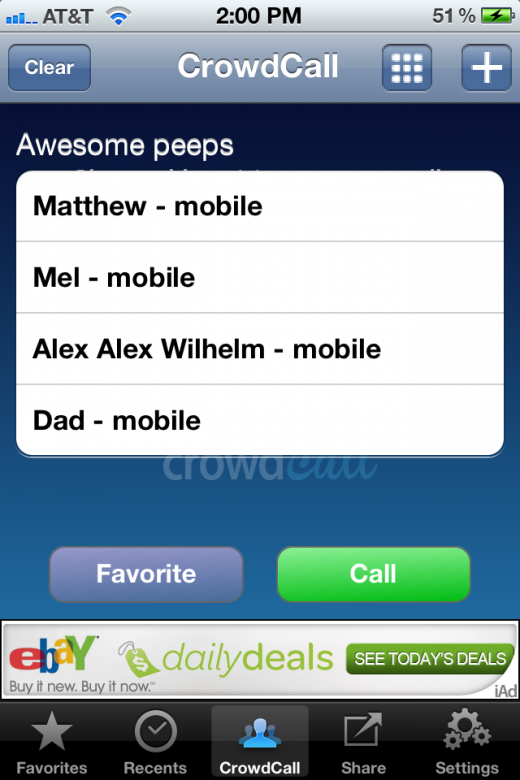If you’ve ever had to do a conference call, you know how much of a pain in the ass it is. Most services give you a phone number to call and a special code, which you must give out to the people who will be on the call. Also, you have to rely on the people actually remembering those things and following through by calling.
A pretty neat app for iOS and Android called CrowdCall does all the work for you by calling each and every person who should be on your conference call, and then connecting all of you together. You can have up to twenty people on the call at the same time, and the service is completely free. The best part is, you’re the only person who needs to have the app.
The company behind CrowdCall, Socialdial, is comprised of three co-founders: Randy Adams, who was a lead designer at NeXT computer company, Buck French, who grew and sold OnLink Technologies to Siebel Systems for $609M, and Jing Zhao, a Senior Lead Engineer at Cisco Systems.
Super simple
When you open up CrowdCall you’re presented with a screen that lets you start adding people to a call from your contact list. All you have to do is choose them one by one, and the app adds them to the list. You can even save the list for future use, if it’s a call that you have regularly. For example, I can set up a list of all of our west coast people and dial them in one button:
Once you hit the “call” button, the service will then dial everyone on the list. The call will appear to come from your number and they’ll be greeted with a recorded message from CrowdCall, letting them know that they’ve been invited to a conference call. You can press 1 to join the call or hang up if you’d rather not.
After you’ve joined the call, everything works as you’ve expected and you can start your conference call. There are two issues with CrowdCall that I’ve found so far. The first one is if someone gets disconnected or chooses not to join the call automatically, there’s no way to add them to the conversation mid-call. The other thing is once the call is over, everyone that you invited gets a text message asking them to download the CrowdCall app.
These two things make this a tough app to rely on for serious business meetings, but for colleagues this shouldn’t be a problem. The fact that this is a free service makes up for some of the downfalls, and being able to save different groups of people and call them with one tap is a huge plus. For example, if you’re a CTO of a company, you can call your entire engineering team in seconds, it’s like a bat signal.
Get the TNW newsletter
Get the most important tech news in your inbox each week.