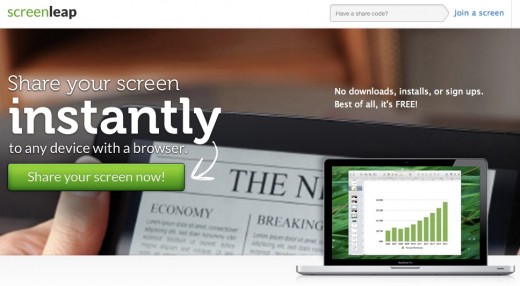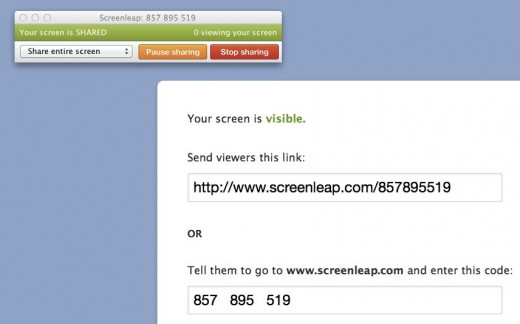I’m a big fan of services on the web that don’t require me to sign up or install any software. YC company Screenleap fits the bill on both of these things.
Screensharing is an important part of being able to hold business meetings from remote locations, and most of the services out there cost money and require annoying software installation. Google+ Hangouts recently got screen sharing as a feature, but it requires everyone to be signed up, logged in, and on the platform.
Here’s how the company describes its service:
Screenleap makes it really easy to share your computer screen. You can share your screen with as many people as you like with no downloads, account setup, or cost required. Friends, family, and colleagues can view your computer from their laptops, desktops, or mobile devices without having to install anything.
The nice part about Screenleap is that people don’t have to log into anything to join your screensharing session. You can give them a code to enter in or send them a link directly to the meeting. While you’re not going to get any bells and whistles here, this is the best barebones screensharing app that I’ve seen.
The team promises that you’ll be sharing your screen with people in under 15 seconds, and they’re right.
If you really need things like an 800 number for call-ins and tools to manipulate the things you’re sharing on your screen, then it’s best to look into something like WebEx. Of course, that will run you a few bucks. It’ll be interesting to see how the team evolves Screenleap without costing us money or an email address to log in.
Get the TNW newsletter
Get the most important tech news in your inbox each week.