![Archify: Your own personal Web-browsing archive [Invites]](https://img-cdn.tnwcdn.com/image?fit=1280%2C720&url=https%3A%2F%2Fcdn0.tnwcdn.com%2Fwp-content%2Fblogs.dir%2F1%2Ffiles%2F2012%2F02%2FFiles.jpg&signature=ed258e4b4d9e0835a4bd768d5e811536)
“Have you ever had the problem of finding something again you have already seen on Facebook or elsewhere on the Internet?,” asked Gerald Bäck, co-founder of Archify. A few vague nods of agreement flickered around the audience as Gerald explained some of the difficulties in remembering where you’ve read a piece of content online.
This was at Startup Bootcamp’s London investor day last week, where twelve startups pitched for investment cash. Archify is a browser plugin which, once installed, saves everything that you browse online – including every update from you and your friends on your social streams. If you search for something on Google, a little overlay will appear telling you that there are also results in Archify.
Archify is like your own personal browsing archive. In addition to indexing all the content you’ve viewed, Archify also takes a screenshot of each page you visit, allowing you to not only find content, but view it exactly the way it looked on the day you visited the page.
Archify is three guys from Vienna – Gerald Bäck, Max Kossatz and Walter Palmetshofer – who have launched startups previously but sold them last year to concentrate their efforts on Archify. It’s currently in private beta and they’re hoping to launch it publicly by the end of Q1 2012. For now, you’ll have to submit your email address and wait for an invite – or if you can’t wait, The Next Web has 100 invites to give away (see further down).
How Archify works

So…how does Archify work? Well, when you activate your account, your browser should automatically detect the correct plugin and prompt you to install it – this works with all the major browsers, including Firefox, Chrome, Internet Explorer and Safari. You then set up your account, including username and password, and you can choose to register without connecting your Twitter and Facebook accounts if you like. However, if you connect with your social media accounts, it will enable you to archive your browsing there too.
As it’s a browser plugin, Archify works away in the background snapping your every search. When you enter keywords in into a search engine, an overlay appears informing you that there are search items with your keywords included already in your Archify archive. It’s worth noting here, that the product was previously called egoArchive, and this branding still exists on the plugin for the moment, though it will change in the coming weeks.
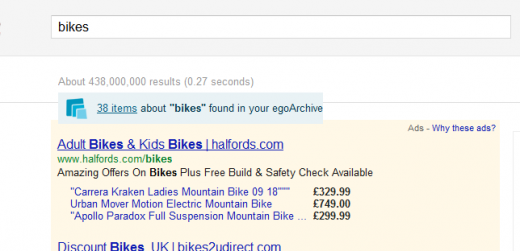
You can either click on the link within the overlay, or you can visit your account at Archify.com any time to search directly within it.
The one thing I’d say is the search box within Archify seems needlessly big and dominates the page, as you can see here:
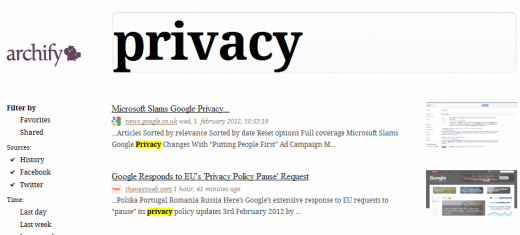
Archify also lets you filter your search results to include just your search engine browsing history, or Facebook and Twitter. It also lets you specify time-frames, including the last day, week or month.
Your search results also let you delete specific archives, share them with the social sphere and even favorite them – the latter meaning you can choose to search specific results that you have personally bookmarked as ‘important’.
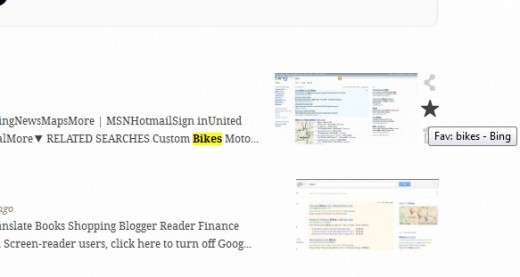
So…what exactly does Archify record?
When you browse a website that uses the secure https protocol, Archify doesn’t record the pages – after all, most people don’t want their online banking pages saved for posterity. And if your Twitter’s Always use https is enabled, it won’t record your Twitter browsing either, though if you’re accessing Facebook, Twitter or any site using http they’ll be archived. It’s worth noting here that Archify won’t record your browsing if you’re in private ‘incognito’ mode.
However, when you choose to actively ‘connect’ Archify with Facebook and Twitter, Archify automatically archives all updates from your friends on Facebook and all the tweets from the people you follow on Twitter, as well as your own tweets and updates. This happens in the background, regardless of whether you actually visit Twitter or Facebook.
Interestingly, all your browsing is stored to your Archify account, meaning that no matter what browser you’re using on what computer, your online activity will be archived in a centralized repository in the cloud. Assuming you have the plug-in installed on each browser, of course.
Plugin updates will be rolled out prior to the full public launch, and we’re told that new versions due out imminently will also archive a user’s geo-position and display it in their search results as a marker. This means that in the future, you will be able to search for what pages you viewed on a given day in a specific location.
In terms of money, basic Archify accounts will always be free to use. In the coming months, more features will be added, including social-graph technologies, additional filters and labels, some of which will be available as part of a premium service offering. However, for the duration of the alpha and public beta, all features will be available to all users.
The verdict…and the invites
Archify is certainly an interesting project, and it does what it professes to do. Of course, it’s still in development so there are a few bugs – for example, some versions of Firefox don’t yet have the overlay feature built into the browser, though this is being fixed. And there are a few other niggles here and there which will be ironed out as the tool is developed.
It’s probably worth mentioning the performance too – there’s a danger with such plugins that they will adversely affect your computer’s processing power. I installed Archify and forgot it was there until I decided to check out exactly what it had been recording.
Meanwhile, The Next Web has 100 invites to giveaway – first come, first served. Simply visit this link, and the special invite key should already be filled in – it’s tnw01. Just complete the rest of your details and you should be good to go. But you’ll need to be quick…if you miss one of the 100 invites, you can submit your email address and join the waiting list.
➤ Archify
Get the TNW newsletter
Get the most important tech news in your inbox each week.