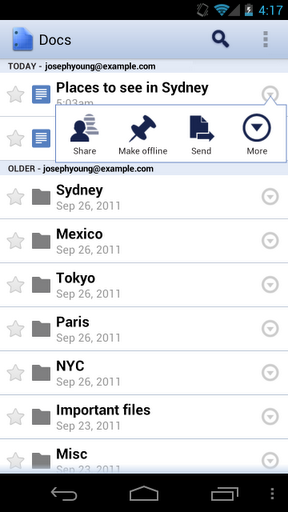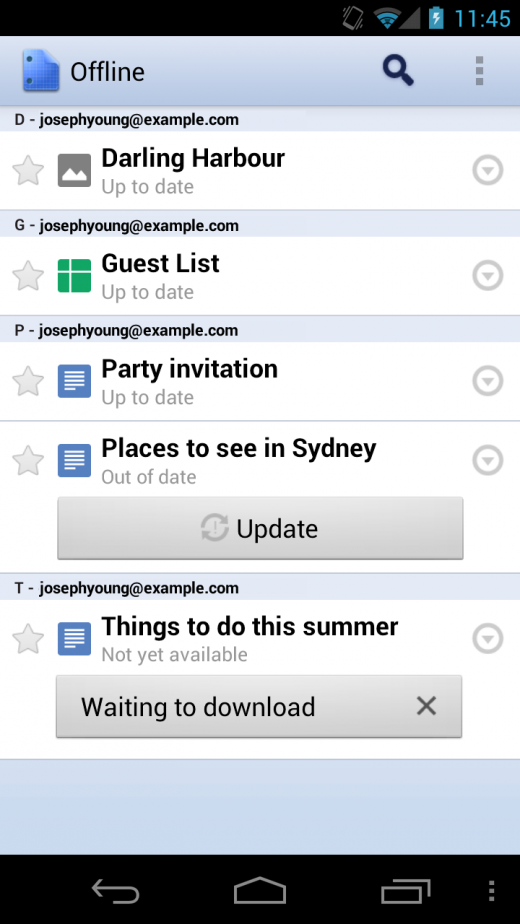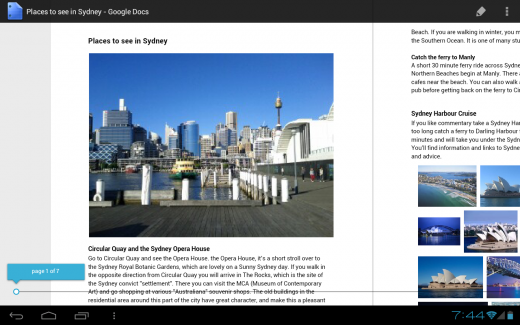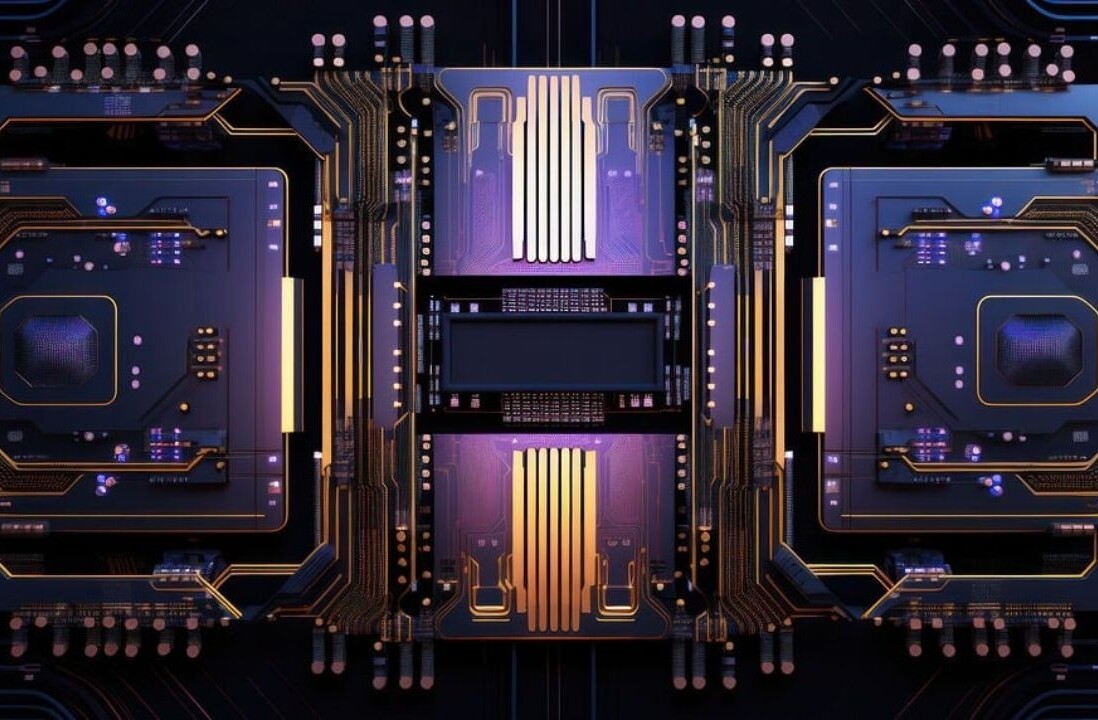The Google Docs team has announced a few helpful updates for the Android version of its Google Docs app. Most notably, the capability to view documents offline and sync them later has been introduced.
Once you grab the new version, you’ll see the option to “Make Offline” appear for most of your documents. According to the team, Google Sites, Google drawings, Google forms, Fusion Tables and collections aren’t available for offline viewing yet.
Once you select a document to be made available offline, it will download to your device. You can browse it with no connection at all of course, and even make updates. Once you have an internet connection again, the file will automatically sync with Google Docs. You can also manually sync as you go along by tapping “update”.
Along with offline support, the team has made Google Docs prettier for Android tablet users. Documents will now be shown in high-res and you can now swipe through pages as you’d expect on a tablet. This functionality allows for easier reading of documents, especially long ones.
It goes without saying that the best Google Docs experience should be on the Android platform, and incremental upgrades like this definitely make that the case.
Get the TNW newsletter
Get the most important tech news in your inbox each week.